Device imaging reimagined.
Simplified PC provisioning and Windows device management for modern, distributed workforces.
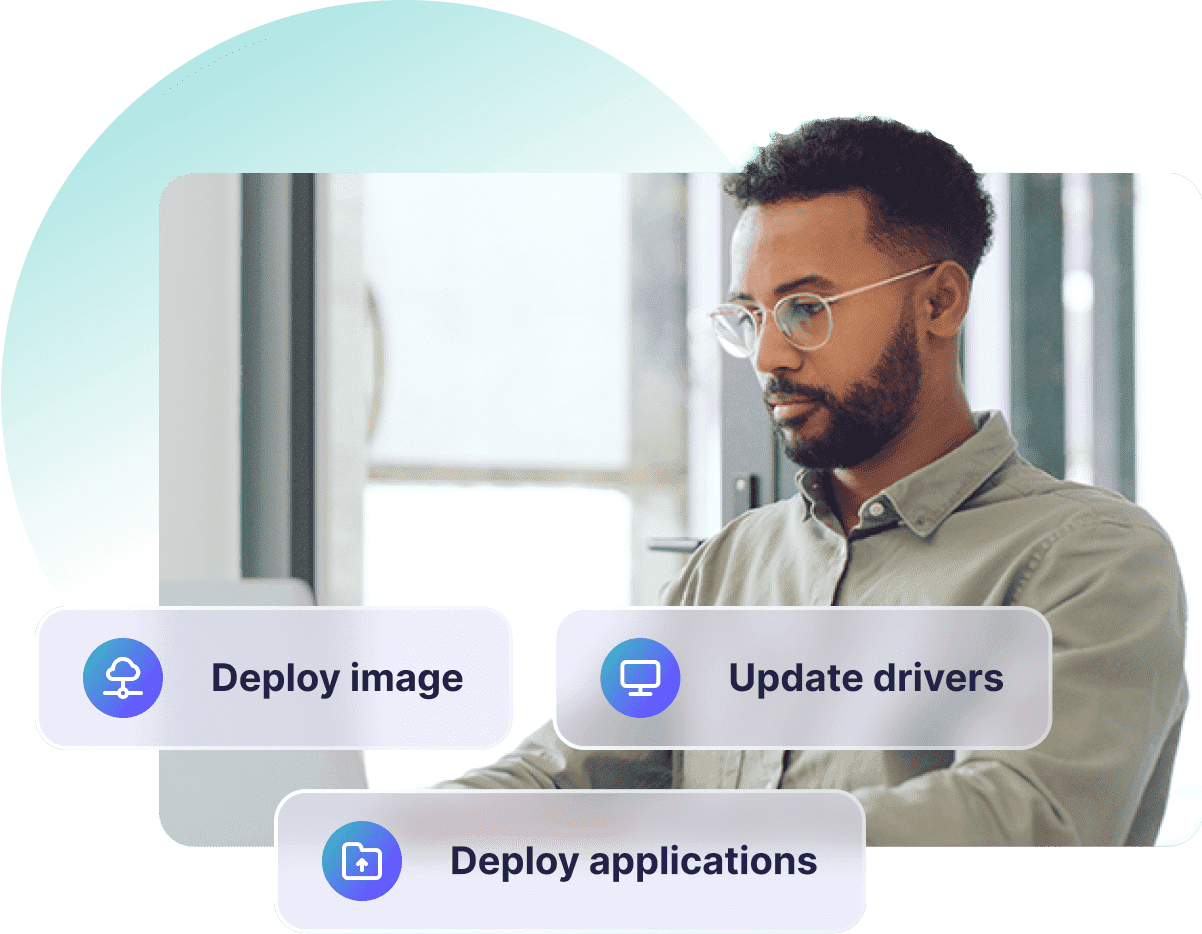
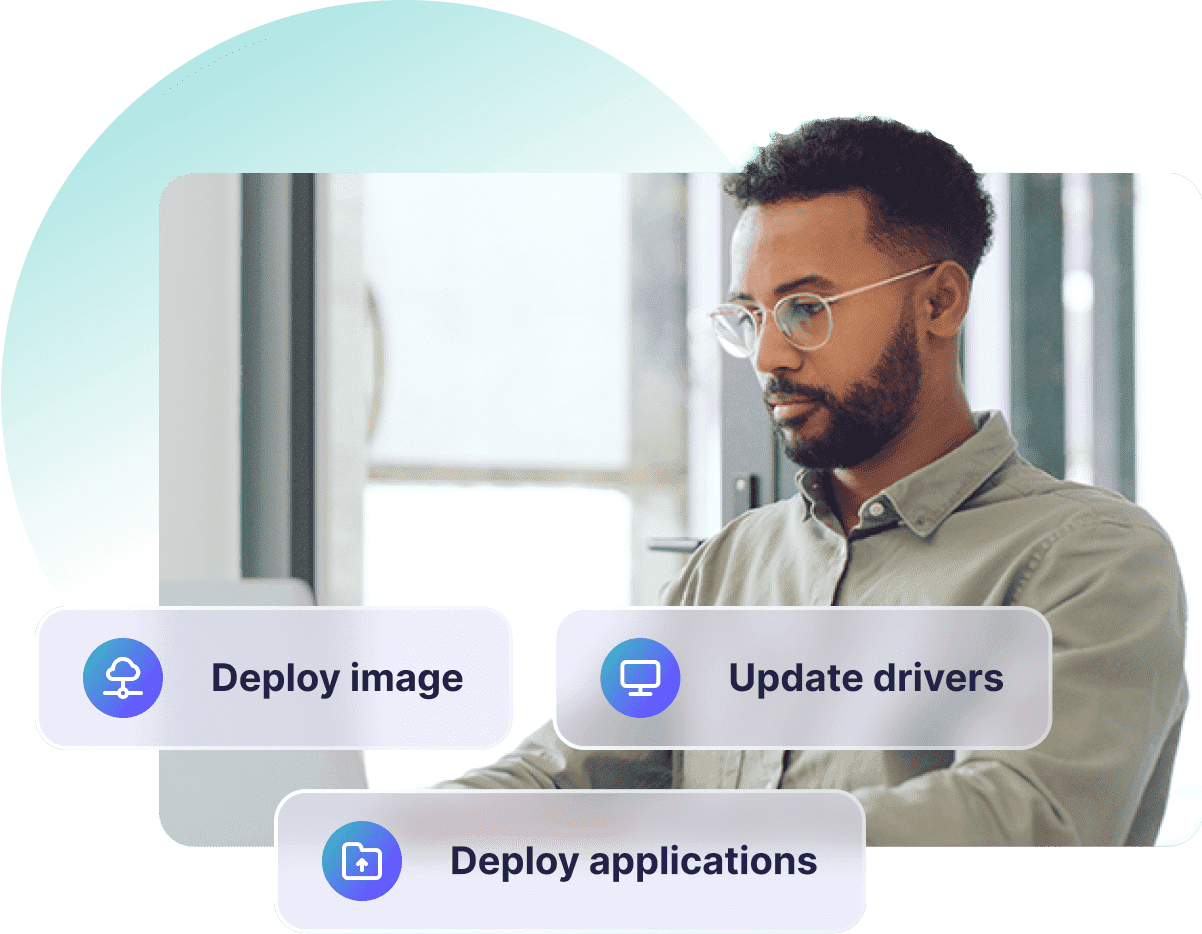
Set up and deploy in an afternoon
We make the imaging process simple, secure, and pretty damn quick.
Build and maintain a single golden image
Our unique layered approach separates drivers, operating systems, applications, and user data to streamline device provisioning.

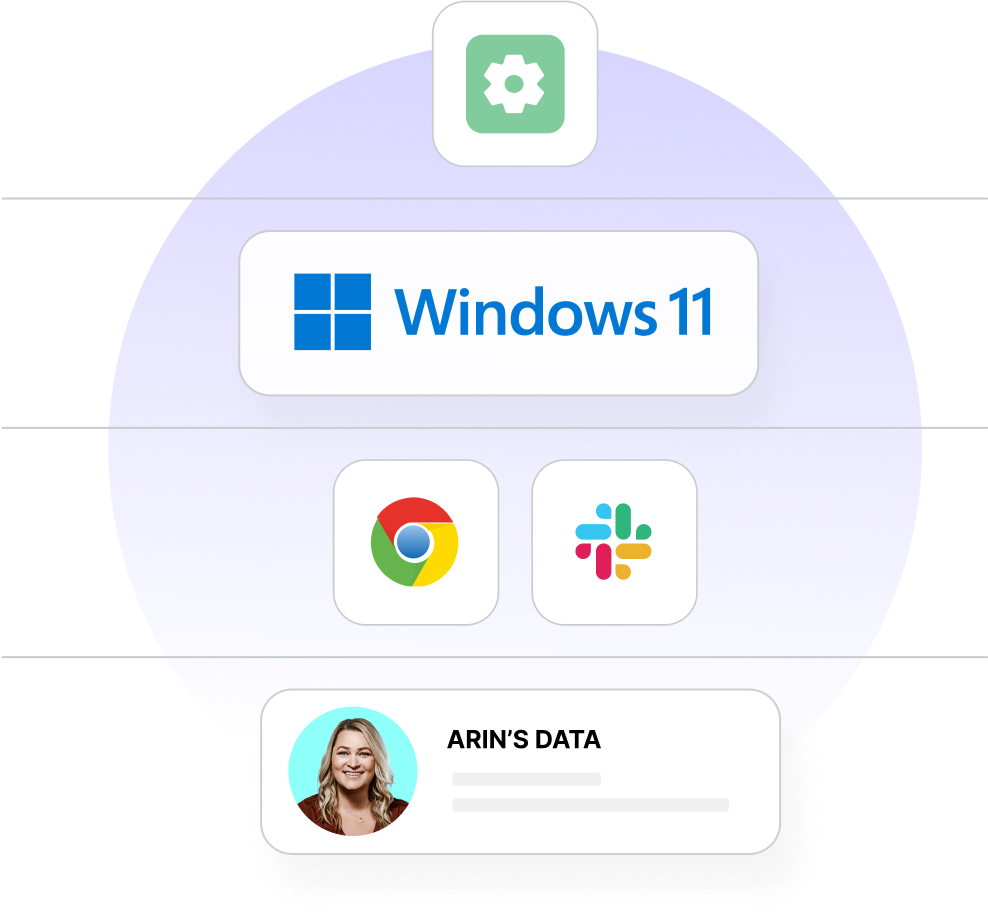
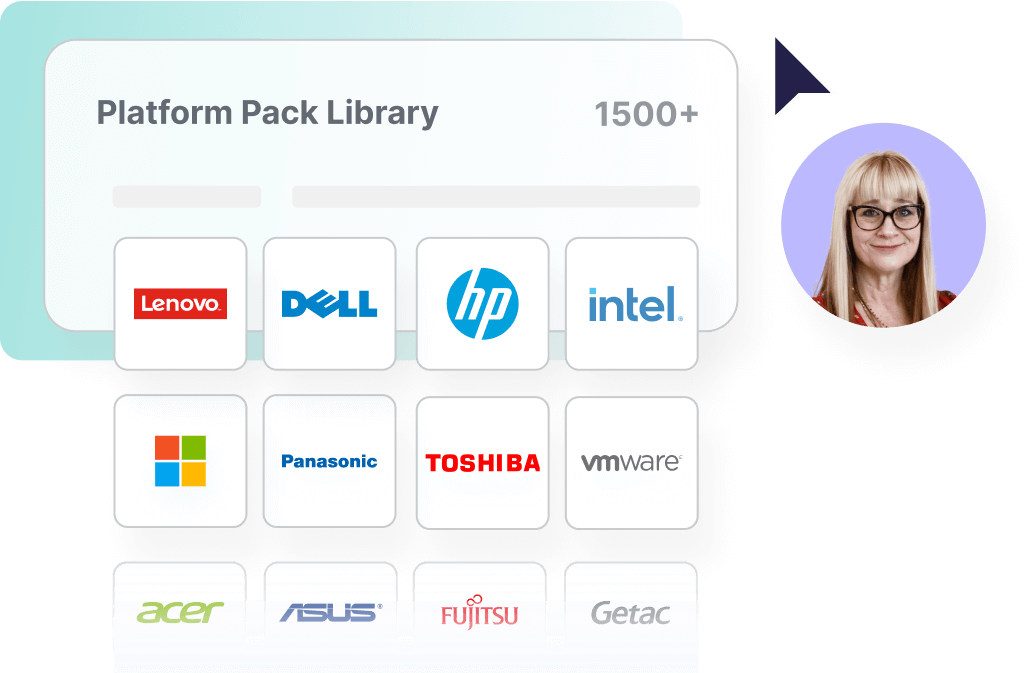
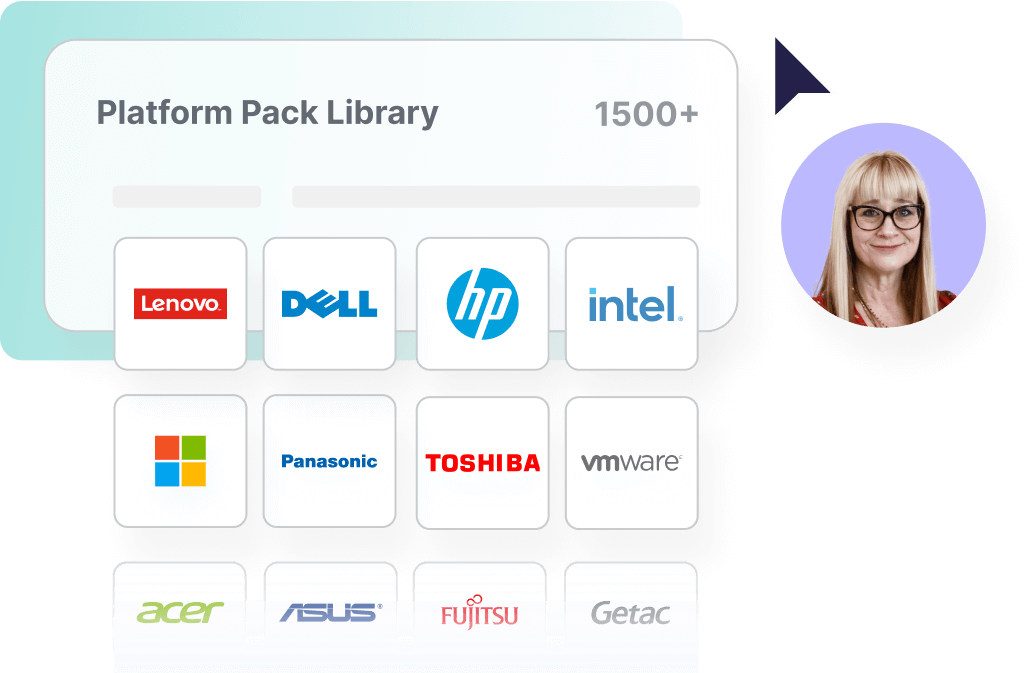
Achieve hardware independence
We handle driver management for you with our library of over 1,500 prebuilt Platform Packs that cover all major makes and models.
Keep machines patched, happy, and secure
Automatically scan endpoints so you can install, patch, and remove software. Use our prebuilt Application Packs or easily create your own.
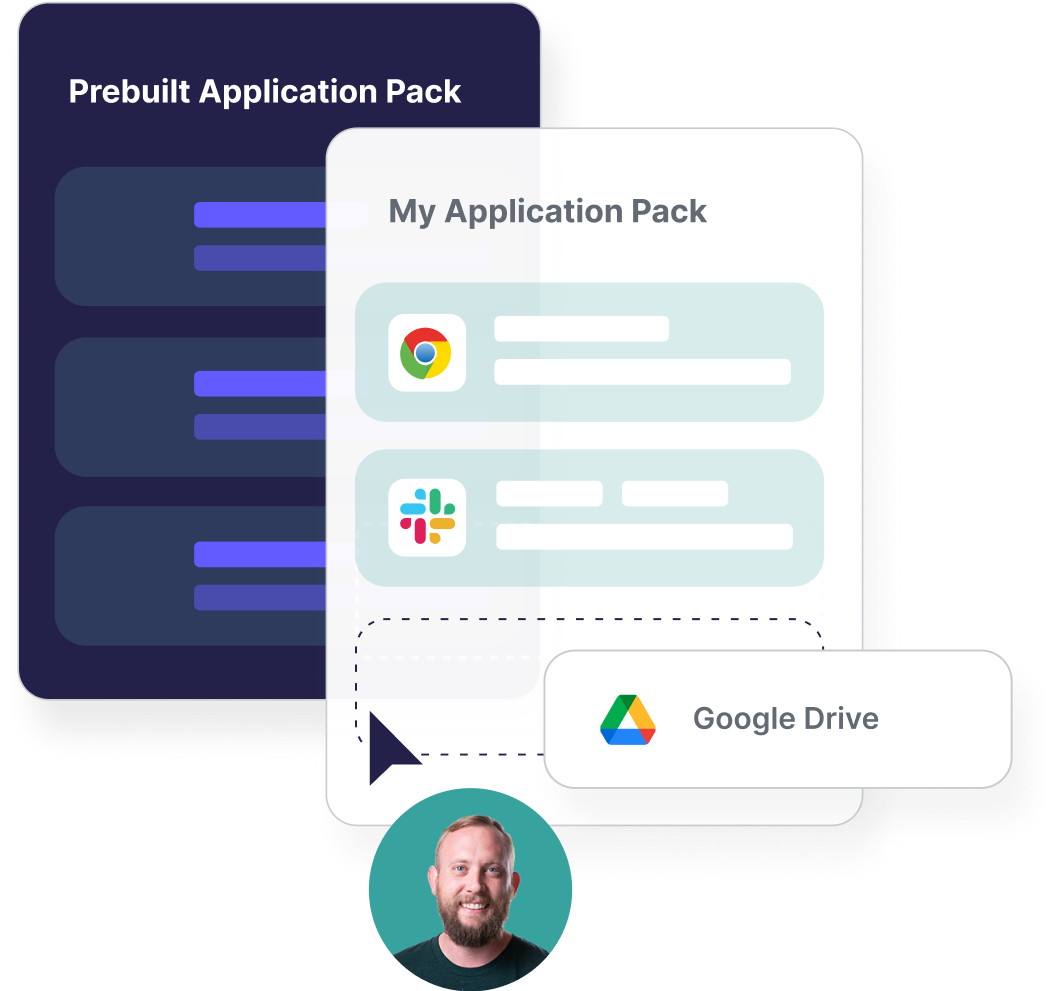
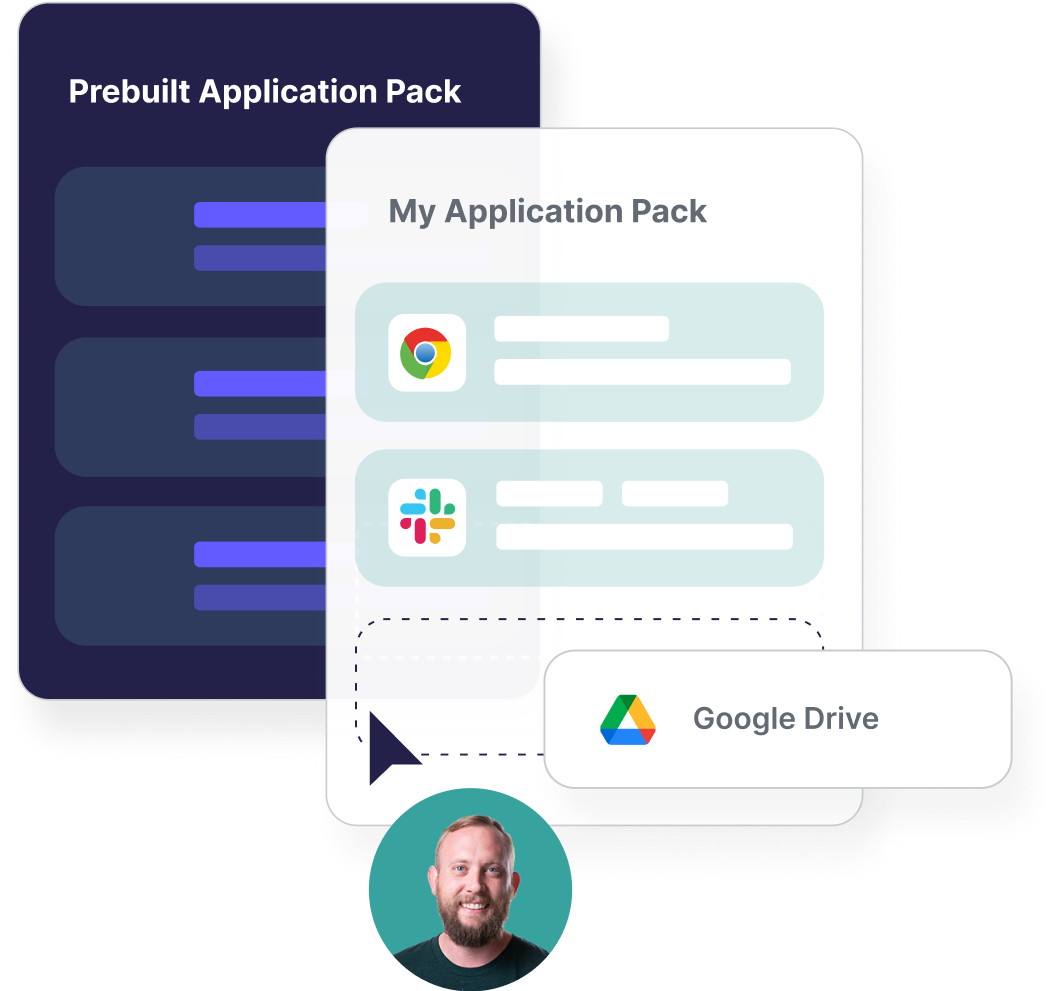
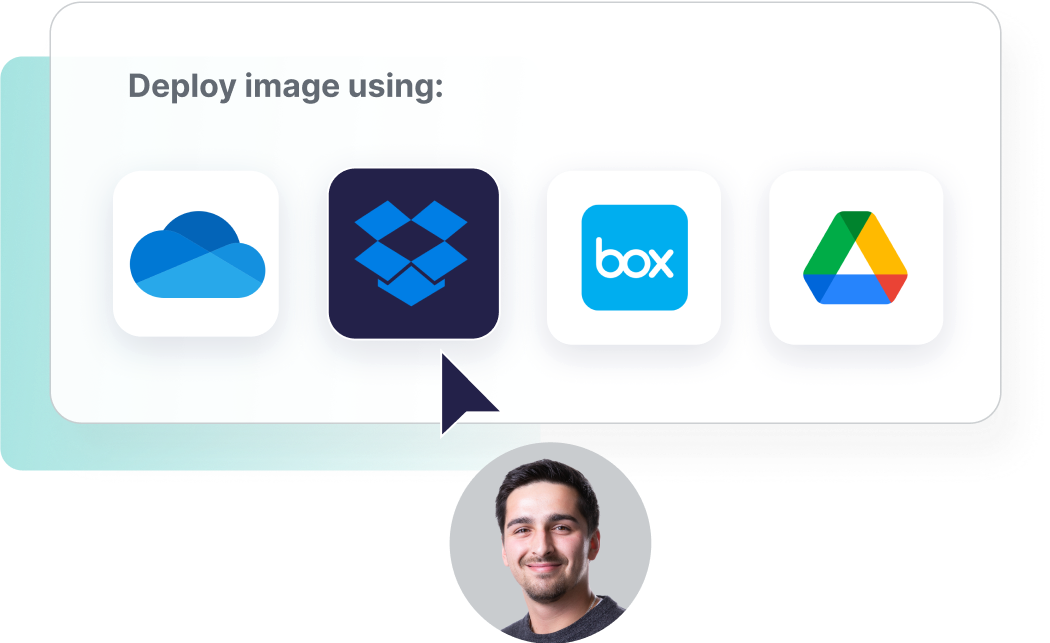
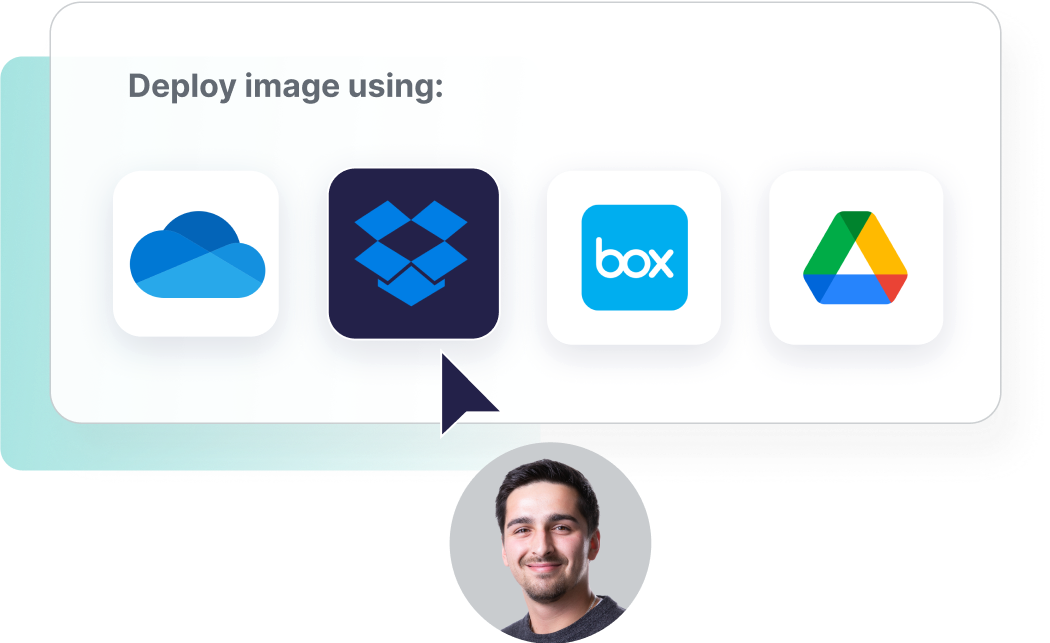
Utilize flexible deployment methods
Deliver images, software, and patches to users regardless of how they’re connected. Utilize servers, USBs, and cloud storage providers.
One platform, endless use cases
SmartDeploy is your one-stop shop for PC lifecycle management.
Computer imaging
Build and maintain a single Windows golden image, regardless of PC make or model
PC refreshes
Keep all your users' files and settings consistent while rolling out new hardware
Application management
Deploy, update, and patch applications zero-touch to any endpoint
Windows updates
Push periodic updates or centrally manage entire migrations for local and remote PCs
Device setup
Seamlessly roll out images, drivers, and applications to entirely new devices
PC break-fixes
Reimage the operating system layer without affecting applications or user data
Meet some of our customers
Learn how businesses from startups to global leaders use SmartDeploy to streamline their endpoint management.


I’ve been able to use the same image on disparate hardware with zero problems; Dell Precision T3600 and M6300, XPS 12 and 15, HP Pro 3000. SmartDeploy paid for itself many times over.
BRIAN MCMILLIAN
BKM Total Office of Texas

For IT pros, by IT pros
We understand the challenges IT teams face because we’ve lived through them. Our US-based support team is always happy to help — and we’ve curated resources to ensure you get the answers you need.




The new industry standard
SmartDeploy is an award-winning solution with a proven track record helping IT teams become more effective and efficient. We think the results speak for themselves.
3 million+
machines deployed
13 years
in business
3,200+
global customers
4.8 stars
on G2 and Capterra
Ready to get started?
See how easy device management can be. Try SmartDeploy free for 15 days — no credit card required.