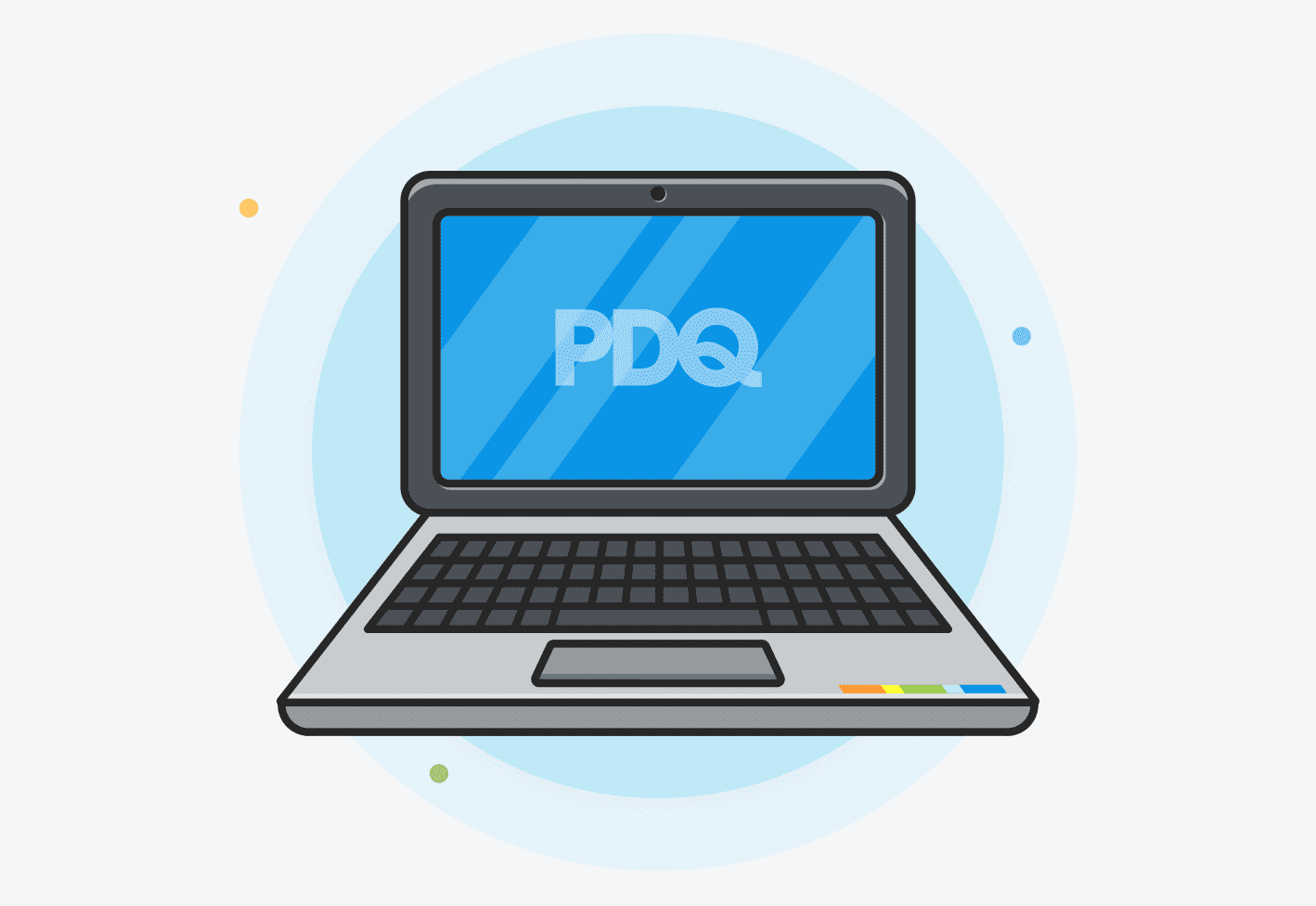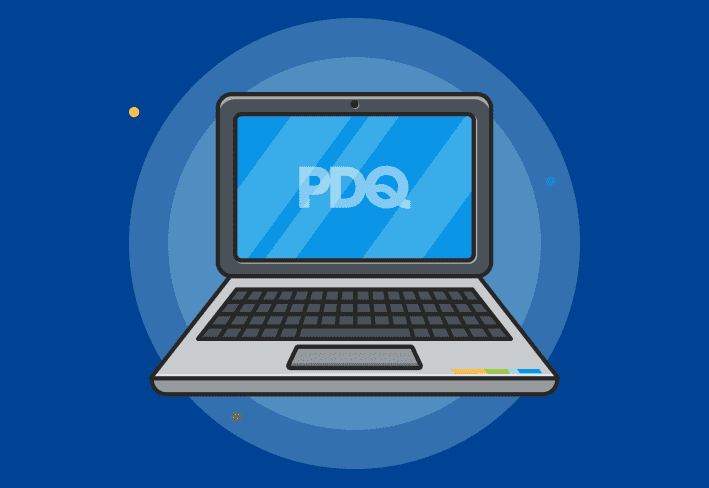With the freedom and flexibility of remote work comes great responsibility. While everyone else gets to celebrate the joy of wearing their pajamas to work, IT must figure out how to manage remote computers to keep them productive and secure. From configuring new devices to deploying the latest Windows updates, there’s a lot to do. Remote device management tools can help busy sysadmins reduce time-consuming tasks and improve overall efficiency.
What is remote device management?
IT uses remote device management to set up, access, control, and monitor remote machines from a central location. Organizations do this to keep their fleet consistent, up to date, and running smoothly — no matter where users are located. The boss needs a system update but is “working remotely” at a beachside resort in the Bahamas? Not a problem!
How to manage remote devices
Whether you support a fully remote or a hybrid environment, device management will typically cover the following functions.
Configure
Before issuing new devices to remote employees, you need to make sure that they’re set up to meet company requirements. Besides installing a clean operating system (OS) image, the right device drivers, and line-of-business applications, you also need to execute configuration tasks like domain joins and network mapping.
Discover
Once remote devices are configured, the next step is making them discoverable so that you can control and keep track of them from anywhere. Identifying and grouping endpoints make it easier to manage them across networks and user roles.
Deploy
Deploying software and OS updates to remote endpoints is a crucial part of the job. Devices that are up to date face a lower risk of security breaches and compatibility issues. This can be complicated if you support many different hardware models, apps, and user departments.
Troubleshoot
When computers run into trouble (and they will), you’ll need to isolate and fix the problem quickly to minimize disruption and user downtime. Troubleshooting may involve uninstalling and reinstalling software or even reimaging the Windows OS layer.
Managing remote devices that aren’t on prem or on a local network is challenging. You could certainly configure new machines on site before shipping them out. But what about enabling ongoing network discovery, deploying software updates, or viewing the current state of a remote computer to make sure that nothing’s amiss? Without a remote endpoint management tool, that’s going to be almost impossible.
Benefits of a remote device management solution
With a remote device management solution, you can support multiple devices across different locations and networks without having to be physically present. It’s like having a superpower. And here are a few potential benefits.
Optimization
Using a remote device management solution can save time and improve overall productivity. You can simultaneously manage multiple devices, whether users are working from home or checking emails while on vacation. It can also simplify and reduce otherwise time-consuming daily tasks so that you can focus on more strategic work.
Greater oversight
In IT, out of sight does not mean out of mind. (In fact, it probably gives sysadmins the heebie jeebies.) By centralizing control, remote device management tools eliminate shadow IT and allow you to easily monitor user devices for security and performance issues.
Seamless troubleshooting
User downtime is bad for business. When off-site machines run into trouble, having remote access lets you troubleshoot issues quickly and in real time — without leaving your desk. Tickets are dealt with, remote employees stay productive, and IT gets a better night’s sleep.
Scalable growth
As your organization and the number of employee devices grow, your team may not. For understaffed IT teams with limited resources, a remote device management solution can be an effective way to scale your operations quickly.
Key remote device management features
Choosing the right remote device management solution can make a huge difference to your day-to-day work. Here are some useful features to look out for.
Cloud-based platform
With a cloud-based endpoint management solution, you save on the costs and effort of setting up servers and other infrastructure. And you can use it to manage both remote and on-prem devices, as long as they are connected to the internet.
Remote access and control
Remote access and control allow you to view and temporarily take over a remote worker’s computer from a distance, so you can troubleshoot issues more quickly.
Automation
There aren’t enough hours in a day to do things manually. Streamline deployment workflows or common IT support tasks with features that let you easily create automated tasks and run custom scripts like PowerShell.
Device grouping
Device groups sort computers according to shared characteristics like hardware information, installed software, and employee roles. You can then set filters to perform targeted actions or view specific information.
Package deployment
One of the more efficient ways to deliver software to endpoints is to use packages. Some solutions come with a software package library and built-in options to create your own custom packages.
Real-time data
A well-designed device management solution should have a central dashboard that displays rich, real-time data on all your endpoints, such as device name, IP address, and current online status.
Other considerations
When managing remote devices, there are some other key considerations to bear in mind.
Updating your security policy
With more organizations switching to remote or hybrid environments, it’s especially important to minimize the risk of data breaches and cybersecurity attacks. Make sure your IT security policies are updated to cover remote work scenarios. You should also introduce stronger password practices with multifactor authentication and password managers.
Managing mobile devices
If your main priority is to regulate employee mobile devices, you could opt for a mobile device management (MDM) solution. MDM tools can be used to manage user access and deploy policies for governance purposes.
Managing mixed PC and Mac environments
Managing PCs and Macs at the same time can be trickier and may need a slightly different approach. It’s better to provision them separately since they are fundamentally different systems with unique requirements. Consider using a self-contained third-party Apple device management solution to keep your Mac devices on track.
Managing a remote workforce is more complex than ever, but there are also much better tools and technologies that can help sysadmins keep pace and reach their goals.
The newest addition to the PDQ family, PDQ Connect is a cloud-based remote device management solution that’s fast, easy to use, and works on any Windows computer that’s connected to the internet. Just install the agent on the device you want to manage and you’re good to go. If you’re as excited as we are, you can download a free trial to check it out.