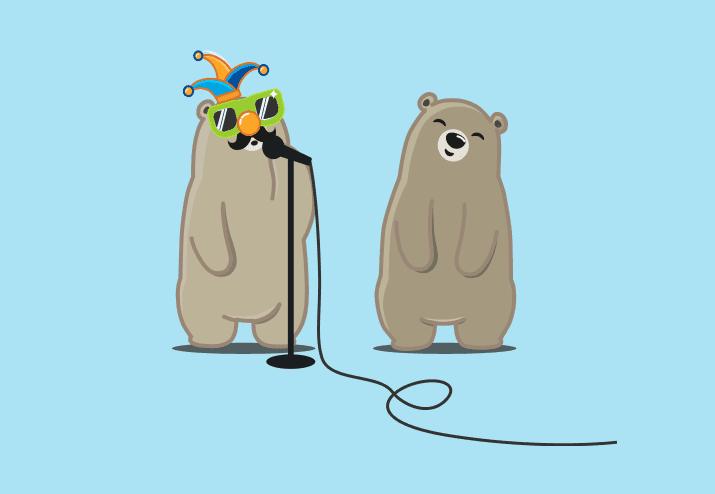They say that humor comes from pain, and sysadmins know suffering. Between busy schedules, complicated remote device management, frustrating cybersecurity vulnerabilities, and aggravatingly few caffeinated beverages in the office, the sysadmin life is no laughing matter. Sometimes, you need a funny dad joke to break up the day — profanity optional. Maybe that’s why sysadmins are some of the funniest people we know. (Okay, they’re also among the only people we know.) The next time you need a good laugh, try out one of these hilarious tech jokes and tech pranks from the PDQ community and beyond!
Best jokes from the PDQmmunity
"After all these years, my Grandma finally got a cell phone. I helped her set it up and thought it would be good to add her as a speed-dial contact on my own phone. I call it Insta-Gram."
— Chad Cooper, PDQ
"What computer sings the best? A Dell."
— Chad Cooper, PDQ
"I would tell you a UDP joke, but you might not get it."
— Tristan, James E. Rogers College of Law
"I just repeat 'I know a TCP joke, did you get it?' until they say they did get it.
Then I just say 'ok, good.'"
— Kirk Hammond
"Knock knock
Who’s there?
SYN flood
SYN flood who?
Knock knock - Knock knock
Knock knock - Knock knock
Knock knock - Knock knock
Knock knock - Knock knock"
— Austin Malmborg, PDQ
"There are only 10 types of people in the world. Those who understand binary and those who don't."
— David, Wastech
"What do computers eat for a snack? Microchips"
— Tommy, Northwestern State University
"Have you heard the one about ICMP? It doesn't ping a bell."
— Julian Lancaster, PDQ
"Why did the IT security expert break up with the internet? Because there were too many red flags and insecure connections."
— Rachel Coleman, PDQ
Microsoft Office.
— Anonymous
Our favorite bad jokes from around the web
"What is Taylor Swift's computer password? Iknewyouweretroublewhenyouloggedin" — jokegpt_app
"RIP to Steve Jobs, who always lived life to the Macs." — funnyhumour
"How do you eat a hard drive? One byte at a time." — Neat-Flatworm7025
"There was once a young man who, in his youth, professed his desire to become a great writer. When asked to define 'Great' he said, 'I want to write stuff that the whole world will read, stuff that people will react to on a truly emotional level, stuff that will make them scream, cry, howl in pain and anger!' He now works for Microsoft, writing error messages." — Information Week
"Why did the PowerPoint presentation cross the road? To get to the other slide." — Deleted reddit user
"A computer programmer rushes his wife to the hospital where she gives birth to their child. The doctor first hands the baby to the programmer. 'Well?' his wife says impatiently. 'Is it a boy, or is it a girl?' Smiling, the programmer replies, 'Yes.'" — Teach Your Kids Code
"I told my wife, 'Did you know Old McDonald’s farm has been taken over by Artificial Intelligence?'
Her: AI?
Me: AI.
Her: Oh." — MoscuPekin"How many software engineers does it take to change a light bulb? None, it's a hardware problem." — MyCat
"What’s the biggest lie in the entire universe? I have read and agree to the Terms & Conditions.” — Reader's Digest
"A clean house is the sign of a broken computer." — Punsville
"What does the baby computer call its father? Data." — zeepbridge
"What happens to robots after they go defunct? They rust in peace." — SuperDroid Robots
"I just got fired from my job at the keyboard factory. They told me I wasn't putting in enough shifts." — Dad Jokes
"A wife asks her husband, a software engineer...'Could you please go shopping for me and buy one carton of milk, and if they have eggs, get 6!' A short time later the husband comes back with 6 cartons of milk. The wife asks him, 'Why the hell did you buy 6 cartons of milk?' He replied, 'They had eggs.'" — eddhall
"I used to be a programmer for autocorrect. They fried me for no raisin." — Dad Jokes
"Why did the two functions stop calling each other? Because they had constant arguments." — programmer-jokes
"Why can't you use 'beef stew' as a password? Because it's not stroganoff." — piggobenis
"99 bugs in the code, 99 bugs in the code! Take one down, patch it around. 127 bugs in the code." — Wiltonlaws
"What do you call a computer superhero? A Screen Saver." — Kids Jokes of the Day
"What is a computer virus? A terminal illness!" — Ducksters
Sysadmin office pranks
Now, we don't endorse pulling a prank on your coworkers. In some more formal settings, playing a trick on an unsuspecting victim might even get you fired (or at least excluded from all the morale-boosting pizza parties). But if a computer joke just won't cut it and you're going to pull a harmless prank, at least make it funny. Here are a few ideas for IT pranks. Happy pranking!
Easily run PowerShell scripts on remote devices
Need to run your awesome PowerShell scripts on remote devices? PDQ Connect can easily execute PowerShell scripts on any managed device with an active internet connection.
The talking computer
Does your colleague have their speakers on? Good. Send this PowerShell cmdlet for a surprise verbal message. If you’ve got a particularly gullible work buddy, maybe you’ll even convince them someone is trapped inside their computer.
Add-Type -AssemblyName System.speech
$speak = New-Object System.Speech.Synthesis.SpeechSynthesizer
$speak.Speak('Hello...')
Surprise musical number
If you’ve got a WAV file handy, it’s pretty simple to play some tunes on an unsuspecting coworker’s machine. I hope they have their speakers turned up for this one!
(New-Object Media.SoundPlayer "C:\temp\Jack Johnson - Unfortunate Fool.wav").PlaySync()Malfunctioning mouse sensor
You're used to helping users fix their hardware problems. But you can also cause them all too easily.
"I mean the good ole sticker/tape on the bottom of a mouse is a classic that will never die."
— Jason Amick, PDQ
If you really want to go above and beyond, you could also affix a small photo of yourself to the bottom of the mouse so that everyone knows who is responsible for this tomfoolery.
Random reboots
A random reboot during work might annoy users. But multiple random reboots? Now that's comic gold.
"Set up a PowerShell Scanner to flip a coin and return the random value to PDQ Inventory. Dynamic collection to show only computers that landed on heads. New package in Deploy. First step is a scan step for that PowerShell Scanner, second step is a reboot step with an Inventory Collection condition for the dynamic collection from above. Schedule that package for a coworker's computer every 30 minutes or so, and watch them try to figure out why their computer keeps rebooting at random intervals throughout the day."
— Sid DeVins, PDQ
10 sources for sysadmin humor that put the IT in hilarITy
The face of IT is constantly changing. While such a dynamic environment is full of challenging moments, it also creates a wealth of opportunities for comedy. We’ll share a few entertaining options for the next time you need a funny joke.
We have funny friends who accept us for the truly unlikeable people we are. And on our Discord server, you can connect with these folks to ask questions, discuss PDQ products, and share jokes. There is no shortage of laughs (or snark) to go around.
Why yes, there is a subreddit specifically for sysadmin humor! It’s full of IT jokes, IT puns, memes, funny photos, and more. With over 42,000 members, the community is pretty active and very amusing.
We've never met a single sysadmin who doesn't know their way around a good meme. With around 6,000 members, the IT memes subreddit can help quench your insatiable thirst.
If you prefer more general tech industry humor, this subreddit is for you. You’ll find funny computer jokes, memes, pics, and satire about devices, tech support, cybersecurity, and other topics. However, with around 7,100 members, don’t expect a constant stream of laughter.
Like computer programmers, sysadmins write scripts and take names. Sure, the jobs are quite different. But with 4.2 million members, this subreddit is the perfect solution for anyone who can’t get enough technology humor, knock knock jokes, or computer puns in their lives, even if you're not a computer programmer.
While this subreddit's focus is similar to the Programmer Humor subreddit, it includes more code-related humor. However, with around 75,000 members, you’ll have to wait a lot longer for new content.
Too busy to check multiple sources for the latest memes, GIFs, photos, and videos from around the web? Devhumor is a community of developers who share their latest finds.
Spiceworks, the beloved professional network for IT professionals, maintains an admirable array of humor posts in its general discussion area. You’ll find funny IT poems, dad jokes, lists, tech puns, quizzes, and more.
We’ll be the first to admit that this webcomic doesn’t focus exclusively on IT. It also covers math, science, language, and other delightfully nerdy topics. If you like a balanced diet of quirky, technical humor, this webcomic is a must-read.
Looking for wholesome dad humor the entire family can enjoy? Then look no further! Sysadminotaur is a comic strip series that captures some of the challenges of system administration — yet somehow steers clear of swearing and drinking. So basically, it’s a Pixar-esque version of IT. But it’s an amusing and adorable take nonetheless.
Don’t have time for joking around? PDQ Connect streamlines routine tasks to help free up your schedule and finally get your giggles. Then, you can focus more of your attention on reading recent posts on the PDQ blog, watching videos on our YouTube channel, and becoming the most hilarious person in the office.