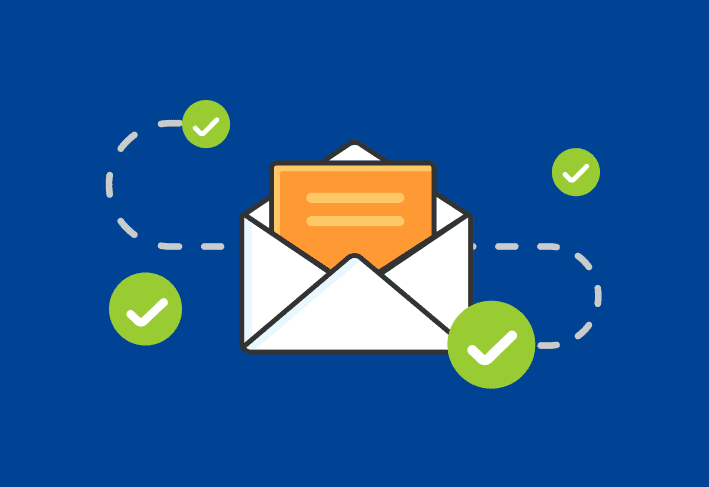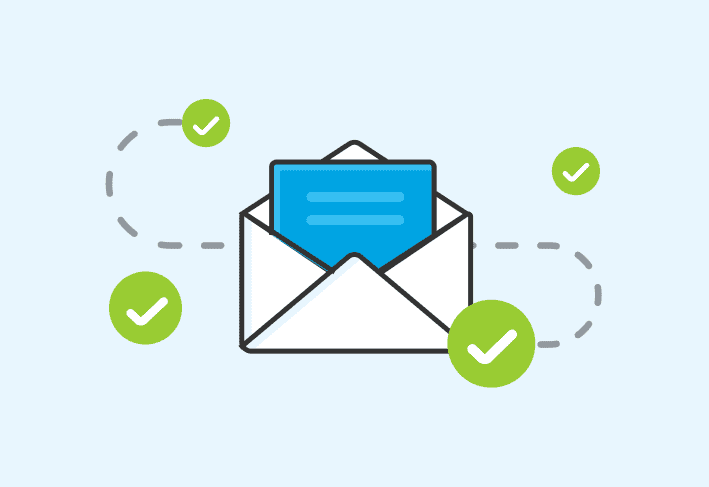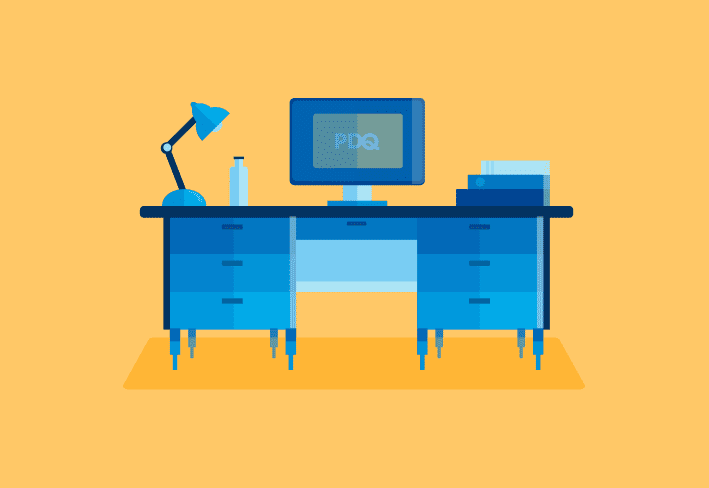Customers can add unlimited devices at no cost through August 1, 2026
SALT LAKE CITY — November 18, 2025 — PDQ, a leading IT and endpoint management solution, today announced that its agent-based, cloud endpoint management platform, PDQ Connect, now supports macOS desktops and laptops. The new capability allows sysadmins to manage Windows and Apple devices side-by-side from one unified interface, extending PDQ’s promise of simple, secure, and pretty damn quick IT management to more mixed environments than ever before.
Starting today, all current and new Connect customers are able to add unlimited Mac devices for free through August 1, 2026, as part of a limited-time offer.
“We built PDQ Connect for the IT pros who simply need things to work,” said Dan Cook, CEO of PDQ. “Adding macOS support is about making life simpler for system administrators who are managing Macs alongside Windows devices. It's the same speed, simplicity, and power they already love in Connect, now extended to Macs."
A familiar experience for Windows-trained sysadmins
PDQ Connect’s macOS support was designed for Windows-focused IT teams that are encountering a growing number of Macs. These customers need something simple and flexible to patch and deploy, run scripts, and remote in regardless of the environment of their endpoints.
With PDQ’s agent-based approach in Connect, sysadmins can now:
Install the Connect agent on macOS devices to get real-time inventory and system data
Deploy software and custom scripts across devices
Automate package deployments and updates
Remote in to macOS devices for troubleshooting and support
Run shell commands (Bash or Zsh) directly from the Connect console
PDQ also announced that it will release a curated macOS package library and integrated vulnerability management in 2026.
“With macOS support, Connect will deliver a true single pane of glass for mixed-OS environments,” said Mark Littlefield, VP of Product at PDQ. “Our customers shouldn’t have to choose between Windows-friendly or Apple-friendly tools; they just need something that works fast. Connect is that solution.”
Complements your existing Apple management
MDMs like Intune or SimpleMDM handle device enrollment, configuration profiles, and compliance enforcement. PDQ Connect uses an agent-based approach that adds flexibility for patching, running custom scripts, and remoting in to Macs for troubleshooting.
The new macOS support reflects PDQ’s growing commitment to helping sysadmins manage any device in any environment. From the 2021 acquisition of SimpleMDM to recent additions of vulnerability management and remote desktop tools in Connect, PDQ continues to evolve alongside the hybrid workplaces its customers support.
macOS support is now available in all PDQ Connect accounts. Admins can start managing Macs today — free through August 1, 2026 — with no additional setup required.
About PDQ
PDQ builds IT management tools that are simple, secure, and pretty damn quick. Trusted by system administrators, MSPs, and IT professionals worldwide, PDQ’s suite of autonomous endpoint management (AEM) products streamlines patching, deployment, and vulnerability and endpoint management across Windows and macOS devices. Founded in 2001 and based in Salt Lake City, Utah, PDQ was built for sysadmins, by sysadmins.