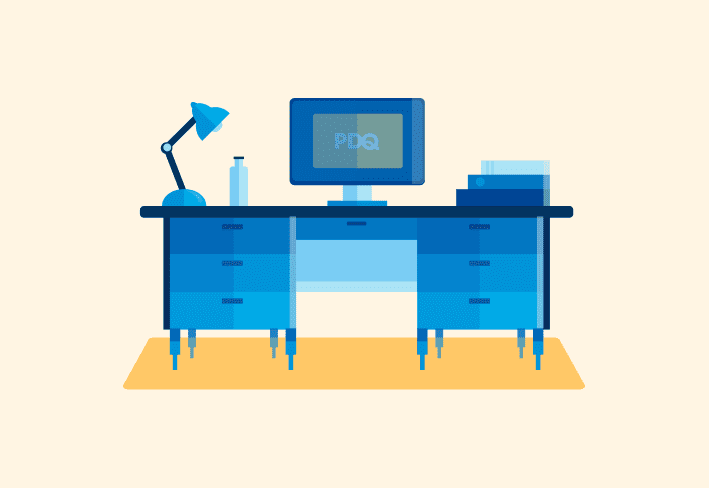So, you’ve chosen the right help desk software for your organization. You've also implemented said help desk software, setting up your workflows and figuring out the logistics. What’s next? Using it, of course! Here are a few help desk best practices to make sure you get the most out of your shiny, brand-new help desk.
Refine your ticketing system over time
Your ticketing system isn’t a set-it-and-forget-it component to your environment. Instead, it should evolve and change with the needs of your end users and help desk team.
Once your help desk is up and running, it’s a best practice to look for trends and adjust accordingly. For example, say your team is bogged down with requests that fall into the “other” category. Do these tickets share enough similarities to create a new category on the ticket intake form?
Refining your ticketing system over time helps both your end users and your help desk team. Users who self-select their issue find that their tickets get routed faster. Meanwhile, the help desk team can assign the ticket to a team member and troubleshoot the problem more quickly when it’s more clearly defined.
Help your help desk help your IT team and end users (say that five times fast). Your ticket intake form should reflect the types of problems end users tend to face in your environment. And because those issues change over time, so should your ticketing system.
Pay attention to your help desk metrics
One of the most useful byproducts of a help desk is metrics. It's hard to track how many times Jessica finds herself at Anthony’s desk to fix his mouse problem (again) when the interactions aren’t recorded. And it’s even harder to grasp how long it takes the IT team to resolve issues when end users flag problems via Slack or Microsoft Teams.
Help desks streamline these workflows and provide the data you need to make informed decisions.
With this data, you should be able to grasp the typical issues your users face — and how long it takes your team to triage them. From there, you can gauge whether your help desk is fully staffed or if you can make the case to hire some help. (We know — but it’s much more compelling to go to the powers that be with this data versus simply flinging your hand in the air and saying, “We need some help over here!”)
Help desk metrics are telling from the end user perspective, too. Consider sending out a brief customer satisfaction survey (or end user survey) and gathering responses to see how end users experience the help desk. Ask one or two brief questions about the efficiency of the help desk service, including the support team and the response time. Discuss how to implement their feedback into your help desk and ticket management processes. And remember that no response is a response. If their issue wasn’t resolved, you can bet you’ll be the first to know. 😅
These metrics provide the data you need to celebrate what works well and identify which areas need improving.
Shape the way end users think about the help desk
Let’s go back to Jessica and Anthony for a moment. How does Anthony let Jessica know his mouse is broken (again)? The correct answer is through the help desk. But the more likely answer is through Slack. But because Jessica is saintly and deserves a promotion, she heads over to Anthony’s desk regardless to fix his issue.
This demonstrates a common problem with how many businesses view help desks. Many end users bypass putting in a ticket if they have a close relationship with someone in IT. Anthony and Jessica are bound to have some kind of bond, given that they see each other every week to spend quality mouse-troubleshooting time together. But Anthony should put in a ticket just like everyone else. And this mindset is a best practice of a successful help desk that must start from the top.
IT leadership should help end users understand that the help desk system is there to benefit them. In some companies, it’s an organization-wide shift in mindset. Leadership can double down on what your IT team says: Putting in a ticket helps resolve each end user's problem much more quickly. If something doesn’t work, step number one is to put in a ticket. Period.
Now, let’s be real: This isn’t gonna happen 100% of the time at every organization. But for heaven’s sake, don’t tell your end users that. For those end users who just “cannot” put in a ticket, it may be helpful for the triaging IT team member to put one in just to document the work they're doing. It’s a little more hassle for your team, but in the end, their hard work gets recorded and added to the data you have. And that’s what’s important.
Define and refine your knowledge base
"Self-service" is a compound noun that resembles one of Mozart’s greatest symphonies to the ears of us IT folk.
A comprehensive, thorough knowledge base helps your end users help themselves, thus freeing up your IT team’s precious time. Now, let’s be honest with ourselves: Knowledge bases require an extremely heavy up-front lift. From “How do I reset my password?” to “My monitor won’t turn on,” there are countless issues unique to each environment that could potentially occupy a knowledge base.
Our best advice is to go from zero to one — and then go from there.
The first iteration of your knowledge base doesn’t have to house the location of the Holy Grail to go live. Even if it only covers five topics, those are five topics your team no longer has to manually triage, if all goes well. As the saying goes, don’t let perfect be the enemy of good — a trap that’s terribly easy to fall victim to!
Once your first iteration is live, it’s a best practice to continuously work to improve it. Use those metrics to your advantage. If users have the same problem, stand up a knowledge base article with possible resolutions. Make your knowledge base work for you.
Get your team’s feedback
Your IT team is your barometer when it comes to your help desk. Because they work with it every day, they can tell you exactly what’s working, what isn’t, and — yes — even which end users consistently fail to use the help desk. (Bribing and positive reinforcement can help in these cases, not that we’d know.)
Bring the team together frequently to talk about how things are going at the help desk. Ask them for ideas on how to make the system more efficient. And listen closely to their responses. Try to keep an ear open for any telltale signs that your team is headed toward burnout. A help desk won’t do much for anyone if there’s no staff to run it.
Now that you’re ready to implement some help desk best practices, let’s add the cherry on top with easier device management. Whether you’re on-prem or in the cloud, PDQ can make your device management simple, secure, and pretty damn quick. See how during a free 14-day trial.