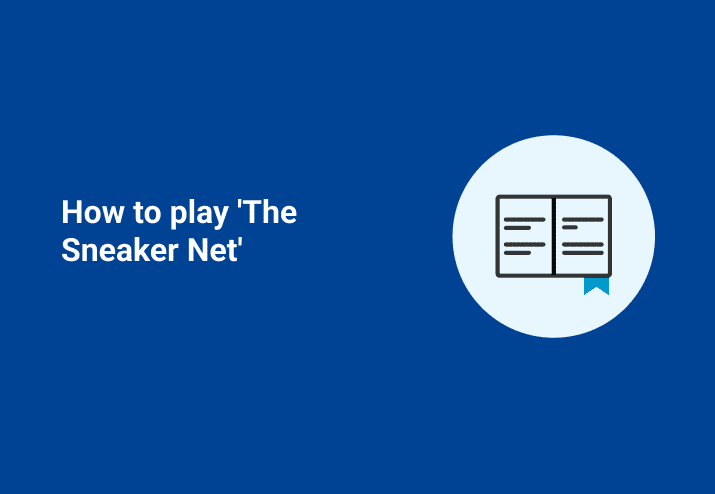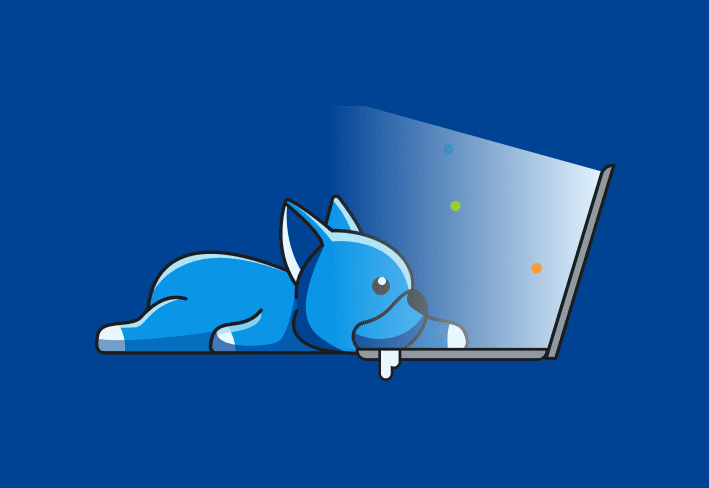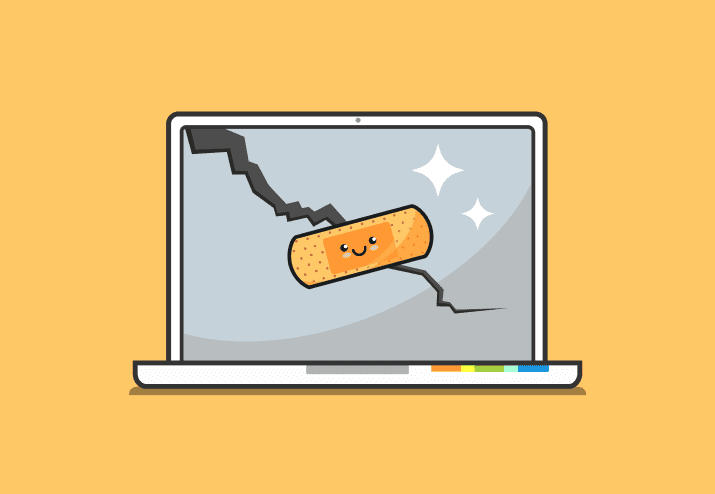Background
In 1995 Penn and Teller created a series of mini video games, one of which was called Desert Bus. A frustrating bus driving simulation game where the player has to drive a straight road from Tucson to Las Vegas with a slight alignment problem. In an homage to that game, we have created what we originally working-titled "Desert Sysadmin", now finalized as "The Sneaker Net"
How to play
We recommend you read this entire post before starting, as you won't be able to use your mouse once you've begun. You'll start off in front of a whiteboard that has a few light instructions. Your goal is to patch all 45 machines by hand using a CD-ROMs disc left conveniently on the floor.
Bring the cd over to a computer, set it on the desk, and click on the cd drive (just to the right of the floppy drive) to turn on the machine. Then pick up the cd again, hover it over the desktop machine (not the monitor), and let go. The cd drive will open, automatically inserting the disc.
Be aware, if you turn on the computer, you won't be able to leave the cubicle. If you don't have the disc with you, you'll have to shut down the machine before you can leave to retrieve the disc.

Once the cd is in, double click on My Computer > CD Drive (D:) > Setup.exe.
The Installer will take you through the process. It takes about 6 real-time minutes per computer to install. Why not play a rousing game of Mineschveiper while you wait.
Once complete, Click Finish to restart. You'll now be able to open the test file player_test.svf.

Don't forget to eject! (Click on the cd tray again) Then shut down to leave the cubicle. The whiteboard will be updated with the current updated computers count.
Take the ejected cd to the next computer, and repeat the process.
FAQs
What do I win if I finish?
The satisfaction/frustration of finishing. No, seriously, that's it. But if you Twitch or YouTube stream yourself playing, and get the whiteboard to say 45, we'll send you some seriously awesome swag.
How do I exit?
Press the esc key repeatedly until the program closes. Be aware that just as in real-life, and Desert Bus, there is no save state. Once you quit, you'll have to start completely from scratch if you quit.
Quick reference

Happy Sysadmin Day!
We hope you enjoy this year's Sysadmin Day project. Perhaps you've even had the experience of having to sneaker-net all your machine updates in the past, thank goodness for PDQ Deploy and PDQ Inventory, where you can do the 4.5 hours that it takes to finish this in under 6 minutes.