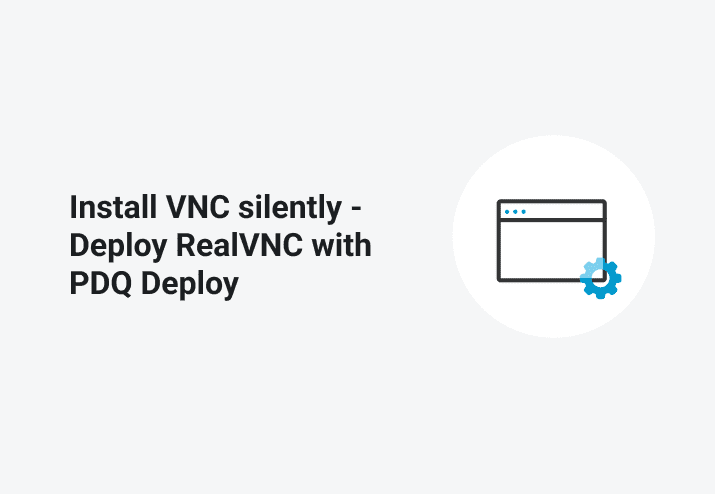Every System Administrator needs, at some point, to initiate Remote Control sessions on computers across his/her network. Some standard tools bundled with Windows are Remote Desktop and Remote Assist.
We've also discussed how to use DameWare Mini Remote Control via AA Console. One remote control tool that has been widely used RealVNC. There is a free version available but if you want to initate remote control sessions on Windows Vista, Windows 7 or Windows 2008 then you are going to need to spring for the paid version.
If you want to deploy RealVNC out to your enterprise then you need to obtain a license from RealVNC. Once you have the license you can simply pass the license key into your deployment configuration settings and you're off to the races.
If you'd like to look at our RealVNC Deployment files feel free to download them, just remember that you will need to obtain your own license key from RealVNC.
As there are several steps involved in installing and configuring VNC we decided to use a batch file to carry out the instructions. (See video.)
Here is the body of our script:
@echo off
start /w vnc-E4_5_4-x86_x64_win32.exe /SP- /VERYSILENT /COMPONENTS="!vncviewer,WinVNC,WinVNC/VNCMirror" /TASKS="!quicklaunchicon, !desktopicon, installservice, launchservice"
regedit /s RealVNC.reg
IF EXIST "%SYSTEMDRIVE%\Program Files\RealVNC\VNC4" (
"%SYSTEMDRIVE%\Program Files\RealVNC\VNC4\vncconfig.exe" -license ENTER-VNC-LICENSE-HERE
"%SYSTEMDRIVE%\Program Files\RealVNC\VNC4\vncconfig.exe" -service -generatekeys
)This script will install the VNC service but NOT the VNC Viewer. (Thus the "!vncviewer" value in components above) The Viewer is only needed by those who want to initiate a remote control session. Since most computers will only be targets of a VNC Remote Control session (i.e. these computers will be remotely controlled at some point) they don't need the VNC Viewer. Feel free to download aPDQ Deploy installer filefor TightVNC (as well as the .reg and .bat file shown in the above example).
Here's a video demonstration of a VNC silent deployment.