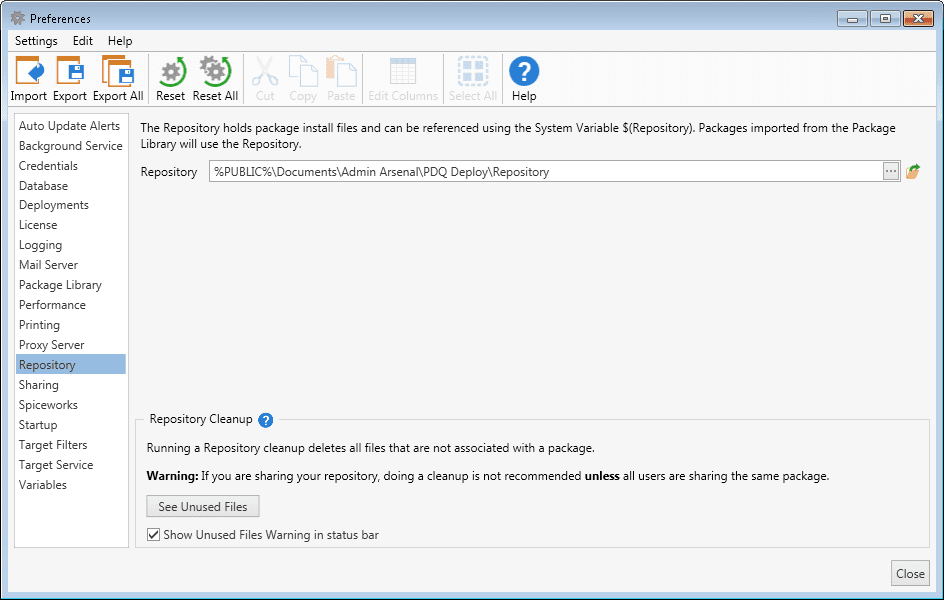PDQ Deploy 9 is now available! You can upgrade to PDQ Deploy 9 by clicking the link in the status bar at the bottom of your console. Once you’re up-to-date, you’ll probably like to know what new features you’ll see! Well, you’ve come to the right place, read on…
PowerShell step
Include PowerShell cmdlets as a package step in your deployments. You can still include PowerShell scripts in an Install Step as a ps1 file, but with a PowerShell step you can enter your cmdlets(s) without having a separate script. Either type or paste your script in to the text box or add a ps1 file by clicking Insert PowerShell Script at the bottom of the text area. You’re ready to save and deploy! You can also add the PowerShell script step (as other steps such as the reboot or message) before and after Auto Deployments as well.
Why PowerShell?
PowerShell is a sysadmin’s best friend. Get acquainted with PowerShell with these tutorials on some handy scripts that will make your job that much easier. PowerShell helps you with tasks such as setting static and DHCP IP addresses and getting screenshots.
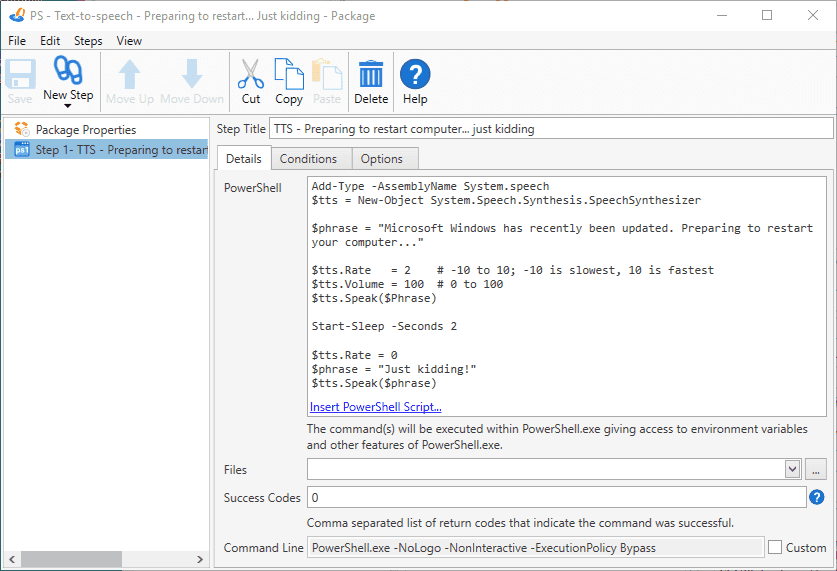
Automatic database backup
Below are the default settings for backing up your PDQ Deploy database. These settings can be found under File>Preferences>Database. Change them up as you see fit to what best suits you. You also have the option to run a back up at any time by clicking Backup Now. These backups do count against your set number of backups kept, and the oldest backup will be deleted to maintain the number of backups as set.
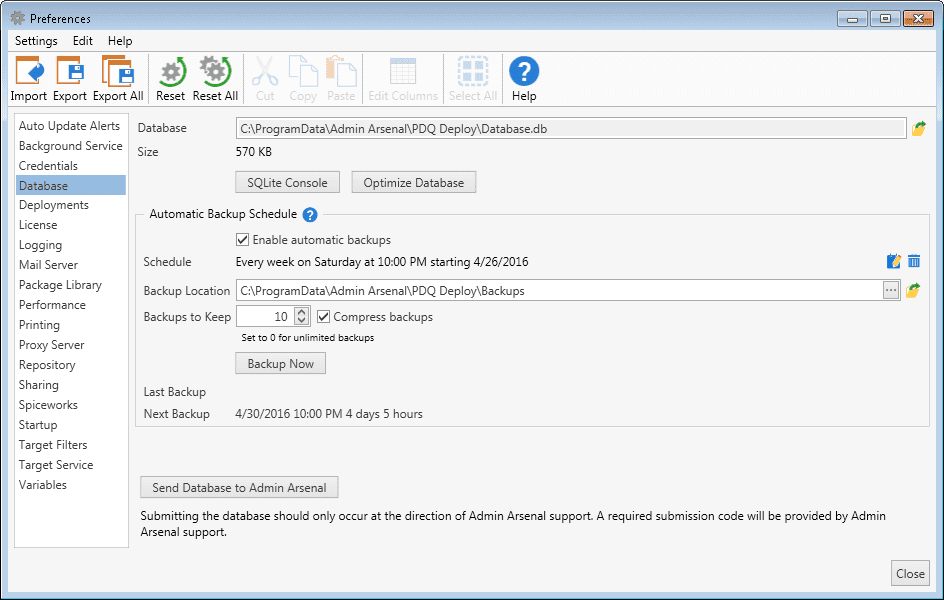
Clean up repository
Repository getting a bit full? Now you’re just a click away from clearing out those unused repository files with your PDQ Deploy license. This option can be found under File > Preferences >Repository. This only clears out unused files associated with a package. Clicking the See Unused Files button opens a new window that will show the files that will be removed if you were to click delete.