PDQ Deploy and PDQ Inventory version 19.2.137.0 are now available for download. To enable alerts for newly released versions of PDQ products, click Options > Preferences > Alerts (or press Ctrl+Comma) and select both Auto Update Check Enabled and Release Channel. Once saved, click A new version is available in the status bar to download and install the latest released version.
CPU usage improvement
Collections are now only updated when necessary, which should lower Inventory's CPU usage when no scans are running. This may also lead to collection counts (the number to the right of collections) updating faster.
Scan Profiles
Scan Profiles have been hidden deep in the options menu for far too long. We’ve now given them a prominent location in the tree with their own dedicated page in the console. Previously, the description was only displayed in a column and was difficult to read. We’ve now given it prominence in a sidebar.
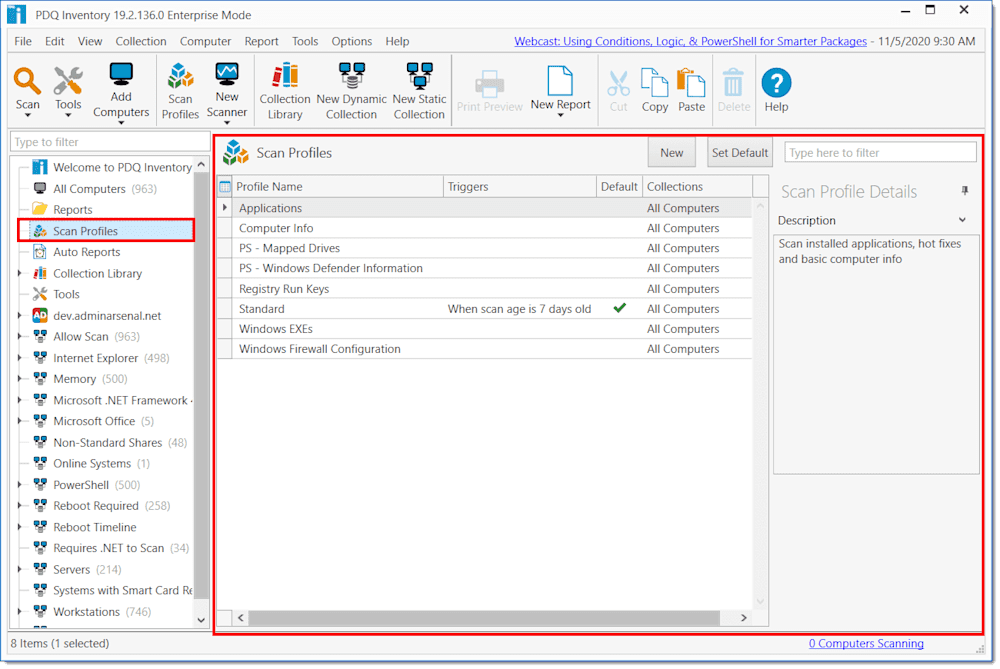
What else has changed?
New features
Deploy: Added the -UseScanUserCredentials parameter to the Deploy command.
Changes & Improvements
Inventory: Improves CPU usage.
Inventory: Scan Profiles window moved to a page in the main console tree.
Inventory: Clarify error when a target doesn't meet system requirements for .NET installation.
Inventory: Limit Detailed Reboot Reason to 2000 characters to prevent performance degradation.
Inventory: Byte sizes are now displayed as decimals rounded to 1 decimal point.
Bug Fixes
File copying to target always uses specified credentials instead of the Background Service user.
Inventory: PowerShell & WMI Pages display correct info when switching between computers.
Inventory: Fix custom share for target service when ADMIN$ share has been removed.
Deploy: Allow space in install file name.
Inventory: Cancelling Wake-on-LAN does not cause an increase to CPU usage.
Inventory: Reboot is the default selection when opening Reboot/Shutdown Tool.
Inventory: Fix PowerShell scanner XML export for custom variables.
Handle UnauthorizedAccessException when a console user is no longer authorized.
Inventory: Fix credentials for .NET 4.8 installation so file copy will use the background service user.
Inventory: Fix error in Print Preview for pages with decimal numbers and memory sizes.
Deploy: Deployment notifications not sending attachments.
Inventory: PowerShell Scanners that return no output no longer throw an error.
Deploy: Save button shouldn't be enabled after being clicked for new packages with description.
Inventory: Fixes slow load times when using multiple custom fields.
Deploy: Fix collection condition for computers in workgroup environments (not on a domain)
Inventory: Abort scanners when "Allow Scan" is disabled.



