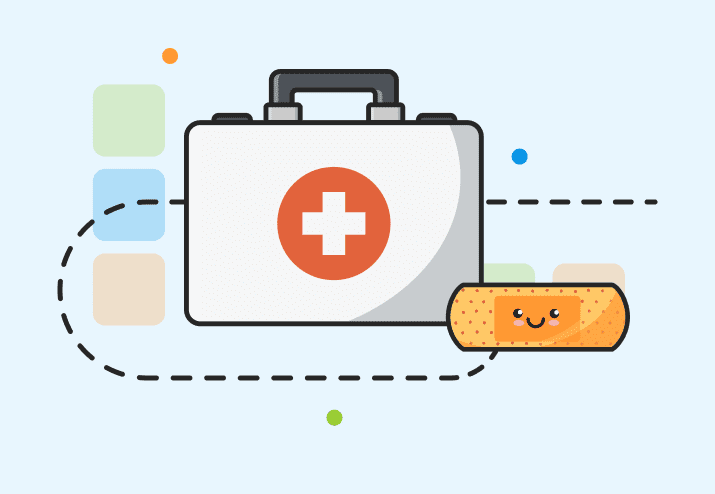Managed IT services are outsourced technology management and maintenance provided by a third party to keep systems running smoothly and support business goals. This proactive model replaces traditional break/fix IT by offering continuous monitoring, updates, and expert support. According to Fortune Business Insights, the managed IT services industry was valued at $330 billion as of 2025 — and it’s projected to grow to over $879 billion by 2032.
So what are IT managed services, and what makes them so crucial to the IT industry?
What are IT managed services?
Managed IT services involve outsourcing the management, monitoring, and maintenance of your IT infrastructure to a third-party provider. Instead of reacting to issues, MSPs proactively prevent downtime, enhance performance, and align technology with business goals.
Within an IT managed services model, companies contract with a dedicated third-party team of IT experts to monitor, fix, and update their technology on a regular basis. Rather than wait for crashes or problems to arise, managed IT services aim to keep a company’s technology healthy while implementing IT solutions that serve its business operations.
Companies sign a contract with a managed IT provider to leverage more complex technology, supplement the work done by in-house IT teams, and offer IT expertise where it might not otherwise be available. The level of service is typically spelled out in the service-level agreement (SLA). These contracts often include managed IT support service, where a service delivery manager oversees operations like updates, patches, and network monitoring to ensure minimal downtime.
In short, managed IT services keep business technology secure, efficient, and aligned with company goals through proactive management.
Think of it this way: Your in-house IT team is like having a personal chef who prepares meals for your family. Bringing in an MSP is like hiring a catering team for a party. While your personal chef (in-house IT team) is great for understanding your unique needs and taking care of them day-to-day, the catering team (MSP) is ideal for scaling and infusing additional expertise. Okay, now I'm hungry.
What is a managed service provider (MSP)?
A managed service provider (MSP) is a company that remotely manages a business’s IT systems under a service-level agreement (SLA). MSPs offer ongoing support, security, and optimization to prevent issues before they occur.
In short, a managed services provider provides a managed service to a business or organization. (Deep, right?)
The typical managed service provider consists of teams of IT professionals dedicated to remotely managing a company’s IT infrastructure through various support services. MSPs first came on the IT scene in the 1990s in the form of application service providers (ASPs), who started the trend of remote IT infrastructure support service.
As the number of computing devices has grown, organizations have moved away from the reactive and time-consuming break/fix approach, opting instead for the more proactive and adaptable managed IT service model. To meet rising demand, managed service providers have broadened their offerings to include areas like mobile device management and cybersecurity.
Though managed security service providers (MSSPs) are technically a different specialty, many different MSPs also fit the bill, taking responsibility for threat detection, compliance, and overall service management to protect business-critical systems.
Today, some of the biggest providers of managed services include:
Accenture
Capgemini
Cognizant
HCLTech
IBM
Infosys
NTT
Tata Consultancy Services (TCS)
How does MSP pricing work?
MSPs usually use one of five standard pricing models. MSP pricing models include:
AYCE pricing: AYCE pricing, also known as all-inclusive pricing, typically involves a set monthly fee for all the services it includes.
Tiered pricing: Tiered pricing offers different bundles of services, allowing businesses to select the tier that best meets their needs.
Per-device pricing: Per-device pricing involves a set fee for every device the MSP oversees.
Per-user pricing: Per-user pricing involves a set fee for every user the MSP oversees, including those with several devices.
A la carte pricing: A la carte pricing charges based on the specific services a business uses, such as monitoring.
What services do managed IT providers offer?
Managed IT services and managed security services can include any number of offerings. When they said variety is the spice of life, they were probably talking about MSPs. Some of the most popular ongoing support services include the following:
End-user and technical support
End-user computing (EUC): Ongoing support for desktops, laptops, printers, and peripherals.
Help desk support: Basic troubleshooting and technical assistance for staff.
Mobile device management (MDM): Secure setup, usage policies, and remote management of smartphones and tablets.
Software-as-a-service (SaaS) management: Monitoring and managing cloud apps like Microsoft 365, Google Workspace, etc.
IT infrastructure and network management
Hardware and software management: Procurement, configuration, and lifecycle management.
Network management: Installation, monitoring, and performance optimization for wired and wireless networks.
Cloud services: Cloud migration, configuration, ongoing management, and remote monitoring.
Private cloud hosting: Dedicated cloud environments with greater control and security.
Data backup and recovery: Automated backup systems and disaster recovery plans.
Cybersecurity and compliance
Threat detection and response: Real-time monitoring, threat hunting, and incident response.
Security configuration and patching: Keeping systems protected and up-to-date.
Penetration testing and vulnerability assessments: Proactively identifying and addressing risks.
Compliance support: Assistance with HIPAA, GDPR, SOC 2, etc.
Strategic IT planning
Business continuity planning (BCP): Ensuring critical systems stay operational during disruptions.
IT consulting and roadmapping: Helping align IT strategy with business goals.
Vendor management: Coordinating and managing third-party software, hardware, and service providers.
Support for software development: Assistance with dev environments, CI/CD pipelines, and infrastructure.
Comanage with your MSP
Hiring an MSP? Ask if they use PDQ Connect. Our tool allows in-house IT teams and MSPs to comanage instances for full visibility.
What are the pros and cons of using an IT MSP?
Managed IT services have amassed quite the dedicated following from IT companies. So what are the benefits and drawbacks of working with a managed services provider?
Pros of MSPs
From operational efficiency to expert assistance, managed services work well for many businesses. Managed IT services can improve uptime, security, and scalability but may introduce higher costs and reduced onsite presence. The benefits might sway even the most tightfisted leadership teams:
More free time
Managed IT services free your team from the routine, often time-consuming aspects of IT management and allow them to focus on projects that generate revenue. Not only can this increase productivity, but it can improve your ROI and maximize your organization’s performance elsewhere.Pay for what you need
It can be hard to scale your IT appropriately to your organization’s needs, particularly as your company grows. Managed IT services can scale your IT resources incrementally — or even implement temporary IT measures — to suit your evolving needs.24/7 support
Many managed IT service contracts include 24/7 IT support 365 days a year, meaning they’re not tied to the same basic work schedule as your other employees. This allows for flexible updates during off-hours, efficient emergency response times, and fewer disruptions to your workflow.Expert service
An internal IT team might not have the time or the skills to manage certain business functions itself. Managed IT services give your organization access to expert IT services, which means more time spent on innovation and growth — and less on routine tasks. Providers often follow industry best practices for IT operations and cybersecurity, helping ensure compliance and efficient performance across your stack.Less risk, more reward
It’s impossible to overstate the importance of cybersecurity. By taking advantage of managed IT services, your organization can protect itself with up-to-date security software and protocols, scaled to your business needs, without the hassle of being responsible for frequent security tests and upgrades.
Cons of MSPs
Relying on managed IT services is not without potential drawbacks. Here are some considerations every organization should weigh before outsourcing IT management:
Lack of physical presence
While many managed IT service providers make themselves available remotely, a few services benefit from the physical presence of an expert (think your broken down printer). If you contract with a local professional service provider, you may be able to receive onsite support, but it’s likely to cost extra.Scope of practice
No matter how much your MSP can take care of, some applications or professional services probably won’t be covered as part of your contract. If you require a service that’s outside of your contract, you may be on your own.Cost
While working with a managed service provider might save you the cost of employing more full-time IT staff, a reputable provider is not cheap. You’ll want to run a cost-benefit analysis as you decide whether or not to work with an MSP. Companies can expect to pay anywhere from $50 to $300 per user or device per month, depending on the amount of data they manage, number of servers, and services needed.
How do managed IT services differ from cloud services?
Managed IT services oversee an organization’s entire IT environment, while cloud services provide remote infrastructure or applications over the internet. Some MSPs also offer managed cloud services, combining both approaches.
You may have heard the term “cloud services” mentioned alongside managed IT services. While the two share some common ground, there are significant differences between how they operate and the results they produce.
First of all, what exactly are cloud services?
Red Hat defines cloud services as “infrastructure, platforms, or software that are hosted by third-party providers and made available to users through the internet.” They facilitate the flow of data from end users, through the internet, to providers’ systems, and back. In other words, they let you access information stored within the cloud without it being stored locally on your computer.
While managed service providers are often also cloud computing service providers, not all cloud service providers offer managed IT services. Managed cloud services often include services like:
Infrastructure as a service: Provides resources for networking, storage, and computing
Platform as a service: Offers the platforms and IT infrastructure required to run various applications
Software as a service: Provides clients with a cloud application plus its supporting platforms and cloud infrastructure
Function as a service: Allows users to develop applications for which they’re only charged when the functionality is used
Managed IT services can offer those services in addition to more fundamental services, like:
Data security
Managed network connectivity
IT growth management, analysis, and strategy
Disaster recovery and planning
Vendor management
And more
What to consider when choosing a managed IT services provider
Choosing a managed IT services provider starts with understanding how they operate internally and support clients — look for transparent processes, technical credentials, and client references.
Most importantly, it’s crucial to gain a clear understanding of the MSP’s internal operating procedures, such as whether they have their own data center, as well as how they work with their clients. It’s also important to ask them about their experience, certifications and partnerships, privacy statement, and typical response times.
Reputable MSPs should be able to provide a list of references and past clients that can paint an accurate picture of how they work with their clients and implement services to optimize business offerings and suit company needs.
With a wide variety of managed services and options available, it’s clear that managed IT services will become an increasingly vital piece of the IT industry.
All too often, however, IT teams are tasked with doing an unsustainable amount of work without outside help. But PDQ Connect can help save you from this soul-crushing fate. Automate routine tasks, detect vulnerabilities, deploy updates with a few clicks, and remote in to assist users from one convenient platform. Start a free trial and marvel at your new epic efficiency levels.