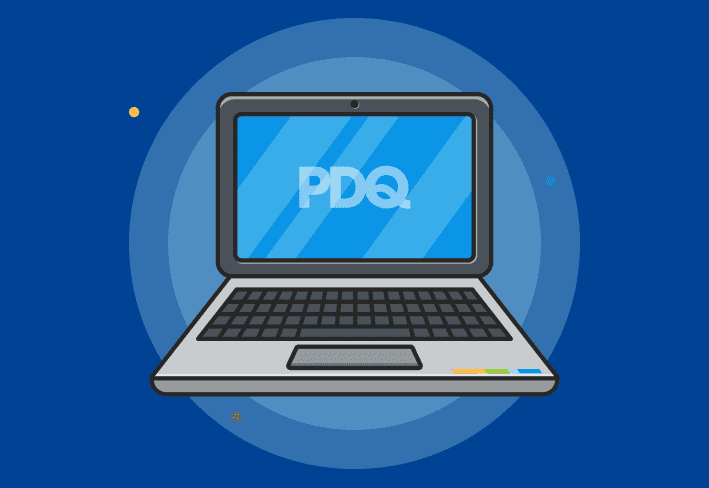A network domain is a centrally managed collection of interconnected devices and objects, such as users, computers, and printers, governed by shared policies for access, authentication, and configuration.
To understand network domains, consider the definitions of the words “network” and “domain.” A network is a system of interconnected things, and a domain is a set of assets or items controlled by an authority or set of rules.
A network domain may consist of any or all of the following:
Computers
Security groups
User objects
Servers
Printers
Internet of things (IoT) devices
In a Windows Active Directory domain, all devices within a domain are governed by Group Policy. This set of standards may be managed in several ways. Windows environments use a domain controller.
What is a domain controller?
A domain controller is a domain member server with specific roles that manages logins, user and device authentication, access, and network security for a domain. The domain controller is like a referee, enforcing the rules for how items in the network connect and share information. It’s common for domain controllers to also function as domain name system (DNS) servers. Users can access the server and other network resources using their unique domain names because DNS translates between those names and their IP addresses. In Windows environments, the following Flexible Single Master Operation (FSMO) roles are designed to manage replication and avoid replication conflicts:
Schema master
Domain naming master
RID master
PDC emulator
Infrastructure master
Domain controllers and Active Directory
Domains rely on specialized servers called domain controllers, which handle authentication requests and provide access to authorized network resources.
Domain controllers store and interact with directory services. A directory service is a database that stores and organizes information about network resources, objects, and attributes. While Microsoft's Active Directory is not the only directory service, it is by far the most commonly used among enterprises and is included with Windows Server operating systems.
Lightweight Directory Access Protocol (LDAP) is a standard protocol used by directory services (including Active Directory) to query objects and authenticate access.
What are examples of network domains?
Since network domains come in different shapes, sizes, and architectures, there are endless potential combinations for examples. Here are a couple of common scenarios:
A simple, company-wide single network domain: Smaller businesses often have a single network domain for their entire operation. All users defined by the domain controller may have access to the printers, phones, and other essential devices, but access to other resources might be more limited. Users may be granted permission to access domain resources remotely.
Enterprise-level multiple network domains: A large company may have multiple domains. These domains can be configured to allow resources to communicate across domains using trust relationships. Each network domain could correspond to separate sections of the system, types of services, or service regions.
How does a network domain work?
Domain controllers manage resource access, authentication, and replication. Objects can be created on the domain, such as user accounts and security groups. Computers and other devices with LDAP functionality can be added to the domain, which are then managed by the domain policies and systems.
Standalone computer: User sets their own passwords, manages local settings, and handles security independently.
Domain-joined computer: Settings, accounts, and access are managed by the domain controller, with policies applied automatically.
The main idea behind a network domain is to create structure, improve security, and permit high-level control over all connected physical assets and digital resources.
LAN vs. WAN network domains
A local area network (LAN) refers to a network of computers and devices in a localized area. These devices may be in the same room or the same building, or several localized buildings, such as a college campus. A wide area network (WAN) refers to a network of computers and devices that are geographically spread out. A WAN network may include devices in different buildings, cities, or even countries. Smaller network domains, such as small businesses, primarily utilize a LAN configuration. Larger network domains often utilize both these networking configurations.
LAN | WAN | |
Stands for | Local area network | Wide area network |
Coverage | Localized areas, such as a business or school | Widespread geographic regions, such as multi-site businesses |
Maintenance | Easier and more affordable | More complex and more expensive |
Speed | Commonly up to 1 Gbps | Commonly up to 150 Mbps |
Congestion | Low | High |
Domains vs. workgroups in Active Directory
A domain is centrally managed by an authority, while a workgroup is a peer-to-peer setup where each device manages its own settings.
A network domain is distinct from a workgroup — which is a group of connected computers — because a single authority manages a network domain’s configuration and controls. With a workgroup, each computer is an independent entity that can simply access and communicate with other connected devices.
Think of a workgroup as the equivalent of playing a tennis match with a friend. With so few participants, you can generally expect everyone to behave, follow the rules, and treat resources with respect. However, if you invite a lot of players to a tournament, you need a referee to enforce the regulations. Otherwise, someone might break the rules, smash a racket, or run off with the net like it’s a prize. Just as a referee keeps things running smoothly on the court, a network domain keeps connected computers in line.
In summary, network domains help IT teams maintain centralized control over user access, security, and device management. Whether you’re managing a small LAN or a multi-site WAN, domains provide structure, consistency, and scalability.
Want to dive deeper or swap notes with other IT pros? Join the conversation in the PDQ Discord or check out the latest discussions in the PDQ Community.