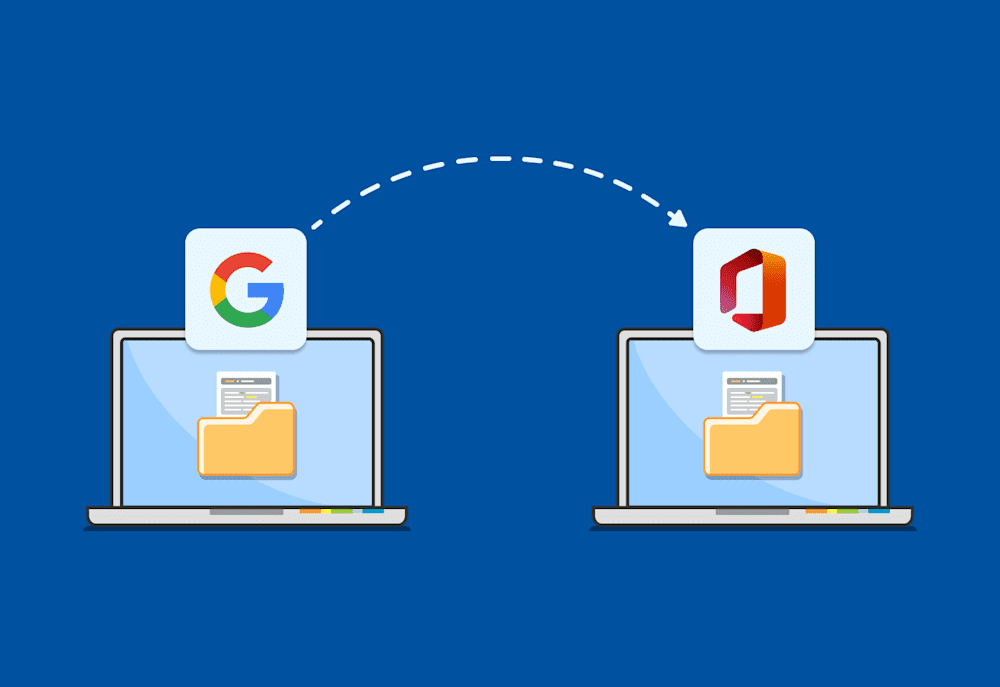PDQ is excited to offer sysadmins a growing IT tool kit, but we’ve had to carefully evaluate our own internal systems along the way. In 2021, SimpleMDM joined the PDQ family. In 2022, we welcomed SmartDeploy. While Google Workspace apps had long been staples of our software tool kit, we needed to make sure we were poised for rapid growth without sacrificing security. Josh Mackelprang, director of service operations, and his team assessed the options and decided it was time to migrate to Office 365. We’ll walk you through how they made that decision.
Google Workspace vs. Office 365
In the realm of productivity software, nothing is more hotly contested than the debate between Google Workspace and Office 365. And that battle is nowhere near over since the ideal option varies depending on business needs. However, weighing some of the main differences helped PDQ decide between the two productivity powerhouses.
User-facing features
From the end-user perspective, the comparison between Google apps and Microsoft apps seems obvious:
Google Docs vs. Microsoft Word
Google Sheets vs. Microsoft Excel
Gmail vs. Microsoft Outlook
Google Slides vs. Microsoft PowerPoint
Google Meet vs. Microsoft Teams
Google Drive vs. OneDrive
You get where we’re going with this. For users, it generally boils down to personal preference. Each suite has potential pros and cons. According to Josh, Microsoft is the clear winner for most users with an accounting background because of Excel’s advanced capabilities. But for those who aren’t crunching numbers, Google’s simplicity often wins out.
According to Josh, “You need to make a conscious choice on what you're trying to optimize for and who you're optimizing for.”
Pricing
Office 365 carries a heftier up-front price tag than Google Workspace, but that doesn’t necessarily reflect the overall cost. Whereas Office 365 includes a full array of tools, you may need to buy third-party products to get the same functionality from Google Workspace. Because of that, Google Workspace pricing may be more affordable if you need the bare minimum. However, Office 365 may be the more budget-friendly option if you’re looking for robust features, like installable desktop apps with greater functionality than their web-based equivalents.
When PDQ used Google Workspace, it relied on bolt-ons, increasing the cost. According to Josh, expenses took a nosedive when PDQ switched to Microsoft because the company no longer needed to pay extra for additional features. That leaves a little more room in our budget for what really fuels our productivity: espresso and energy drinks.
Security
Cybersecurity is paramount in any environment, so it was at the top of Josh’s priority list when deciding between the Google Workspace suite and the Microsoft Office suite.
When PDQ was a small business, Josh didn’t have to worry about what Google Workspace users would do since everyone on the team had technical expertise.
“When Google was chosen in the beginning, everyone that worked here was either a sysadmin or had some sort of sysadmin experience,” Josh said. “We just trusted everyone to run around wild because, hey, you've done this before.”
However, the “Continue as” Google button became a bigger concern as the team grew. Most users don’t read the fine print when they use Google to log in to random apps, meaning they may unwittingly share account and organizational information with third parties. According to Josh, this login option makes it impossible to know the potential exposure.
If any relevant third parties experience a data breach, your information could be exposed. And since you don’t know which websites users clicked “Continue as” on, you won’t even know when you should be concerned — which means you should probably always be concerned.
Microsoft also offered Josh another key advantage: the ability to assume a user’s identity to retrace their steps if a security issue occurred. This enhanced visibility is crucial for assessing damage, responding to threats, and preventing future incidents.
Number of users
The number of users and platform they’re accustomed to may hint at your best option for your business — or at least at how difficult it would be to switch. But for some companies, things aren’t so cut and dry.
“The most difficult decision is probably at your growing-sized companies,” Josh said. “So, like, 100 to 500 — that's when it's probably the hardest to make a decision. You don't have the cultural norms of how you use the productivity suite yet.”
If you’ve been a Microsoft shop, users are familiar with the hierarchical file-sharing structures of SharePoint and OneDrive. On the other hand, long-time Google users are accustomed to sharing via links. Regardless of whether a user is switching from Microsoft to Google or vice versa, they are likely to prefer whichever platform they’re more familiar with. That means that most users probably prefer your existing business standard.
“The switch between the two is painful, and it depends on what people are used to.”
Customizability
While Google Workspace offers some customizability, Josh says most experienced Windows admins find the process a lot easier in Office 365. All it takes is experience with PowerShell, and a sysadmin can leverage familiar cmdlets to modify and customize things in Exchange, SharePoint, and other Office 365 apps. This flexibility makes it easier to achieve a specific vision with Office 365.
That said, Google Workspace may have an edge for those looking for ready-to-use solutions. According to Josh, “If you're just coloring within the Google lines, Google wins.”
Preparing for growth
PDQ is still growing and fortifying our product line to tackle a broader range of essential system administration functions. When Josh was deciding between Google Workspace and Office 365, PDQ was actively in the process of joining forces with SmartDeploy, which was a Microsoft shop. And perhaps more importantly, SmartDeploy was heavily reliant on Dynamics 365. Josh realized that shifting to Google would be materially disruptive to SmartDeploy, so switching to Microsoft seemed like the obvious choice.
And if the decision wasn’t already clear enough, PDQ plans to continue growing. Delaying the migration to Office 365 would only make the process more difficult down the road.
“It's not a linear pain scale, right?” Josh said. “This is exponential.”
Weighing what’s best for business
Ultimately, Josh recognized that Microsoft was the best choice for PDQ. But that doesn’t mean it’s ideal for every organization. Heck, at some point, it might no longer be right for PDQ.
“I don't think there's a clear winner. It is totally dependent on your organizational goals.”
To choose between Google Workspace and Office 365, IT teams should leverage their expertise in their environments and goals and weigh them against the platform features. In some cases, the best option could even be a combination of both platforms.
“There are so many different ways to solve this problem.”
Organizations have no shortage of options for business email and productivity apps. Most platforms include cloud storage, mobile apps, and other advanced features in their enterprise plans. But while end users are focused on convenience and overall experience, IT teams need to see the implications for the business as a whole. For Josh and his team, the answer was clear, but each environment is unique.
Regardless of whether you choose Google Workspace or Office 365, PDQ can help keep your software up to date. Sign up for a free trial of Deploy and Inventory to find out how easy it is to oversee machines connected to your LAN or VPN. Maintaining a remote or hybrid environment? Try PDQ Connect, our agent-based solution built for a distributed workforce.