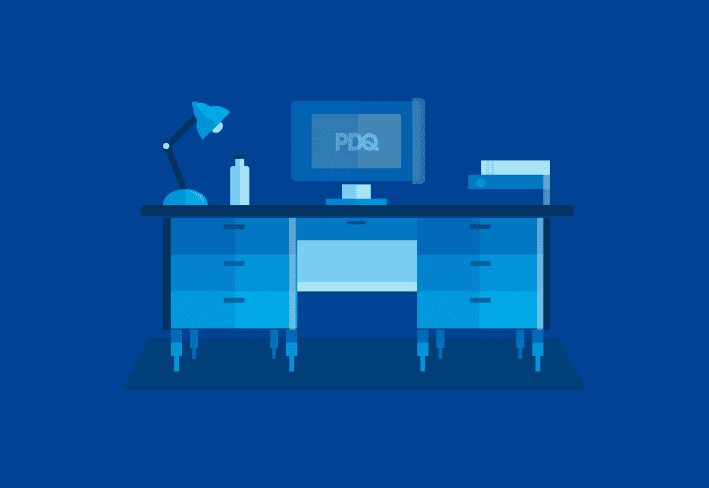Because you're an IT pro, incident response planning is undoubtedly on your to-do list. And in an ideal world, you’d have a cybersecurity team member to build your incident response policy. But too many of you are in the trenches of small orgs and smaller IT teams, without the benefit of a cybersecurity professional who lives and breathes these policies and procedures.
That’s why we built this incident response starter guide. It’s for sysadmins who must flex into cybersecurity policies and standards because of team structure or lack of resources.
How to use this content
Consider this guide a prework exercise before you sit down to build your incident response plan. It covers the considerations to think about, the processes to put in place, and the contacts to have in your back pocket before building your incident response plan — even if cybersecurity is nowhere to be found in your job description (we’re sure you checked).
It’s a lot of information to gather, but when an incident strikes, you’ll be so glad you already did the groundwork.
Best practices for developing your incident response plan
Here are a few best practices to keep in mind as you work through your incident response plan.
Make your plan flexible. The best incident response strategies evolve over time. Regular testing and iteration help ensure your plan actually works.
Schedule regular tests. Run tabletop exercises, simulate incidents, and review outcomes.
Adapt as things change. Update roles, tools, and procedures as your team or environment evolves.
Track lessons learned. Every incident is a chance to improve. Document what worked, what didn’t, and what needs to change.
1. Evaluate your environment
Objective: Understand your environment well enough to prioritize your response.
When you’re in a crisis, it’s easy to freeze and struggle to prioritize what to do first. That’s why it’s important to know the ins and outs of your environment long before an incident occurs.
Action items:
Identify your assets — and where they live. Keep an updated asset inventory, including asset location.
List your most critical components. Note the systems, servers, applications, etc., where downtime could be catastrophic.
Jot down which components are most vulnerable. Consider any instances where you’ve had to accept risk (e.g., an unsupported but necessary OS) or any obvious entry points for threat actors.
Tip: Consider developing a risk matrix that stacks up likelihood against impact for threats. This helps you prioritize during chaotic, stressful incidents.
2. Know your compliance and reporting obligations
Objective: Know what you’re legally required to report, when to report it, and who to report it to.
Understanding your compliance and reporting obligations helps you get back up and running without legal woes. Get familiar with the regulations that affect your industry and company (e.g., HIPAA, GDPR, PCI DSS, etc.) and understand what must be reported — and when.
Action items:
Determine responsible parties. Figure out who’s responsible for legal and regulatory reporting.
Document the process for breach notifications. Know who to contact — and when to alert them.
List the regulations your company follows. You don’t want to be guessing which regulations to adhere to in a major incident. Save yourself the hassle by listing those regulations now.
Review requirements regularly. While you’ll ideally test and adapt your incident response plan frequently, be sure not to overlook checking in on compliance guidelines, as they can change often.
3. Identify roles and responsibilities
Objective: Clarify who handles what during an incident.
Defining roles ahead of time helps you avoid chaotic task delegation during an incident. This step is especially critical if you’re on a small team (or a team of one). Having the work divided and stakeholders on deck helps prevent bottlenecks during time-sensitive scenarios.
Action items:
Map out responsibilities. Assign clear roles for detection, communication, containment, recovery, and post-incident review.
Establish escalation paths. Know who approves critical actions and how to reach them (especially after hours).
Tip: As you think about who to involve in your incident response plan, it may be helpful to categorize your contacts by incident severity. For example, if a user reports a suspicious email (low severity), you might leave executives out of the loop while still recording the incident. Conversely, if you're actively experiencing a DDoS attack (high severity), you might involve leadership ASAP.
4. Understand your detection and monitoring capabilities
Objective: Know what tools and partners to rely on to spot an incident ASAP — and help you triage.
When an incident hits, visibility is everything. Whether you’ve got a full SOC or just you and a few log files, understanding your detection tools and how they behave in a crisis is critical.
Action items:
List your vendors and tools. Know which monitoring platforms, EDRs, or SIEMs you use — and the level of support they offer during incidents.
Document vendor SLAs and contacts. Who do you contact when an incident occurs? Jot down names, numbers, and escalation paths on file.
Integrate vendor plans into yours. Their incident response processes should complement yours — not clash.
Tip: Is it just you with the ELK stack? That's okay. Have queries and dashboards ready to use when you need to dig into the logs to find specific information fast.
5. Outline your communication plans
Objective: Ensure clear, timely internal and external communications during an incident.
Strong communication helps contain reputational damage. Plan how to keep key stakeholders informed, even if your main systems are down. Tailor messages for each audience and get them approved by the appropriate teams (executives, legal, PR, etc.) before you need to use them.
Action items:
Plan for out-of-band communication. Identify secure alternatives (like Signal or preapproved personal contacts) in case internal systems are compromised.
Develop internal and external communication templates. Draft messages for executives, employees, customers, and partners, tailoring the tone and detail level for each audience.
Loop in legal and PR. Work with these teams ahead of time to align on messaging and avoid last-minute rewrites.
Keep a contact list handy. Know who to notify, how to reach them, and in what order.
6. Plan for containment and recovery
Objective: Minimize damage and restore operations ASAP — while preserving critical data or evidence.
Acting fast to contain the incident helps limit its spread, and a solid recovery plan gets you back on your feet. Whether you're isolating a host or enacting full disaster recovery, know the playbook before you need it.
Action items:
Define containment procedures. Outline actions for different severity levels — from isolating a device to cutting off network segments.
Document recovery steps. Know how to restore systems safely and in what order. Prioritize business-critical functions.
Preserve evidence. Ensure your procedures support post-incident forensics. Avoid wiping logs or artifacts that might be needed later.
Tip: Need to build a disaster recovery plan? Our disaster recovery plan guide takes you through the entire process step by step.
7. Decide how to formally kick off an incident
Objective: Ensure there’s no hesitation or confusion when it’s time to act.
In the middle of chaos, clarity is everything. Define how to formally initiate an incident response so you can move quickly when seconds count.
Action items:
Set clear triggers. Identify what qualifies as an incident, severity tiers for incidents and systems, and when to escalate.
Outline the first steps. Document the exact actions to take at the outset: who to notify, what tools to use, and where to find your response plan.
Create a kickoff checklist. When stress is high, a simple checklist can guide your next move and help keep things on track.
Incident response starter guide for sysadmins FAQs
What is an incident response plan?
An incident response plan is a documented process that outlines how an organization detects, responds to, and recovers from cybersecurity incidents. Its goal is to minimize damage and resume normal operations as quickly as possible.
Who is responsible for incident response in a small IT team?
In small IT teams, the sysadmin often owns or co-owns incident response duties, including detection, containment, communication, and recovery — even without formal cybersecurity training.
What should be included in an incident response checklist?
An incident response checklist should include detection steps, severity triggers, roles and contacts, containment procedures, recovery priorities, and communication protocols.
How often should you test your incident response plan?
You should test your incident response plan at least annually, with additional tabletop exercises or simulated incidents at least quarterly to adapt to evolving threats and team changes.
What tools help with incident detection and response?
Common tools include security information and event management (SIEM) platforms, EDR platforms, asset inventories, log analysis tools like ELK, and communication apps for out-of-band alerts. Vendor SLAs and contacts should also be documented.
Building an incident response plan is a lot of work — but you don’t have to go it alone. PDQ Connect can help, from identifying all your IT assets to flagging (and patching) vulnerabilities in your environment. Give PDQ Connect a spin with a free 14-day trial.