IT ASSET MANAGEMENT SOFTWARE
Manage your IT assets the easy way
Discover and manage hardware and software without losing sleep. PDQ Connect simplifies IT asset tracking and handles the hard stuff for you.
Get the visibility you need to stay productive
Keep a close eye on devices — and the software installed on them — no matter where they are located. Make IT asset management easy and shenanigan-free.
Manage assets with ease
Find every device and track every detail with time-saving custom features and automations.
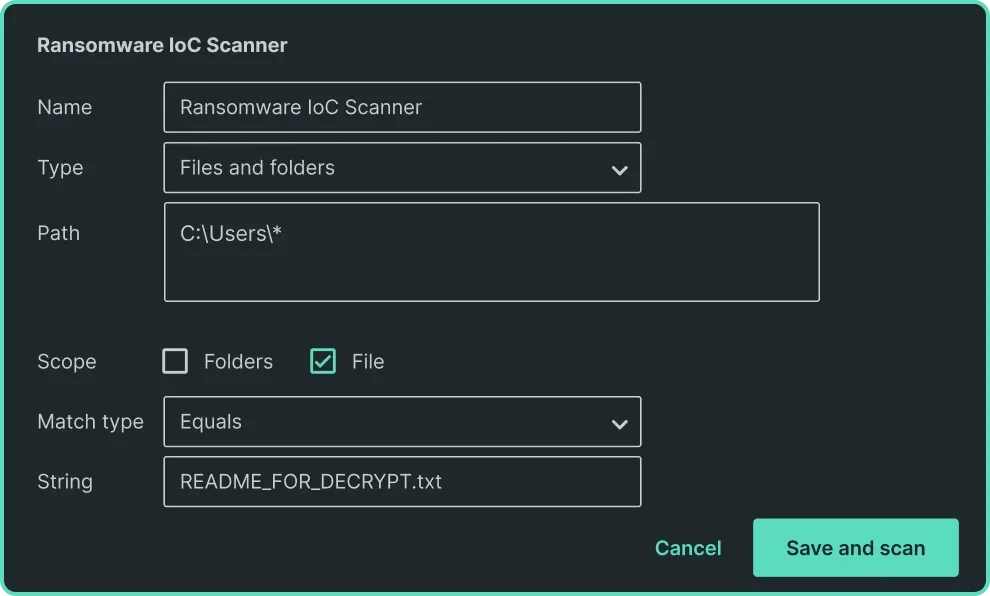
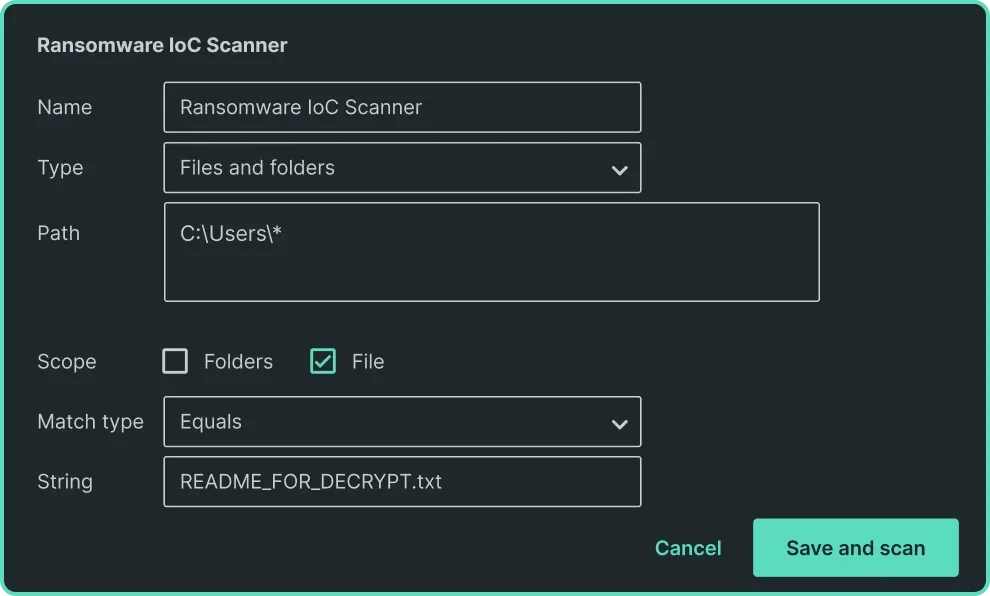
Entra ID integration
Leverage your Entra ID (formerly Azure AD) domain info to create groups. Also, see which devices are missing the PDQ Connect agent.
Custom scanners
Bring in additional registry and files and folders data points that you can use to create groups or reports for deeper monitoring.
Custom fields
Create custom fields for helpful device information. Use the data to create groups and generate reports you need.
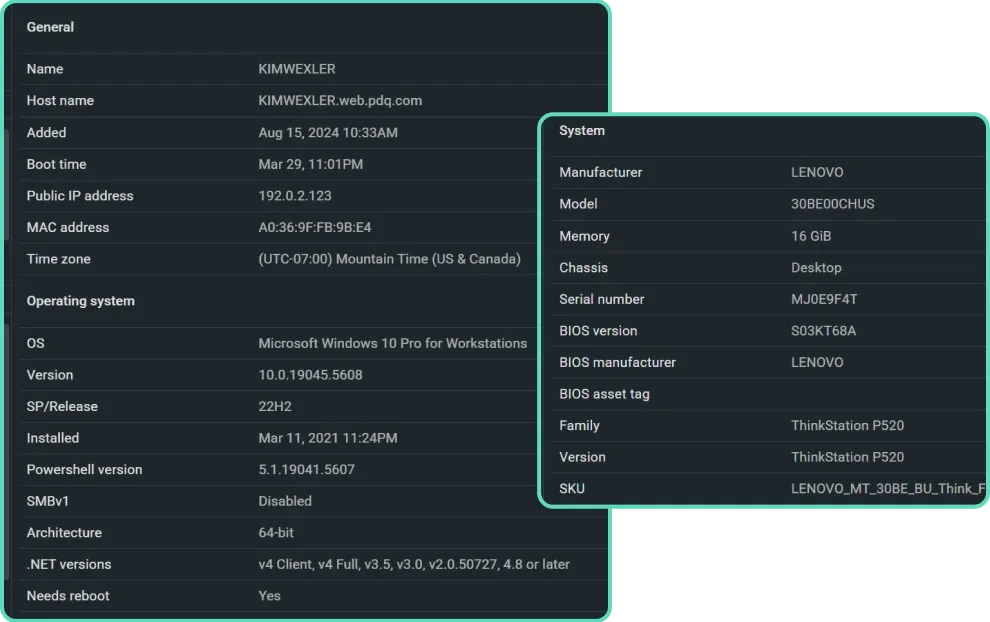
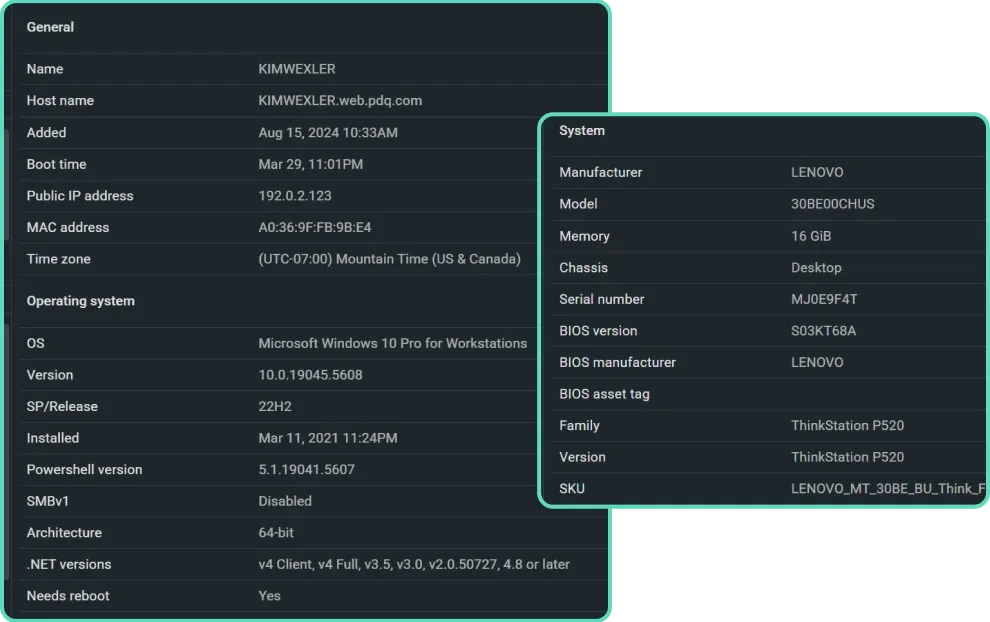
Get full visibility into your fleet
Use real-time data to monitor, organize, and report on your IT assets however you want.
Device groups
Create static or dynamic groups of devices. When a device meets the criteria for a dynamic group, it joins automatically.
Detailed inventory data
View inventory data like device name, IP address, and installed software to help inform your decisions.
Reporting
Create recurring reports on device health, patch status, and CVE coverage — and set them to email out automatically.
Secure devices proactively
Spot and remediate vulnerabilities fast — before they become actual problems.
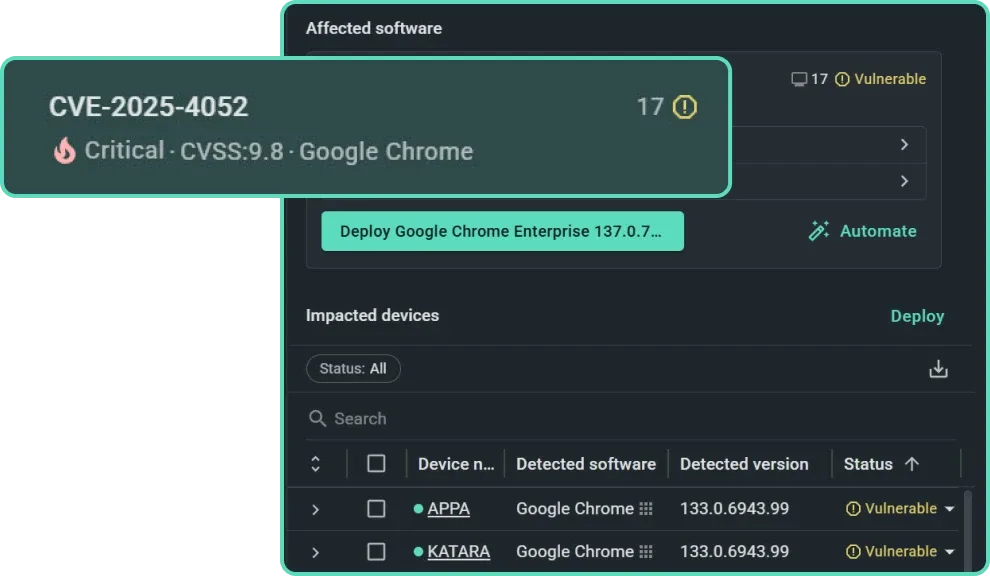
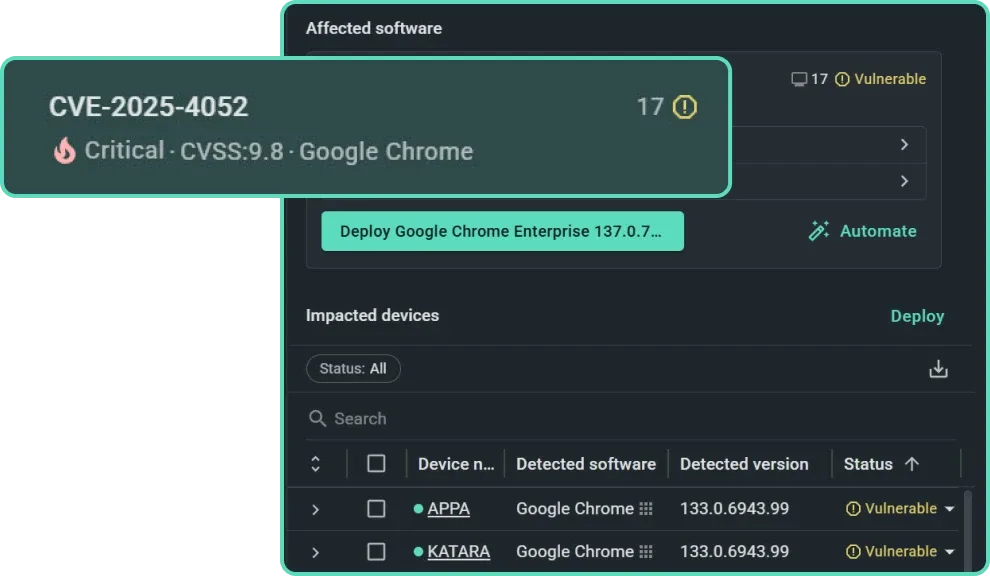
Vulnerability data
Identify critical CVEs affecting installed software — and prioritize them based on what’s important to your business.
Immediate patching
Deploy patches for detected vulnerabilities in seconds. Connect even suggests prebuilt packages where applicable.
Automated patching
Patch software automatically when a CVE is detected, or set up scheduled deployments to go out when you want.
“We have visibility of what needs to be done and what has been done, and you can watch it take care of itself."
Brent Wayne, General Equipment & Supplies, Inc.
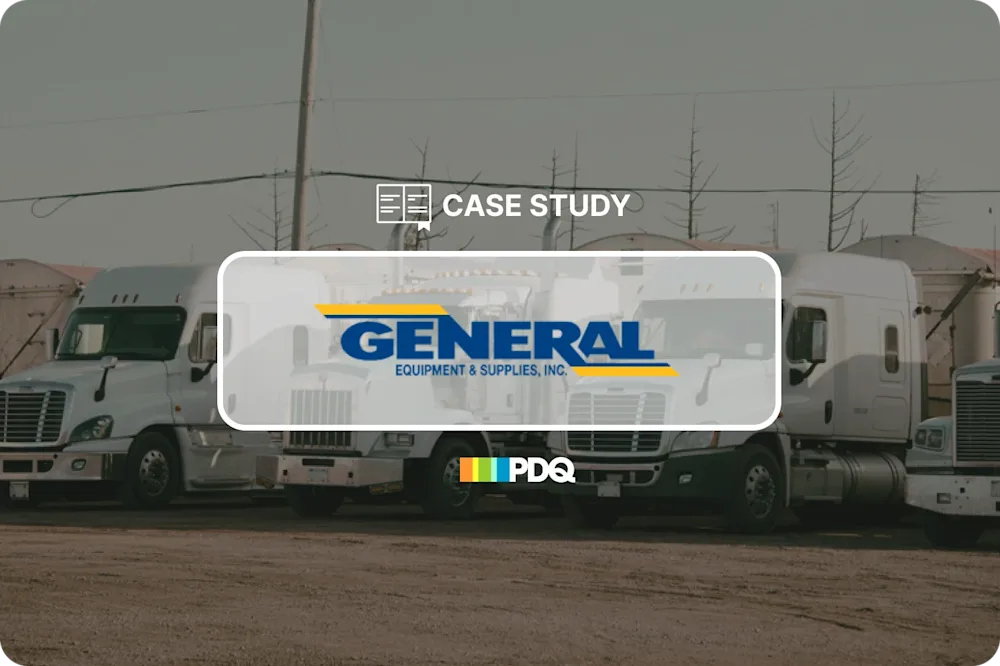
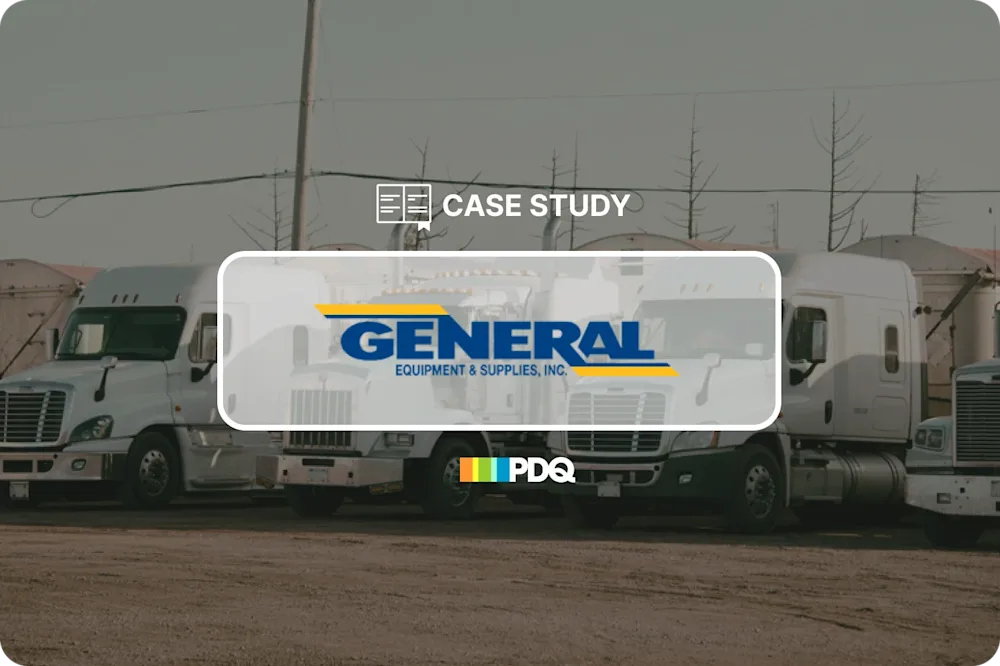
4.8 of 5 stars on Capterra
95% likely to recommend to others
4.9 of 5 stars on G2
Try PDQ Connect to manage your IT assets with ease.
FAQs
What is an IT asset?
An IT asset is any hardware, software, or digital resource an organization uses to support its technology operations. This includes everything from laptops and servers to applications and cloud services. IT assets play a key role in keeping business systems running smoothly and ensuring employees have the tools they need to work efficiently.
What is IT asset management?
IT asset management (ITAM) is a system of tracking hardware and software technology asset information to enhance the value to the organization. The average business uses 130 SaaS applications, and that number is steadily increasing. In addition, an environment can quickly become a tangled web of laptops, desktops, network devices, and other hardware. Juggling licenses, installations, and updates requires a powerful solution, like PDQ Connect, to inventory your IT assets.
What types of assets does IT asset management oversee?
IT asset management focuses on hardware, software, cloud, and digital assets. Each of these categories may also be involved in your IT provisioning process.
Hardware assets include physical equipment, such as workstations, phones, laptops, servers, and more. Software assets consist of software and solutions, including applications and operating systems. Meanwhile, cloud assets are anything residing in the cloud, such as cloud-based databases, SaaS applications, and other cloud services. Finally, digital assets include multimedia content, such as documents, images, and videos.
What IT functions are commonly integrated with IT asset management?
In IT, everything is interconnected, so it’s no surprise that IT asset management ties closely to several adjacent processes. These include patch management, vulnerability management, asset lifecycle management, inventory management, license management, contract management, configuration and change control, help desk functions, compliance efforts, and asset utilization and optimization — all working together to streamline operations and strengthen security.
What’s the best way to manage remote IT assets?
Using an agent-based solution, like PDQ Connect, is the best (and easiest) remote device management method. Once the agent is installed on the target Windows device, Connect gives you access to robust data and functionality. You have visibility and control over your fleet, which is necessary for an effective ITAM program.
What are IT asset management best practices?
Best practices for effective IT asset management include:
Do routine asset discovery and asset tracking
Inventory tangible assets and intangible assets
Automate processes with IT asset management software
Collect financial data
Document contractual data
Maintain license compliance information
To get the most out of your ITAM program, also make sure it’s part of a larger information technology management landscape, including IT service management (ITSM), IT operations management (ITOM), IT business management (ITBM), software asset management (SAM), and proactive cybersecurity.
How do you implement IT asset management software in your organization?
To implement IT asset management software, assign a responsible team, identify key assets, and inventory your IT assets. Choose software that integrates well with your systems, supports lifecycle tracking, and ensures license compliance.
How do you choose the right IT asset management software?
To choose the right IT asset management tool, understand your goals and how a software aligns with them. Knowing your assets and processes is critical, potentially making it easier to find a solution that can grow with your organization.
Before selecting an ITAM tool, compile an asset inventory, look for automated features, consider features that enable collaboration, set your budget, assess the solution’s customer service and support, and read customer success stories and reviews.
What are the benefits of IT asset management?
Skillful IT asset management offers many potential benefits. Control and visibility are the main selling points, but these factors support several other advantages. Effective ITAM with PDQ Connect can enhance performance, budgeting, and business insight.
With oversight of the full IT asset lifecycle, you can also proactively manage risks, costs, and efficiency. ITAM provides value for end users, IT leaders, and the organization as a whole while making device management less of a headache.
What types of IT assets can PDQ track and manage?
PDQ can help track and manage a wide range of IT assets, including Windows-based hardware, like desktops, laptops, and servers, as well as installed software and applications. It helps monitor configurations, system updates, and patch status. PDQ also supports software inventory and custom asset data, giving IT teams a centralized, detailed view of both physical and digital assets across their organizations.
How does PDQ keep IT asset data up-to-date?
PDQ keeps IT asset data up-to-date through automated scans that collect detailed hardware and software information on a regular schedule. This ensures real-time accuracy across your environment. Combined with secure data handling outlined in the PDQ Connect security overview, you get both reliable asset tracking and confidence in how your data is protected.
Can PDQ help manage software inventory across my organization?
Yes, PDQ can help manage software inventory across your organization by automatically detecting and listing installed applications on all connected devices. This gives IT teams a clear view of software usage and compliance. You can explore these features firsthand with a PDQ Connect trial.
Does PDQ work in environments without Active Directory?
Yes, PDQ works in environments without Active Directory or Entra ID. While these tools can streamline initial setup and user management, PDQ Connect is purpose-built for modern, cloud-first networks. It manages remote Windows devices without requiring traditional identity and access management (IAM) tools like Active Directory or Entra ID.
Can I create custom device groups or filters in PDQ’s IT asset management solution?
Yes, PDQ’s IT asset management solution lets you create custom device groups and filters based on criteria like software, hardware, or configuration data. In PDQ Connect, you can build both static and dynamic groups, helping you organize devices and target actions with precision across your environment.
Does PDQ provide reporting for IT asset inventory and status?
Yes, PDQ provides detailed reporting for IT asset inventory and status. You can generate reports on hardware, software, and system health. You can even automate email reports to send to yourself or your colleagues.
