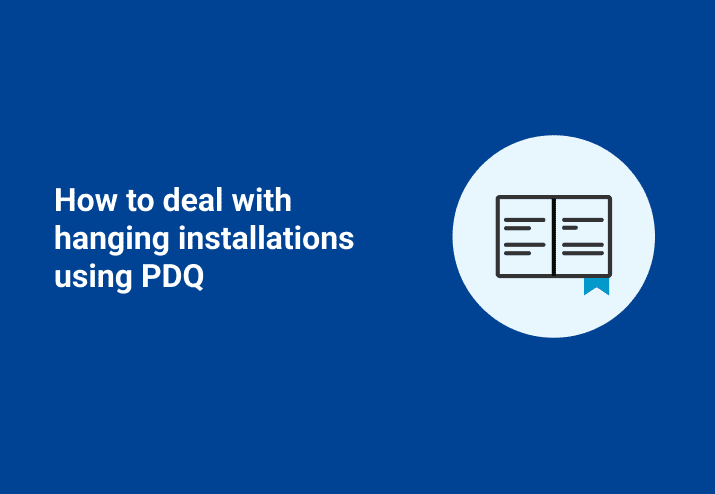A common question we hear at PDQ is about hanging installations. Someone goes to install a product using PDQ and the installation never returns. The most common cause of this is an installer waiting for input from the user on the target system. Since the GUI for the installer isn’t visible, it’s not possible to supply a response.
The way to avoid this problem is to find out the silent options for the install, and to verify them. An installer with a silent option will not have a GUI (or will have a GUI which doesn’t wait for input) and will be able to finish without any user interaction. It’s best to test an installer’s silent options on a system manually, first, to ensure that the install is truly silent. You can find the silent option in the documentation for the product, or by querying the install parameters. Most installers will include some assistance by using a special option like /q or /?:setup.exe /?
A little experimentation may also help. Silent options are sometimes /s or /q or /quiet or something else along those lines.
Not all installers are created equal. Some installers, particularly for free software, don’t have silent options. These types of installers cannot be used for remote installation. The only option with these is to repackage them inside another installer, or to create a script which duplicates what the installer does. There are commercial repackaging programs on the market and PDQ can remotely install the output from virtually all of them.