The PDQ Connect team is excited to announce a new feature: an integration with Microsoft Entra ID (formerly Azure AD). Part of our ongoing product roadmap, this latest feature offers PDQ Connect users opportunities to further streamline their existing device management workflows in their Microsoft product suite.
This secure, one-way, and read-only scan of information from Entra ID to PDQ Connect will allow for additional visibility so that you can see crucial Entra ID information without leaving PDQ Connect. Easily see Entra ID device information and groups in PDQ Connect and identify which Entra ID devices are missing the PDQ Connect Agent.
Setting up Entra ID integration
In Settings, any automatically identified Entra ID tenants will be listed, allowing users to simply select Allow access to grant approval for the integration within your Microsoft account. If ever needed, you can revoke access from this same location.
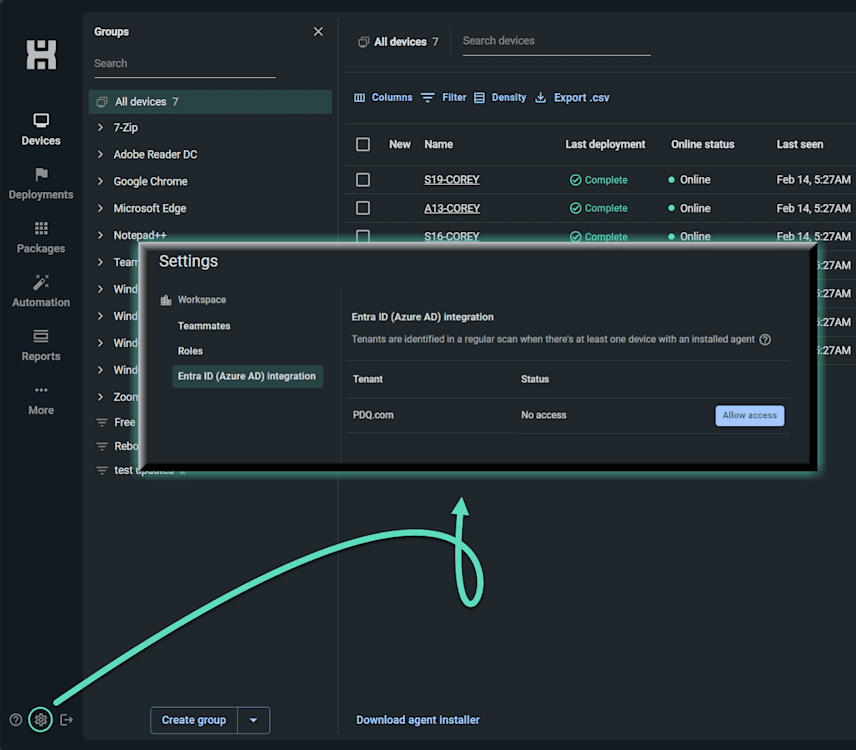
See Entra ID device and group data within PDQ Connect
This integration allows you to see Entra ID device information in PDQ Connect, such as each device’s Entra ID device ID, group IDs, group names, and more. This data will appear in each device’s inventory data and can be filtered within device groups and reports, allowing for:
PDQ Connect device groups that include devices also in the same group(s) specified in Entra ID, giving additional visibility and easy deployment to Entra ID groups
Reports that only show devices within one or more Entra ID groups
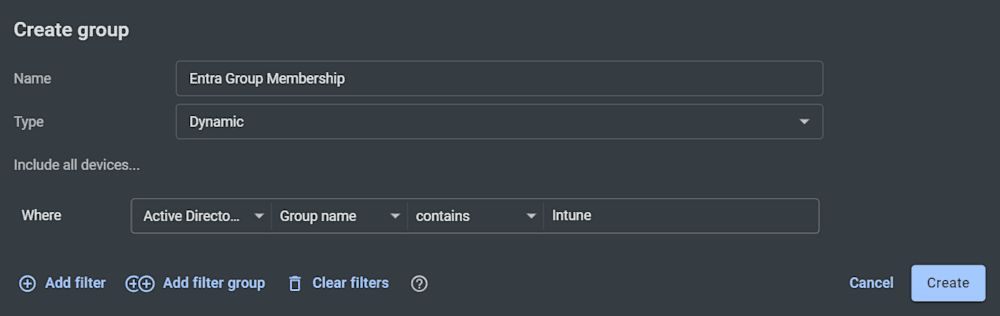
Identify devices that are in Entra ID but missing the PDQ Connect Agent
For Entra ID tenants whose PDQ Connect access has been allowed, you may download a device comparison CSV. This list will highlight any devices currently in Entra ID that are missing the PDQ Connect Agent — a helpful reference as you utilize your preferred PDQ Connect Agent installation method to nab those final missing machines.
Want to know more? Our knowledge base article on Entra ID integration has more detailed step-by-step instructions.
Ready to take device management to the next level? Want to ensure your machines are secure and up to date, whether they’re on-prem or remote? Give PDQ Connect a whirl with a free 14-day trial.


