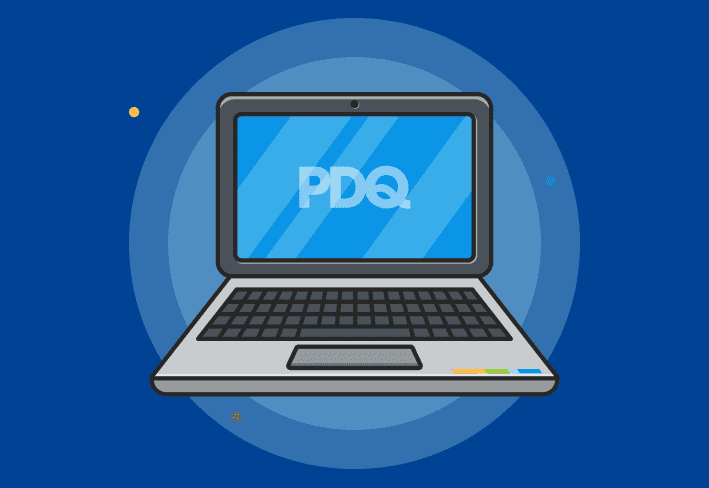An ISP, or internet service provider, is a company that has established a network distributing internet across a geographic region. These networks are built from fiber optics, satellite, cable wiring, cellular towers, and other tools to provide high-speed broadband connections. Businesses and residential users pay internet service providers to access the internet through these networks.
Virtually every business today relies on an internet connection for normal operations. Because internet access is so important, there are many types of ISPs with varying service offerings. We'll help you learn about the different kinds of internet services, how to choose an ISP, and what internet speed your company needs.
What type of internet connections can ISPs provide?
Most ISPs provide a variety of different connection types. Your company might use one of the options below.
Cable
Cable internet, sometimes called Ethernet, is typically more reliable and less prone to lag than other types of services. It can provide broadband speeds up to 500 Mbps. Many homes and businesses are already wired for cable TV or phone lines, making cable an easy option to connect to the internet service.
DSL
A digital subscriber line (DSL) connects to the internet through a telephone line. It is a widely available connection type because the supporting infrastructure is already in most buildings. However, it typically isn't as fast of a broadband connection, usually maxing out at around 100 Mbps.
Fiber
Fiber provides the fastest connectivity speeds, supporting broadband speeds of several gigs of data per second. Though less common than cable connections, fiber is quickly becoming a popular option. Companies like Google Fiber and others are consistently building out new networks.
Mobile broadband
Mobile broadband connections provide internet through cell phone towers. This is the type of connection we all know and (mostly) love that allows our cell phones to access the internet when we don’t have Wi-Fi connectivity. These networks cover areas that don’t have easy access to cable, fiber, or DSL. They may be appropriate for business operations in more remote locations and for on-the-go employees. For instance, if your team regularly visits client locations, mobile broadband may be critical.
This option can be simpler to set up than other internet connections, requiring only a nearby cell tower. Speeds for 5G theoretically cap out at 1 Gbps, but average mobile broadband speeds from top carriers typically vary from 30 Mbps to 62 Mbps.
Satellite
Satellite internet access is most beneficial for businesses working in rural areas. Users access the internet through a series of satellites in low-Earth orbit. Starlink is one widely known example of a satellite internet service. Satellite internet is typically slower than other internet connections, generally reaching 100 Mbps.
What are examples of common internet providers?
There are different kinds of ISPs and networks. Tier 1 ISPs typically have the most extensive networks and allow other providers to pay to access those networks. It is essentially the infrastructure that makes up the backbone of the internet. Tier 2 and Tier 3 ISPs have more regional internet service and work with Tier 1 ISPs to provide broader internet connectivity. Here are some of the most common internet service providers:
AT&T: Provides a broadband cable connection up to 100 Mbps. The company also offers AT&T Business Fiber in some areas with internet service up to 5 Gbps.
Comcast: Provides a cable internet connection with options ranging up to 750 Mbps.
Spectrum: Offers cable internet connection and fiber in some areas with internet service up to 1 Gbps.
T-Mobile: Provides a 5G mobile broadband network with speeds averaging around 150 Mbps.
Verizon: Offers a fiber internet connection in some areas, 5G mobile broadband in some areas, and LTE internet access.
How do I choose an ISP for my business?
With thousands of internet providers, it's hard to know where to start. Here are some questions to ask as you're evaluating ISPs and their internet access packages:
Where do you need internet service? Just in the main office, or across multiple branches or remote locations?
Does the ISP provide the speed and bandwidth you need to manage your business effectively?
Does the provider throttle usage during heavy traffic times?
Does the internet provider offer a service level agreement (SLA)?
As you narrow down providers, look at independent rankings and user reviews from a trusted source to understand how other customers view a provider. Finally, look at other services beyond internet connectivity that your ISP provides. Some common additional benefits include the following:
Static IP address
Email
Customer support
Web hosting options
Cloud storage
Bundling your internet access with other components can help your IT team manage the critical features your company needs.
What is throttling, and is it an issue for businesses?
Throttling is when an internet service provider intentionally and temporarily limits bandwidth on an internet connection.
ISPs throttle speeds for many reasons, including network congestion. However, some ISPs have throttled access to specific websites to push users toward options connected with the ISP, so it's also closely linked to net neutrality. The Federal Communications Commission (FCC) temporarily banned throttling but has since begun to allow it again.
When considering which ISP is right for your business, look at data caps and limits. Look at the contract for your internet service, and see if throttling is part of the service level agreement.
What hardware do I need to set up the internet for my business?
Once you've chosen an ISP, you'll need to decide which hardware will support your business internet network. Most companies need to start with these essential tools:
Modem
Router
Switch
Wireless access points
Server
Patch panel
What internet speed does my business need?
Internet speed refers to how much data can be downloaded or uploaded in a second. Download speeds are typically significantly faster than upload speeds using cable internet, but fiber provides symmetrical upload and download speeds. Internet speed is measured in megabits per second (Mbps) or gigabytes per second (Gbps).
Here are a few things to consider when you're looking at the right internet speed for your company:
How many employees do you have? Your internet speed is measured across your whole network, so the number of employees simultaneously accessing the internet significantly impacts your speed.
Does your company need to do high-bandwidth activities? These include video calls, downloading large files, sharing large files, or streaming videos.
What connection speed do your devices support? While you can purchase many gigs of internet, if your device only supports 100 Mbps, employees won't get the benefits of the higher bandwidth.
What percentage of your workforce is remote? Do you need to provide internet options for employees in their homes? Or are employees on a hybrid schedule, varying which days they use the office network?
What portion of your software applications are cloud based? You'll need higher speeds if you rely on multiple software-as-a-service tools, which require more bandwidth and data.
Business internet speed guidelines
Necessary internet speed | # of users | Works for |
25 Mbps | 3-5 | Checking email, browsing the internet, downloading occasional files |
100 Mbps | 7-10 | Regular file sharing, point-of-sale software usage, and video streaming |
150 Mbps | 10-15 | Regular data backups, cloud computing, and video conferencing |
300 Mbps | 15-20 | Server hosting, video conferencing, extensive streaming |
500 Mbps | 20-30 | Hosting several servers, frequent backups, extensive cloud-based solution usage |
1 Gbps | 30+ | Any operations that require consistent speed |
In a perfect world, businesses should be as close to 1 Gbps as availability and budget allow. With current work-from-home trends, you also need to consider additional bandwidth overhead for users on the company VPN. As you introduce slower internet speeds, you’d have to start implementing methods of quality of service (QoS) to prioritize and/or reduce bandwidth consumption.
If you want to get technical about calculating what speed you need, consider doing an internet speed test. Do it several times, on different days, at different times, and in various locations throughout your office. The test results can give you a good baseline of what your organization uses and if the current speeds accurately meet your company's needs.
Choosing the right ISP can feel overwhelming, but understanding your speed needs and connection types makes a big difference. Whether you're supporting remote teams, managing cloud workloads, or just trying to avoid throttling surprises, the right provider keeps your business running smoothly.
Want to swap war stories or get advice from other IT pros? Join the PDQ Community or pop into the PDQ Discord to talk shop and share wins.