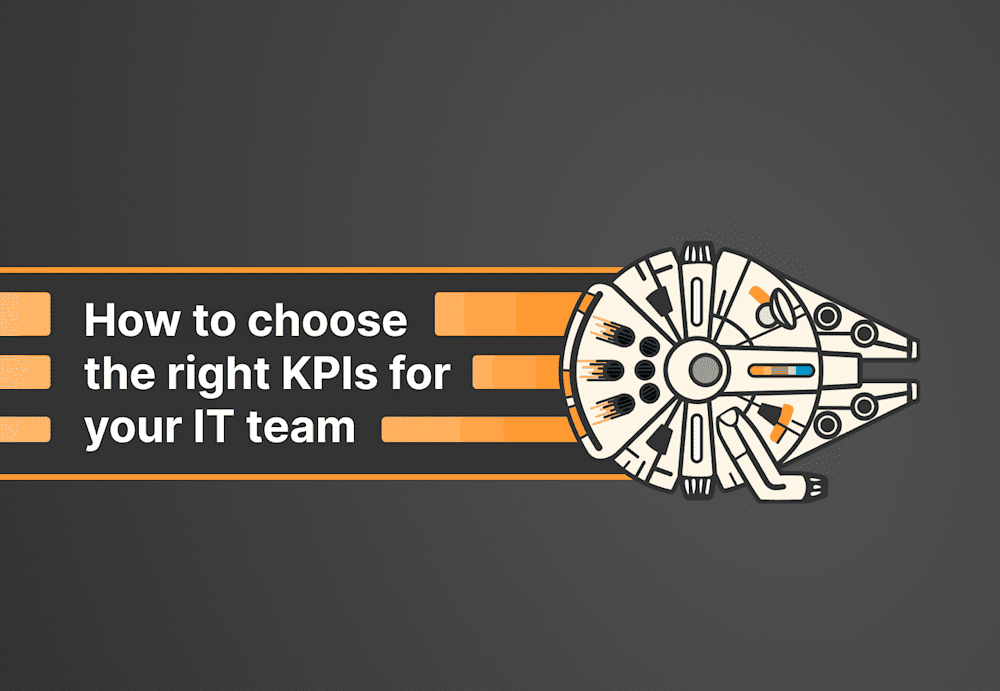An IT key performance indicator (KPI) helps you measure success, guide decisions, and show your value as an IT team. Choosing the right ones keeps your team aligned, your priorities clear, and your impact visible. Choosing the right ones keeps your team aligned and your work visible.
Just as the Millennium Falcon is essential to the Rebel Alliance, IT serves as the starship that supports virtually all business functions. That makes your IT team’s success critical to your business’s success. But monitoring progress isn’t always easy. KPIs give you a way to measure your achievements.
We’ll explain how to pick the best KPIs for your IT team and highlight some popular options.
How do you choose the right KPIs for your IT team?
Pick your IT team's KPIs carefully. The right KPIs provide goals and highlight successes. On the other hand, the wrong KPIs could cause unintended results or confusion. Here's how to select the most effective KPIs for your IT team.
Be cautious of the possibility of KPI misuse. Unscrupulous team members might manipulate the numbers to appear more successful. For instance, if your main KPI is resolved tickets, a help desk employee may aim to close tickets quickly even if it means ignoring the root cause of the problem.
1. Align your KPIs with departmental and organizational goals
Ideally, your departmental goals should support organizational goals. By extension, your KPIs should also link directly to those goals. Not only can this help your team focus on accomplishing business objectives, but it can also highlight your value to the company.
2. Avoid KPI overlap
Some KPIs essentially measure the same thing. For instance, measuring system uptime and downtime could seem redundant since they’re just different sides of the same coin. To avoid data overload while providing maximum insight, avoid unnecessary overlap.
3. Select both lagging and leading KPIs
Good KPIs balance reporting on the past with predicting the future, which is why it’s important to include both lagging and leading indicators. A lagging indicator shows what has already happened, effectively reporting your performance. On the other hand, a leading indicator hints at what may be down the road for your department. For example, ticket response rates are a lagging indicator, while team member attrition (how many staff leave) patterns and company-wide internal satisfaction with IT (how much other departments like you) could act as leading indicators.
4. Focus on accurate, quantifiable, and useful metrics
For your metrics to have any value, they must be accurate, quantifiable, and useful. Accuracy is crucial to steering your team in the right direction, quantifiability reduces subjectivity and bias, and usefulness gives your data a clear purpose.
5. Limit the scope of your KPIs
It may be tempting to engulf stakeholders in facts and figures, but more data isn’t always better. In reality, it may just overwhelm them and take their attention away from the most important details. Similarly, asking team members to keep track of countless objectives may be more burdensome than motivational. Less is more.
6. Aim for achievable KPIs
While KPIs are aspirational, they should still be grounded in reality. For instance, suggesting that your staff should resolve support tickets in an average of 1 minute or less dooms them to failure, frustration, and burnout. Your team may be IT Jedis, but they don’t have a hyperdrive.
How to simplify your IT KPI tracking
Implementing convenient processes can make monitoring your key metrics that much easier. Consider these tips to save time while keeping an eye on each critical performance measure.
What software helps track IT KPIs?
Software can help you track and achieve your business goals. Many solutions have built-in reporting, giving you data into your machines, software, and more. For instance, PDQ Deploy generates deployment reports, Inventory supports a wide range of built-in and custom reports, and PDQ Connect even includes vulnerability reports. Not sure where to get started using these reports for KPIs? Try running an old app report to show how well your team is patching computers.
There are also types of KPI software you can use for next-level convenience to track your goals.
How can templates and automation simplify KPI reporting?
IT solutions frequently provide templates or automatically generated reports that you can use to present data. If there’s an opportunity for automation, you might as well take it and save yourself some hassle. However, if you’re looking for something a bit more customized, you can make your own report templates and fill in the numbers from your software of choice.
How should you share IT KPI results?
Distributing your results via a KPI dashboard or widely accessible KPI report can help all relevant stakeholders maintain oversight of progress towards your strategic goals.
Top KPIs for IT teams
Each business KPI provides valuable insight into your company’s progress toward a strategic objective or specific goal. An IT metric is no different. Unfortunately, finding an effective KPI for IT can be much more challenging.
Depending on your organization, you may use any number of different KPIs. We’ll share some popular options to get you started, but it’s up to you to decide what makes sense for your team.
Functional KPIs
Objective: Track service delivery and operational health.
Functional KPIs focus on the essentials that keep your day-to-day operations running smoothly.
Ticket response rate/time: How long it takes to respond to support tickets
Average handle time (AHT): How long it takes to complete tasks
Average resolution time (ART): How long it takes to close open tickets
Resolution rates: Number of tickets solved in a set length of time
First call/contact resolution rate: Percentage of calls or emails that are resolved without follow up
Unresolved tickets per employee: How many open tickets team members have
Mean time to detect (MTTD): How long it takes to detect a problem or threat
Mean time to repair (MTTR): How long repairs take
Mean time to recover (MTTR): Length of time between discovering a failure and returning to normal operations
Mean time between failures (MTBF): How long systems function between breakdowns
Internal satisfaction with IT: Company-wide perceptions of your IT department
System availability: Amount of time during business hours in which systems are fully functional (also known as uptime)
Downtime: How long a system or component (such as a network or a server) isn’t operational
Critical bugs: A tally of the critical bugs reported during a set period
Backup frequency: How regularly you back up data
Cybersecurity rating: An objective evaluation of cybersecurity posture usually provided by an outside service
Phishing test results: Percentage of employees who pass phishing attempt simulations
Intrusion attempts: The number of total intrusion attempts; may also break down into the type of attempts (adware, ransomware, spyware, trojans, worms)
Recovery point objective (RPO): Tolerable data loss measured by time; closely linked to backup intervals
Recovery time objective (RTO): Tolerable downtime before recovery
Strategic KPIs
Objective: Link IT outcomes to business value.
Strategic KPIs focus on aligning technology and staff to the growth of your company.
Employees per end user: The number of IT staff compared to end users
Team member attrition: How much talent you lose
Training hours per staff member: Average hours of continuing education
Return on investment (ROI): The financial benefit of your IT program calculated by comparing the net return to the cost
Spend vs. plan: Actual expenses compared to budgeted expenses
Vendor negotiation savings: Funds saved through negotiation of prices and elimination of unused licenses
Transformational KPIs
Objective: Highlight innovation, automation, and improvements.
Transformational KPIs relate to change. While often harder to quantify, these metrics frequently help illustrate departmental ownership and innovation.
Hours saved: Time saved by implementing more efficient methods
Operational improvement: The number of processes that utilize new solutions
New features: Count of how many new features the IT team has developed
Projects delivered on time: Percentage of projects completed as scheduled
Projects delivered on budget: Percentage of projects that stay within the allocated budget
Projects delivered on spec: Percentage of projects completed according to established standards and specifications
Whether it’s an IT KPI, a sales KPI, a content marketing KPI, or a customer satisfaction KPI (such as a net promoter score), measuring the performance of the teams within your company is critical to monitoring your progress.
IT KPI FAQs
What is a KPI dashboard?
A KPI dashboard is a visual tool that tracks key performance indicators in real time. It helps IT teams monitor progress, identify problems early, and share results without digging through spreadsheets.
What is an IT operations dashboard?
An IT operations dashboard displays real-time data from servers, networks, applications, and endpoints in one place. It helps IT teams monitor performance, detect issues early, and optimize operations efficiently.
What are examples of IT KPIs?
Common IT KPI examples include ticket response time, system uptime, mean time to repair (MTTR), and ROI on IT projects. These metrics help track service efficiency, system reliability, team productivity, and strategic impact. A strong IT KPI dashboard typically combines both operational and business-aligned indicators.
The best solutions can help your IT team meet or exceed KPI targets. PDQ Connect and PDQ Deploy & Inventory streamline patch management and software deployment to help you get more done in less time. Sign up for a free trial to see for yourself.
The PDQ blog and YouTube channel further up the ante with tips and tricks to achieve your goals more efficiently.