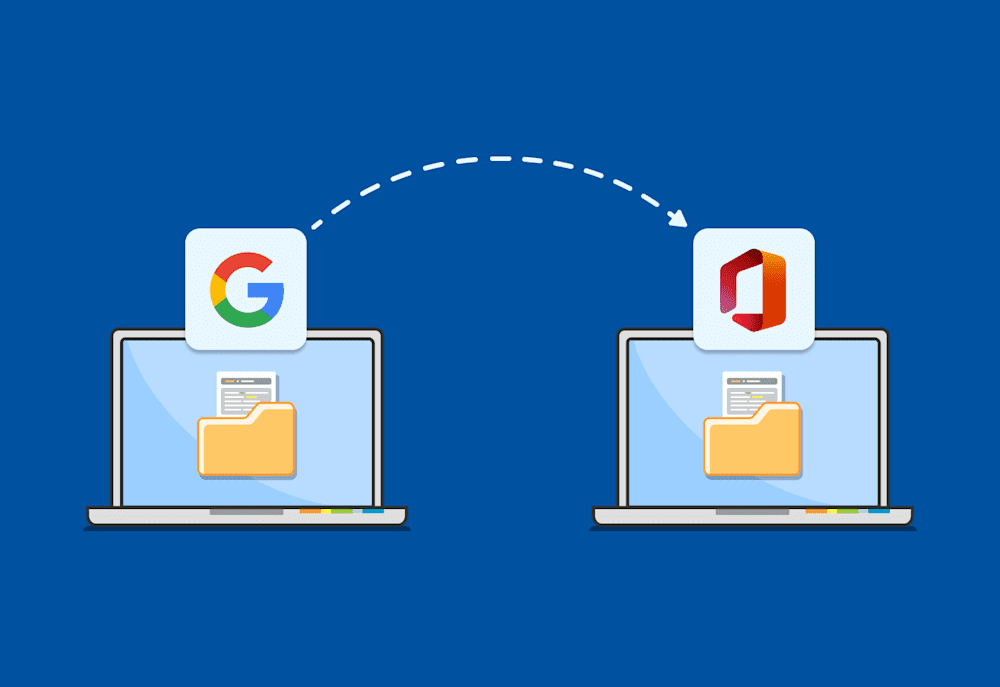Change is never easy. But if you’re leading a technologically complex change that affects dozens of users, the process can be even more painful. Josh Mackelprang, PDQ’s director of service operations, determined that switching from Google Workspace to Office 365 was in the company’s best interest. To transition as seamlessly as possible, Josh and his team needed to plan the migration, prepare the new platform, assess future options, and learn from the experience. We’ll walk you through this experience so that you have an example if you’re considering making the switch.
“It was a huge growth opportunity for me and for IT as a whole. It has made our relationship with our stakeholder team stronger.”
Planning the migration to Office 365
With so many moving parts, preparing for the Office 365 migration required careful planning. The goals were clear: bring over everything we needed, minimize downtime, and keep users happy (more or less). From there, Josh and his team worked to find the best way to meet those objectives.
Preparing users
Preparing users was one of Josh’s team’s highest priorities — and biggest challenges. PDQ fosters an atmosphere of honesty; after all, it’s one of our core values. While prioritizing honesty pushes us to be the best versions of ourselves, it also means that people are more than willing to share their opinions. And nearly everyone has a strong opinion on the Google Workspace vs. Office 365 debate.
To manage pushback, Josh and his team needed to recognize user concerns, communicate why the change was so important, and clarify Office 365’s capabilities.
As a user, Josh prefers Google apps, so he could easily relate to concerns. However, user experience wasn’t the only priority to consider. He also needed to look at things from an IT perspective. From that angle, Office 365 was the clear choice, enhancing security and administrative control to reduce business risk.
Josh set up a dedicated Slack channel for users to ask questions and learn more about the decision. Once users understood the purpose of the switch, the next step was showing them how Office 365 accommodated their existing workflows.
“I'm trying to educate us,” Josh said. “Like, ‘Hey, I understand you like this better and get it … let me just highlight for you the very specific tweaks to your process or your workflow.’”
As an added benefit to users, Office 365 allows them to build a hierarchical folder structure and set granular permissions for enhanced organization and control. There was a learning curve, but everyone got at least a little something out of the switch. At the very least, they can rest easy knowing that it benefits the company as a whole.
“At some point, we just have to do what's best for the business.”
Documenting day-of plans
Long before the cutover to Office 365, Josh and his team began putting together a playbook to document precisely what they needed to do on the big day. Leveraging their knowledge of the organization’s tooling and their decades of collective experience, the team laid out touchpoints that would need attention.
Over the course of several months, they continued to jot down every time they ran into a potential issue or spotted a setting they’d need to change. Then, they met two weeks before the cutover to go over their plans and whittle the process down to about 30 minutes of work to minimize downtime.
Migrating to Office 365
Given PDQ’s passion for efficiency, it should come as no surprise that our IT team wanted to make things a little easier. Using the migration tool BitTitan, the team successfully brought files from Google into Microsoft.
Overall, the process was quick and simple, but Google’s method of saving multiple versions of each document presented a slight hurdle. Every time a user shares a file or autosave kicks in, Google creates a copy in the background. That means that each single document may have a dozen different versions, all of which the IT team had to sort through.
“We had to decide what to do. Do we keep the most recent version? Do we bring over all of the changes or do we just bring over a few of them?” Josh said. “In most cases, we did it on a case-by-case basis.”
The bulk of the migration took place over a few weeks, during which time files appeared in both OneDrive and Google Drive. Under the guise that Google access would soon be cut off, the IT team asked users to confirm that everything they needed appeared in OneDrive. Spoiler alert: The IT team didn’t cut off Google access when they said they would. But creating a sense of urgency inspired action and gave our less fastidious employees a chance to lag behind the deadline.
According to Josh, “Aside from maybe 30 documents that we had issues with, our migration went off flawlessly.”
Thanks to Josh and his team’s thorough preparation, even the official cutover was remarkably quick and painless.
“It probably only took 10 minutes just because we had a game plan,” Josh said. “When we said go, everyone knew exactly what they were supposed to do.”
Charting a future course
While Office 365 is PDQ’s choice for the time being, who knows what the future will bring? Josh and his team plan to reassess options down the road. If the IT strategy or platform features change, we may even move back to Google at some point. But for now, Josh needs to trust devices on the network, and Office 365 provides the best means to do that.
“If we can do some absolutes, then we can go back,” Josh said. “If we're going to live in this very bespoke, artisanal configuration, we're staying in Microsoft.”
Applying lessons learned
The Office 365 migration was a massive undertaking with far-reaching administrative, security, and productivity implications. (You know. Just everyday stuff.) But beyond that, the experience proved to be a valuable learning opportunity with lessons Josh and his team will continue to apply to future projects.
One main takeaway from the experience is the importance of managing user expectations. While most of us have adjusted to the change, an occasional kerfuffle still arises.
“A few people in our organization would say it's still ruining their life,” Josh said. “But here's the thing: It would have done the same thing in the other direction.”
If Josh had to do it again, he would aim to get more user buy-in upfront. Educating users across skill levels is a key element of this equation.
“In an IT role at a company full of sysadmins, when I pitched a change, I was able to just assume that everyone knew why, all of the reasons behind it, and all of the downstream effects,” Josh said. “All of that sysadmin knowledge I just took for granted.”
Josh thinks user interviews would be a helpful way to figure out pain points, lead with empathy, and avoid disruptions.
“You can say, ‘Hey, talk to me about how you use this product. This is scary, right?’ You can listen. You can hear, and then say, ‘Okay, here's how I can help.’”
Ultimately, the focus should not only be on the technical requirements but also the communication element.
“People fail to realize that it is a customer service role. You are serving internal customers. And no, the customer does not always have the right answer, but the customer has jobs that need to be done, and you're there to help facilitate that.”
Any time you migrate from one productivity suite to another, you’re going to encounter some roadblocks. Because of Josh and his team’s careful planning, PDQ managed to make the transition remarkably seamlessly. Not only that, the few challenges they encountered only made the team stronger and more powerful.
Unfortunately, we can’t prepare your users for a migration. But we can take the headache out of deploying and updating software — and help you pinpoint any users surreptitiously removing Office behind your back. Sign up for a free trial of Deploy and Inventory to manage on-prem devices and those that connect to your VPN. For any hard-to-reach remote Windows PCs, try PDQ Connect.