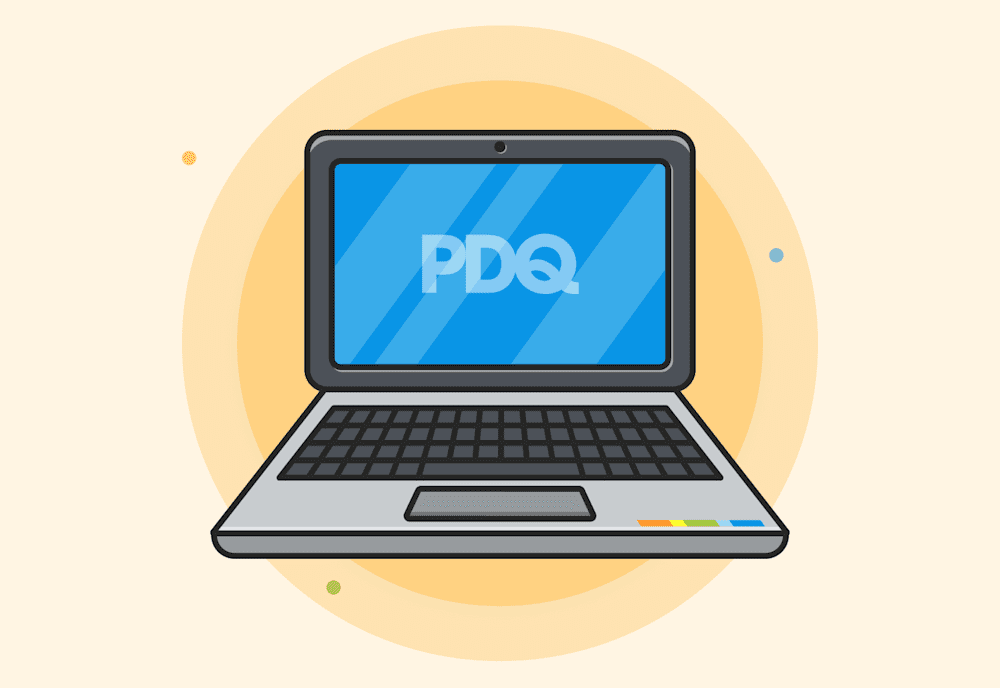The best IT certifications for sysadmins boost your credibility, align with industry demand, and often lead to promotions or salary increases. Whether your employer requires one or you're leveling up independently, these top certifications can help you advance your IT career.
We’ll share some of the most popular options for sysadmins and help you decide whether certification is the best route up your career ladder.
Cloud computing & architecture certifications
As cloud computing continues to become more popular, it’s no surprise that more sysadmins are leveling up their cloud knowledge. The CCSP cloud security certification is globally recognized and shows that you’ve acquired the advanced technical skills and foundational knowledge to build and maintain cloud applications and infrastructure.
To earn this professional certification, you should have at least 5 years of paid work experience in information technology. Three of those years should focus on information security, and 1 year should be dedicated to one or more of the six pathways of the ISC2 CCSP Common Body of Knowledge (CBK). The exam costs $599, and to keep the professional certificate, you’ll need to pay an annual maintenance fee of $135.
This certification verifies a professional’s ability to implement cloud initiatives on Amazon Web Services (AWS). To take the Associate exam, participants should have at least 1 year of hands-on experience with AWS. The exam covers designing resilient architectures, high-performing architectures, secure applications and architectures, and cost-optimized architectures.
For the Professional exam, participants should have at least 2 years of experience. Topics include continuous improvement, migration planning, cost control, design for new solutions, and design for organizational complexity.
While AWS certification is a top-paying credential, it’s also one of the most affordable options. The Associate exam costs just $150, while the Professional option is $300.
This is not just one credential but rather a whole collection of highly coveted specialized certifications. Because they're so popular, though, we're grouping them together to avoid oversaturating this list with Google Cloud certifications. Please forgive us.
If you administer Google Cloud, you really can't go wrong with any of the associated continuing education. And with registration fees between $99 and $200 per exam, they're bargain options. Many require experience, though a foundational certification is also available.
Here are your options:
Foundational certification
Associate certification
Professional certification
If you’re looking to work extensively with Microsoft Azure, consider becoming a Microsoft Certified Azure Solutions Architect Expert. Before going for this Microsoft certification, you'll need the Microsoft Certified: Azure Administrator Associate certification. If you're starting from scratch, you may also consider Microsoft Certified: Azure Fundamentals.
You should already have a grasp of how to build both cloud and hybrid solutions that run on Microsoft Azure. You should also know IT operations, such as networking, security, and disaster recovery like the back of your hand. And, of course, you should be incredibly familiar with Microsoft Azure, including its administration and development.
Sitting for the certification exam costs $165.
Cybersecurity & information assurance certifications
CISM certification indicates competency in four main areas: information security program development and management, incident management, risk management, and governance. The exam requires 5 or more years of experience in information security management, though waivers are available for up to 2 years.
The exam costs $760, but most CISM certification holders make more than the average sysadmin — the average annual salary of a CISM holder in the U.S. is $155,942. ISACA members enjoy a reduced exam registration fee of $575.
A cybersecurity-minded systems administrator may benefit from a CEH certification. This ethical hacking certification incorporates hacking challenges, case studies, malware analysis, and more to help participants understand the techniques of cybercriminals. In addition to the primary certification, you can also work toward CEH Master certification. EC-Council recommends that participants have at least 2 years of work experience in IT security.
The training and exam cost around $1,699 to $3,499.
CISA is a privacy-focused certification that covers five domains: the protection of information assets; information systems operations and business resilience; information systems auditing process; governance and management of IT; and information systems acquisition, development, and implementation. You must have at least 5 years of relevant experience to take the exam. Waivers may be available for up to 3 years of experience.
ISACA members pay $575, while nonmembers pay $760.
If you hope to work in information security for the government, the military, or a business with government contracts, CompTIA Security+ certification may be right for you. Additionally, the U.S. Department of Defense Manual 8140.03 (DoDM 8140.03) establishes qualification standards, so Security+ may be required for some positions.
CompTIA Security+ helps validate information technology security skills, such as assessing the security posture, monitoring and securing hybrid environments, operating within applicable policies and laws, and identifying and responding to security incidents. CompTIA recommends that participants have at least 2 years in IT with a security focus.
Taking the Security+ exam costs $425.
If you’re aiming for a senior-level cybersecurity role, CISSP is a heavyweight credential that proves you know your stuff. Offered by ISC2, it validates your knowledge across eight security domains, including risk management, security operations, and software development security. It’s designed for experienced professionals — you’ll need at least 5 years of full-time experience in two or more of the covered domains.
The CISSP is well respected in government and enterprise environments, and it’s often a must-have for roles like security architect, manager, or CISO. Exam fees are $749.
Networking & infrastructure certifications
CCIE certifications are intended for skilled networking professionals looking to advance their knowledge of enterprise infrastructure, wireless, collaboration, security, and more. Each exam focuses on one particular area and typically costs around $2,000.
A CCNA certification validates that the recipient has critical networking skills, including the fundamentals of networking, network access, security, IP services, automation, and programmability. The CCNA certification program doesn’t require any formal prerequisites, but at least 1 year of administering Cisco solutions is beneficial.
This exam costs $300, and you must recertify every 3 years.
Server+ validates the recipient’s hands-on skill in installing, managing, and troubleshooting servers in any environment regardless of the platform. This includes data centers, cloud environments, hybrid environments, and on-site servers. Test takers should have at least 2 years of experience working with servers.
There is a $390 fee for this CompTIA certification exam.
The RHCSA certification confirms a sysadmin's ability to manage a Red Hat Enterprise Linux environment. To take the exam, you must have relevant work experience with Red Hat Enterprise Linux or take courses through Red Hat.
Once you hold an RHCSA certification and have relevant work experience or training, you're also eligible to earn your Red Hat Certified Engineer (RHCE) credential. This certification showcases your Linux automation skills.
These exams cost around $500 each.
If you have implementation, management, and troubleshooting skills in a vSphere infrastructure, VCP-DCV certification can validate them. Taking a training course and getting experience with vSphere 8.x are recommended before you sit for the exam. The exam fee is $250.
IT governance & project management
Formerly known as Information Technology Infrastructure Library, ITIL 4 is worth a look if you want to get better at managing IT services and keeping operations running smoothly. This certification focuses on IT service management (ITSM), covering best practices around service delivery, change management, and continual improvement — basically everything you need to keep your help desk humming.
ITIL 4 Foundation is the most common starting point, and you don’t need experience to get started. From there, you can pursue more advanced certifications if service management becomes your thing. Exam prices typically start at about $500 depending on the training provider.
While the Project Management Institute's PMP certification makes the list of top information technology certifications, it isn’t technically an IT certification at all. Instead, it’s a project management certification that includes predictive, agile, and hybrid approaches. Still, PMP certification is one of the leading options for IT professionals because it focuses on essential team leadership and process management skills. The requirements to take the exam are pretty steep compared to other options on this list, typically requiring several years of experience along with relevant education.
While this certification may be a little harder to get, sysadmins who hold it often earn significantly more than their uncertified peers. Members pay $425, and nonmembers pay $675.
Entry-level certifications
If you’re just starting out, CompTIA A+ might help you get your foot in the door of system administration. The exam tests a broad range of skills and knowledge about hardware, networking, mobile devices, troubleshooting, virtualization and cloud computing, security, and more. Since this is an entry-level certification, you don’t need experience to sit for the exam. However, 12 months in the field may come in handy.
The CompTIA A+ exam costs $265.
Centralize your Windows device management
With PDQ Connect, gain real-time visibility, deploy software, remediate vulnerabilities, schedule reports, automate maintenance tasks, and access remote devices from one easy-to-use platform.
Common IT certification FAQs
What is the easiest IT certification for beginners?
CompTIA A+ is widely considered the easiest IT certification for beginners. It covers basic hardware, software, troubleshooting, and security knowledge — no prior experience required.
How might a certification affect salary?
Sysadmins with certifications often earn higher salaries than their counterparts. According to the Skillsoft IT Skills & Salary Report released in 2024, 93% of information technology respondents hold at least one certification. Around 20% of respondents claim that earning a certification led to a raise, and another 16% say they got a promotion.
Salary figures from this report also give insight into which certifications may be the most valuable. Here’s how some of the certifications we mentioned stack up:
Certification | Average pay in North America |
|---|---|
Google Cloud - Professional Cloud Architect | $174,519 |
CCIE Enterprise Infrastructure | $165,582 |
CISSP | $164,621 |
CCSP | $159,483 |
CISM | $155,942 |
AWS Certified Solutions Architect – Associate | $149,621 |
CISA | $147,578 |
CEH | $145,076 |
Microsoft Certified: Azure Administrator Associate | $143,138 |
Please note that these numbers simply reflect pay trends and are not a direct indication of how you can expect your salary to change. Other factors also influence how much a sysadmin makes, such as their experience level, location, and industry.
Why should sysadmins consider certifications?
Certifications can provide several potential benefits for sysadmins.
Enhance expertise
Working towards certification can motivate you to learn more about IT. Even if you already feel you know an exam’s subject matter well, chances are you’ll pick up a few new tips and tricks while you study.
Improve employability
Holding certifications shows employers that you’re knowledgeable in certain areas, giving you instant credibility. While it may seem like your experience should speak for itself, it may be easier for an employer to trust your expertise if an independent third party has verified it through certification. Because of this, some employers require certifications to get the job. Even if the position doesn’t have such a requirement, certification may still give you a leg up on the competition.
Fuel career growth
At any career stage, a certification can help turbocharge your growth in the IT field. Earning certifications builds a powerful case for promotions and pay raises by showing your continued professional growth and commitment to your career.
Which certifications do employers value most for sysadmins?
Employers often prioritize certifications tied to security (CISSP, Security+), cloud infrastructure (AWS, Azure), and networking (CCNA, CCIE). The right one depends on the role and industry, but these are consistently in demand.
How much do IT certifications cost?
The cost of IT certifications varies from around $150 to over $1,500. Entry-level certifications generally have lower price tags than those that require a higher degree of expertise. Don’t forget to also budget for other potential expenses, such as training materials and courses. If you already work in IT, consider asking your employer whether a professional development budget might cover the costs.
How do I decide on the best IT certification?
With dozens of IT certifications to choose from, you have no shortage of options. Unfortunately, that means selecting just one at a time may be nearly as difficult as the exam itself.
Weigh your interests
Unless your employer requires you to get one particular certification, you might as well learn more about a topic you actually enjoy. You can find options related to security architecture, software development security, data science, data analytics, information systems control, artificial intelligence, and virtually any other topic you can think of.
Consider what aspects of your job interest you most, what you wish you knew more about, and what IT topics you love enough to skip your nightly PS5 session in favor of studying.
Assess your goals
What do you hope to get out of your IT certification? Do you want to improve your skills, advance your career opportunities, impress your friends, or do you have some other goal? Understanding your main objectives can help you narrow down your choices.
Consider your budget and time commitment
In a perfect world, you’d have unlimited time and money to learn about whatever you please. But that’s not reality. If you have time and budget restrictions, you’ll also have fewer certification options.
Research, research, research
Before you commit to a certification path, know what you’re getting into. Read up on what topics it covers, check out any documentation from the certifying body, and peruse Reddit for advice. Also, try attending some IT conferences to talk to IT professionals in the field.
PDQ Connect and PDQ Deploy & Inventory can make your job so much easier, and you don’t even need a certification to use them. These simple solutions streamline patch deployment and systems management to make you look like the world’s best employee. Sign up for a free trial to see for yourself.
Want more ways to impress your boss? Read the PDQ blog and watch our YouTube channel to keep your IT knowledge on point.