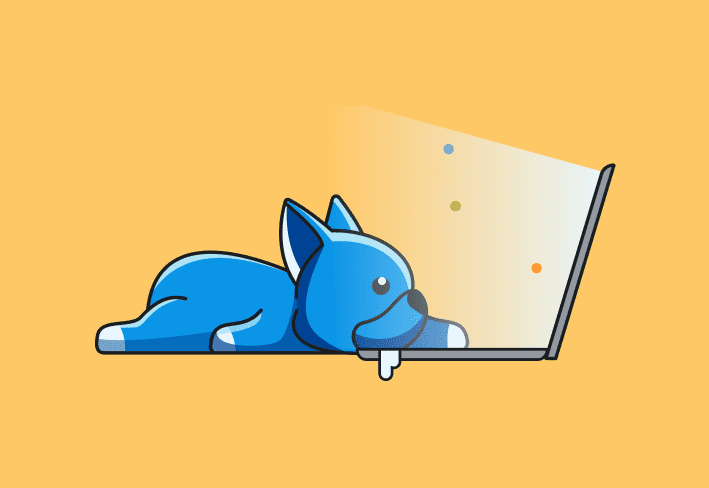Remote desktop software for IT management lets teams monitor, patch, and troubleshoot endpoints without user interaction. Beyond help desk support, it serves as a control layer for managing change.
While remote desktop used to be the help desk’s panic button, nowadays it serves as part of a larger control loop. Learn how IT teams use remote desktop software for IT management to coordinate inventory, patching, and real-time remediation from a single platform.
5 top uses for remote desktop software beyond help desk support
Remote desktop tools go far beyond ticket-taking. In modern IT, they act as a bridge between automation and human oversight — a way to step in, verify, and spot-check without being on-site. Here’s how teams actually use them day to day:
1. System maintenance and monitoring
Stay ahead of issues by checking system health, services, and performance metrics remotely. IT can monitor CPU load, disk usage, or drivers and step in before something breaks — even on headless or off-hours machines.
Inventory data (like what PDQ Connect and PDQ Inventory scan for) gives you a quantitative snapshot of your fleet at scale. Remoting in gives you qualitative data, device-by-device for when you need to inspect more closely.
Centralize your endpoint management
With PDQ Connect, gain real-time visibility, deploy software, remediate vulnerabilities, schedule reports, automate maintenance tasks, and access remote devices from one easy-to-use platform.
2. Software deployment and cleanup
Deploy or uninstall software, push patches, and run scripts from the same platform. Whether you’re rolling out updates or cleaning up disk space, remote desktop helps you confirm that automation worked — and spot strange behavior firsthand when users report something that just doesn’t add up.
3. Security and compliance verification
Verify security configurations, run compliance checks, or disable risky software or shadow IT without waiting for user input. When devices drift from policy, remote sessions let IT remediate directly and prove it with before-and-after visibility.
4. User support and onboarding
When you do need to interact with a user, remote desktop enables live assistance without physical access. IT can guide new hires through setup, troubleshoot user-specific issues, or handle quick one-off tasks with minimal disruption.
5. Business continuity and recovery
If a device fails, remote access keeps critical systems reachable. IT can restore configurations, reconnect remote workers, or access servers from anywhere.
How does remote desktop differ between IT management and help desk support?
Help desk support uses remote desktop to fix individual user issues, whereas IT teams use it to manage systems, validate automation, and maintain control. Support sessions end when the ticket closes; IT sessions often begin after scripts have already done 90% of the work. The goal isn’t speed-to-resolution for one call — it’s risk reduction, repeatability, and visibility across the fleet.
In practice, that means jumping from device health to process lists to event logs to services, often without the end user ever knowing. IT doesn’t need to hand-hold; it needs to manage remote computers quietly and consistently. For IT, remote access is a control plane, not a conversation.
Why do traditional remote tools fail to scale?
Traditional remote tools assume a human clicks into a computer and stays there. That’s fine until you have 1,500 laptops, a zero-day, or a compliance audit breathing down your neck. The gaps are predictable:
No live inventory: You can’t target machines you can’t see.
No policy or patch integration: Every fix is manual, fragile, and slow.
No automation: Remote access sits outside your workflows, so every fix means context-switching instead of continuity.
Weak identity/role separation: Every tech is a snowflake with local notes.
At scale, you need authoritative data, policy-driven change, and remote desktop for system administrators that launches from context — not a phone call. Otherwise, you’re chasing ghosts and exporting CSVs like it’s 2009.
What are the benefits of integrated remote desktop and endpoint management tools?
Integrated tools close the gap between detection and resolution. When inventory, patching, and remote desktop work together, IT teams spend less time chasing context and more time fixing what matters.
Key benefits include:
Faster remediation: Launch remote access directly from inventory or patch results instead of hunting for hostnames.
Reduced context switching: Work from a single view of devices, updates, and sessions.
Lower error rates: Use real-time data to target the right machines instead of static lists.
Better use of human time: Automation handles the routine; IT focuses on exceptions.
Proven visibility: Unified data makes audits and reporting straightforward.
In short, integrated platforms make IT work boring — predictable, repeatable, and fast. And in IT, that’s the kind of boring we want.
Example: How to manage endpoints across distributed environments
Managing endpoints across offices, home networks, and airports is normal now. The goals stay the same: know what you have, keep it updated, and jump in when automation hits a snag.
For example:
Inventory shows 87 laptops missed last night’s browser update.
You target those devices with a remediation package and schedule a retry.
Success rate climbs to 84%. For the stubborn handful, you open remote desktop from the same platform, kill the zombie updater, clear the cache, and rerun the step.
You confirm the version in inventory and close the loop with a saved report.
The platform handles reachability; you handle the edge cases. And yes, there are always edge cases — like the CFO on hotel Wi-Fi trying to join a board meeting on the world’s oldest Surface.
How can IT teams build a scalable remote desktop operating model?
Here’s a compact operating model that scales without drama:
Discover: Keep inventory authoritative. Tag or group risks and exceptions.
Decide: Use policies or groups to stage changes (rings, maintenance windows).
Do: Deploy updates and software from the same platform.
Diagnose: Launch remote desktop from the platform when needed.
Document: Save reports and collections so next month is easier than this one.
Remote desktop is still in the loop — it’s just not the whole loop. That’s progress.
PDQ Connect’s centralized approach to endpoint management & remote desktop
PDQ Connect brings inventory, patching, vulnerability management, and remote desktop together in one place, giving IT a single source of truth for every device. From the same console, you can deploy software, push updates, review & remediate vulnerabilities, or jump straight into a live session.
Remote desktop isn’t a side tool anymore — it’s built into the workflow. Whether you’re verifying a deployment or walking a user through troubleshooting, you can act instantly without juggling logins.
For sysadmins, that means fewer silos, faster recoveries, and a cleaner path from “found it” to “fixed it.” PDQ Connect turns endpoint management into one predictable, repeatable motion, with remote access exactly where it belongs.
Ready to manage at scale without juggling five tools? Start a free PDQ Connect trial and see how seamless endpoint management can be.