SOFTWARE INVENTORY MANAGEMENT
Get real-time visibility into your fleet
Always know exactly what’s installed — and where. PDQ Connect allows you to track and manage software across your fleet, reducing risk by keeping software up-to-date and secure.
Gain crystal-clear visibility into your fleet
No more outdated software slipping through the cracks or time-consuming audits of what’s installed where.
See everything in real time
Maintain a live view of devices in your fleet from a centralized platform.
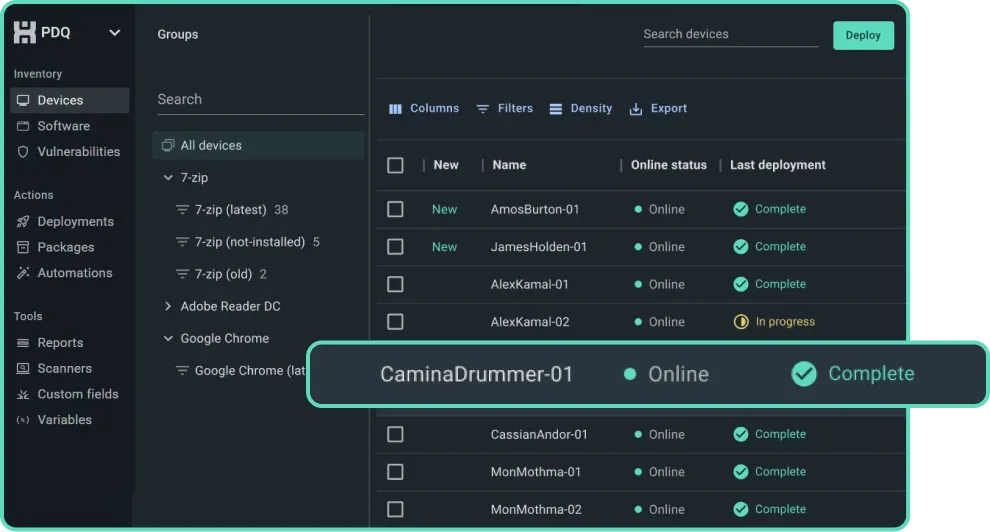
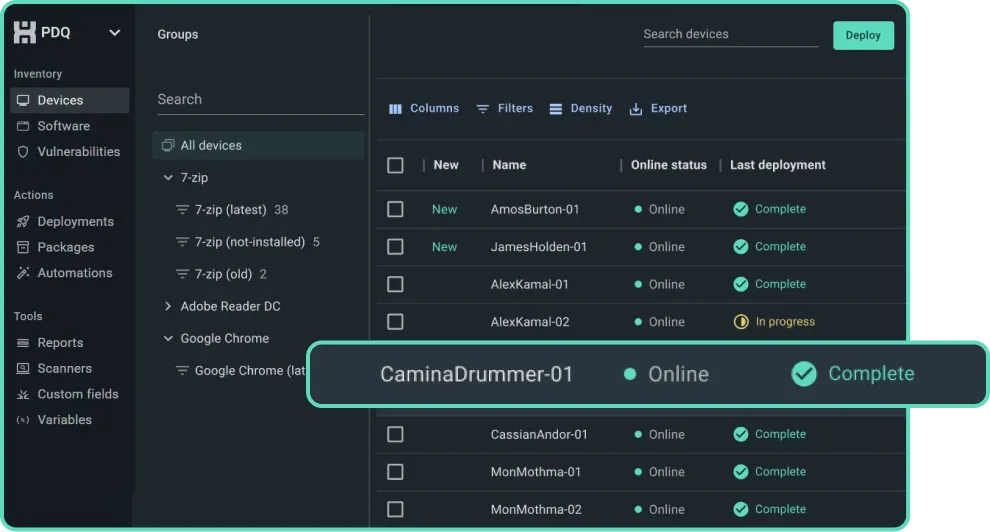
Detailed inventory
View up-to-date information of installed software — including name, version, install date, and registry path — across every device.
Device Groups
Automatically organize devices based on prebuilt or custom criteria. Groups stay current as software and hardware changes happen in your environment.
Custom fields
Track and store the details that matter most to your org — including assigned users, physical locations, or warranty dates — in one easily referenced location.
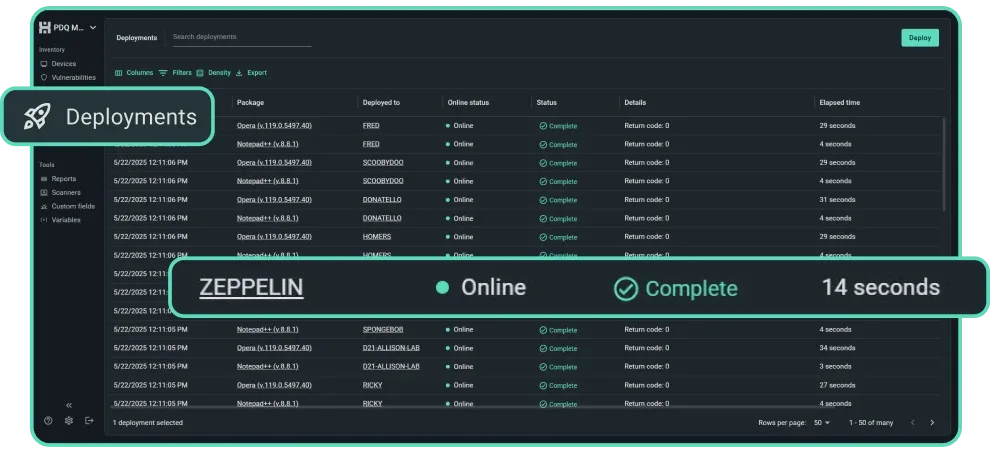
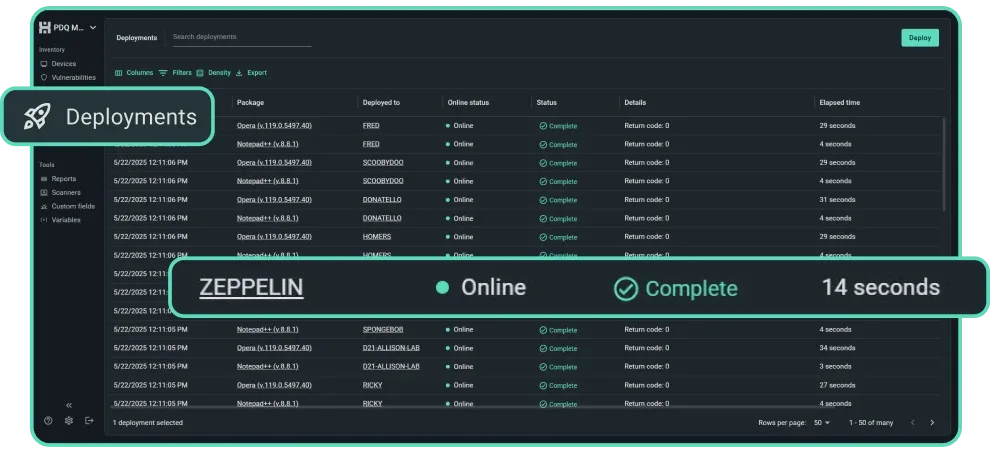
Take action with confidence
Keep every device secure and up-to-date — without the guesswork.
Vulnerability data
Identify and prioritize critical CVEs affecting installed software. Automate popular apps to deploy whenever a CVE is detected, or patch manually in one click.
Deployment history
See the real-time status of your deployments and detailed logs so you know what was installed, when, and where.
Package Library
Access the latest versions of popular third-party apps from our Package Library. Deploy and patch what users need with zero disruption.
Set up your environment just the way you like
Save time and effort by automating your device management.
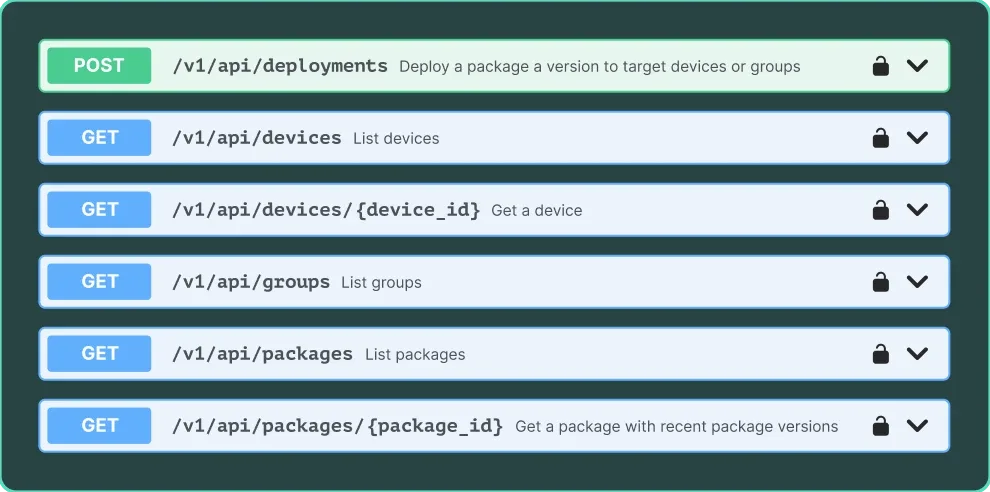
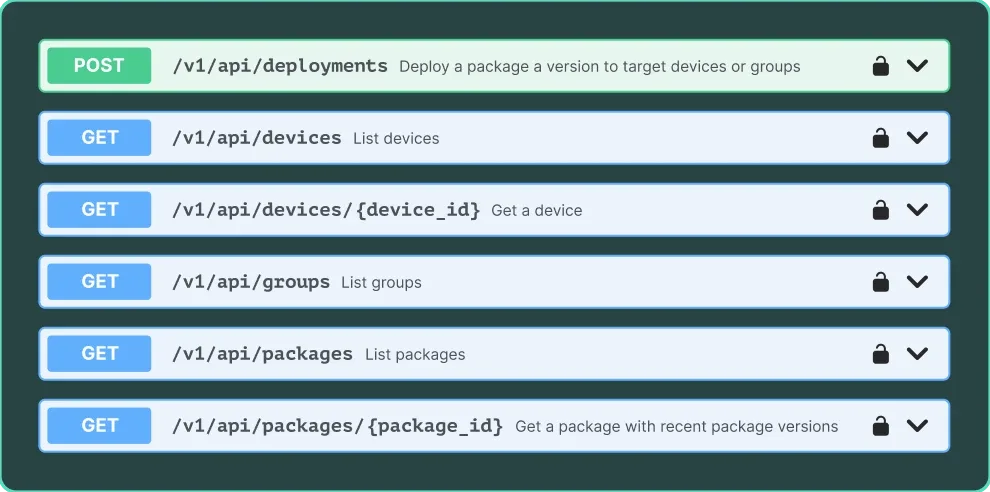
Expanded automation
Integrate PDQ Connect with existing tools using our REST API. Automate tasks like surfacing inventory data or deploying packages to remote devices.
Self-serve experience
Use the API to build a portal where users can self-install the software they need — giving them more control and your IT team a well-deserved break.
Entra ID integration
One-way sync with Entra ID (formerly Azure ID) to mirror groups and identify devices missing the Connect agent — and the software data that comes with it.
“We have visibility of what needs to be done and what has been done, and you can watch it take care of itself.”
Brent Wayne, General Equipment & Supplies, Inc.
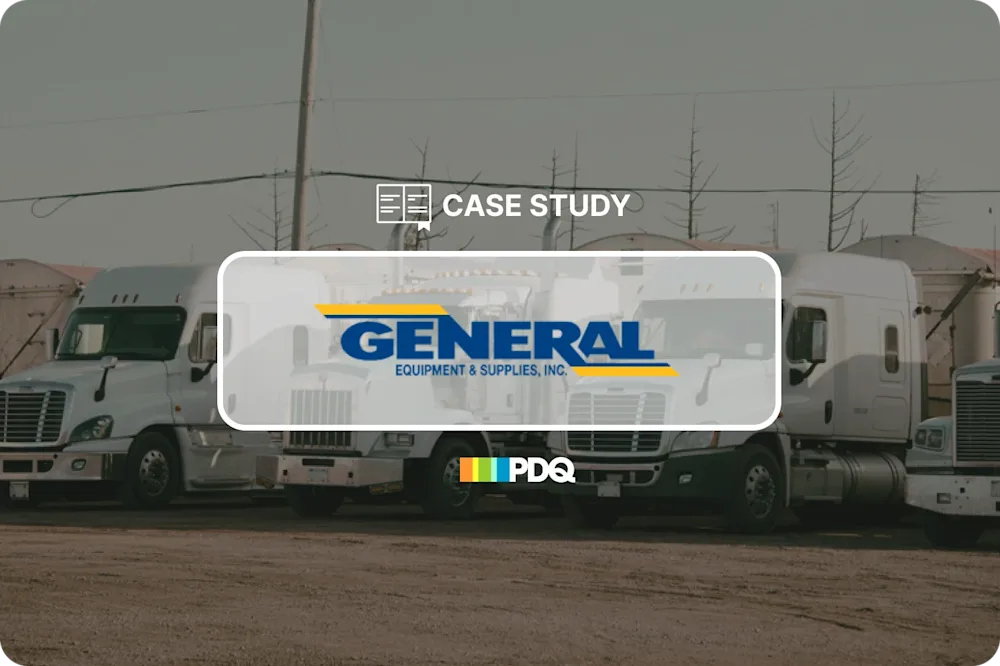
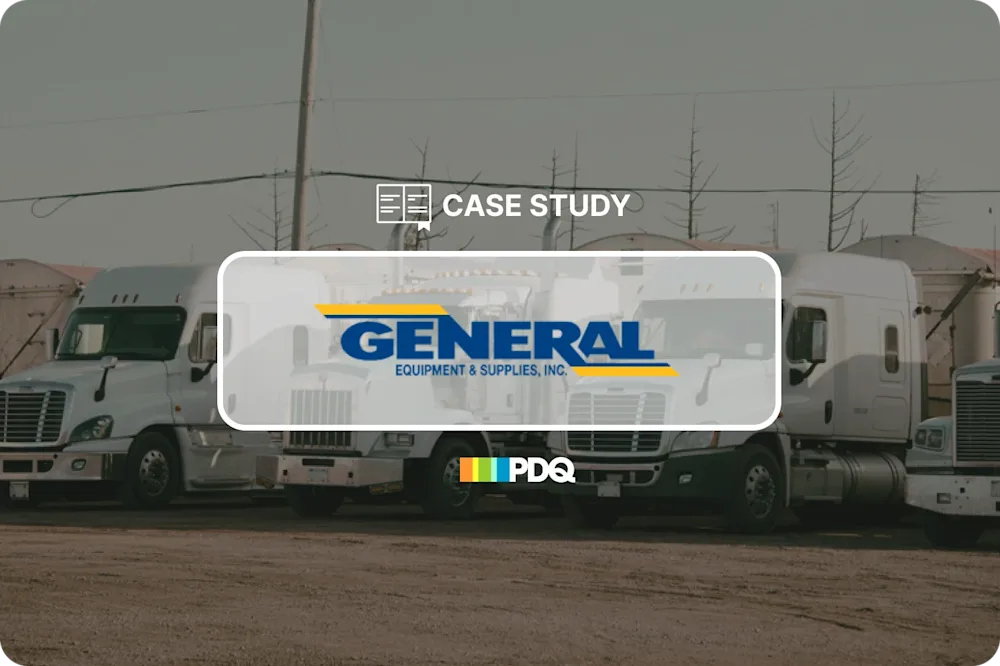
4.8 of 5 stars on Capterra
95% likely to recommend to others
4.9 of 5 stars on G2
Try PDQ Connect to track and manage software across your fleet.
FAQs
What is software inventory management?
Software inventory management, or software asset management (SAM), is the process of tracking and managing all software assets within an organization. It helps IT teams monitor licenses, versions, installations, and usage to ensure compliance, reduce costs, and improve security. By maintaining an accurate software inventory, businesses can streamline updates, optimize resource allocation, and avoid licensing penalties. Effective software inventory tools like PDQ Connect automate this process, saving time and reducing human error.
Why is software inventory management important for IT teams?
Software inventory management is important for IT teams because it enhances security, ensures license compliance, and simplifies device oversight. By maintaining a real-time inventory, IT pros can stay ahead of threats with proactive cybersecurity measures and reduce the chaos of managing countless endpoints. It also helps tame the headache of tracking installs and updates (because device management is the bane of any sysadmin's existence).
What types of data are included in software inventory management?
Software inventory management tracks critical data, such as software names, versions, installation dates, license details, and usage metrics. This information helps IT teams ensure compliance, optimize software usage, and maintain security. A tool like PDQ Connect can automate the collection and organization of this data, providing real-time visibility into your software assets.
What IT functions are commonly integrated with software inventory management?
Key IT functions like patch management, vulnerability scanning, and software deployment often integrate with software inventory management (a component of IT asset management). These integrations allow IT teams to automate updates, identify security gaps, and deploy software more efficiently — turning what used to be a game of whack-a-mole into a streamlined, proactive workflow.
What are software inventory management best practices?
Best practices for effective software inventory management start with centralizing your asset data and automating software discovery. This minimizes manual errors and ensures up-to-date visibility across your IT environment. Regular audits, clear ownership, and integration with proactive cybersecurity protocols are also essential.
How do you manage software inventory for remote devices?
Managing software inventory for remote devices requires cloud-based tools that offer real-time visibility and control. Automating scans, enforcing update policies, and using secure remote access ensures you track installations without compromising security. For a deeper dive into protecting remote endpoints, check out how to keep remote machines secure.
How do you implement software inventory management in your organization?
To implement software inventory management, start with a full audit using a tool like PDQ Connect to automatically detect installed software. Centralize your inventory in one system for easy access, compliance tracking, and reporting. Automate regular scans to keep data current and integrate with patching tools to streamline updates. For step-by-step guidance, see how to inventory your IT assets.
How do you choose the right software inventory management solution?
Choosing the right software inventory management solution hinges on aligning the tool's capabilities with your specific needs. Consider factors such as functionality, cost, ease of use, device compatibility, and support availability.
Once you’ve narrowed it down to a few top contenders, read reviews to get an idea of the potential pros and cons of the solution. Schedule a demo of PDQ Connect to see the best IT asset inventory software for yourself before deciding. Then, select the best option for your business to help you easily manage your inventory.
How does PDQ track software installed across devices?
PDQ Connect tracks installed software across devices using a lightweight agent that communicates securely over the internet. Once installed, the agent collects detailed software data — including names, versions, and install dates — and reports back to the PDQ Connect console. This provides real-time visibility into your software inventory, even for remote or offline devices. You can generate custom reports, create static and dynamic groups, and automate deployments based on this data.
Can PDQ show outdated or unauthorized software across my fleet?
Yes, PDQ Connect gives you real-time visibility into installed software across your entire fleet, so you can quickly spot outdated or unauthorized apps. Whether you’re tracking versions for patching or flagging tools that shouldn’t be there, PDQ makes it easy to stay informed and in control — no surprise installs, no manual audits.
How often does PDQ update software inventory data?
PDQ updates software inventory data based on customizable scan schedules. PDQ Connect uses a lightweight agent to provide continuous updates, keeping remote and on-prem devices in sync. This ensures your inventory data stays fresh, accurate, and audit-ready.
Does PDQ support software inventory tracking on remote or offline devices?
Yes, PDQ supports software inventory tracking on remote and offline devices. PDQ Connect uses a lightweight agent that communicates securely over the internet, enabling visibility into software installed on devices regardless of location. Even when machines are offline, data is queued and synced once they reconnect, ensuring your remote devices remain secure and up-to-date without manual intervention.
