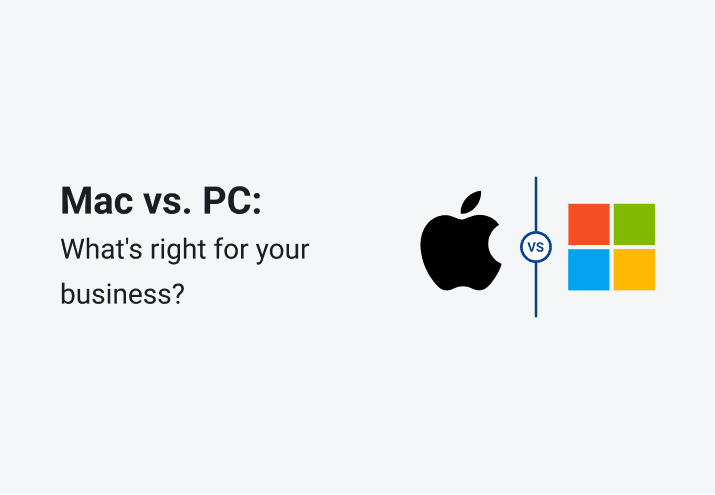Since the dawn of humanity (the 1980s), the Mac vs. PC debate has consumed much of our collective energy and ruined many otherwise healthy relationships. But this unending conflict is justified. Macs and PCs have distinct differences that give them potential advantages and disadvantages. Without understanding key characteristics, your business could effectively spend hundreds of thousands of dollars on equipment that isn’t ideal for your operations.
That’s why we’re breaking down the debate on Mac vs. Windows for business, highlighting the potential benefits, drawbacks, and costs of these two types of personal computers. With an overview of what each has to offer, you’ll be better prepared to make the best decision for your organization.
Mac vs. PC: A brief history
Early computers were big, slow, and expensive. In the 1970s, personal computers were first introduced, changing the world as we know it. Several companies, including IBM and Apple, produced models.
But by 1983, only 9% of corporate customers used Apple devices, while around two-thirds favored PCs. Then in 1984, everything changed. Apple launched the Macintosh computer, which became the first commercially successful model to use a graphical user interface, mouse, and operating system. The great Mac vs. PC debate hasn’t subsided since.
Both Macs and PCs have become increasingly advanced and affordable over the years, but business users are still divided on which option is best.
Differences and similarities between Macs and PCs
Before we dive into the finer points of Macs and PCs, it’s critical to understand how they differ on a broader level. A Mac device is a specific brand of personal computer produced by Apple. While Macs can run most operating systems, macOS is the standard. On the other hand, the term PC usually refers to a computer operating on a Windows OS (such as Windows 11). However, a PC may also use a Unix operating system, such as Linux or FreeBSD.
At a glance
Mac | PC | |
|---|---|---|
Average costs | • Low: $599–$999+ | Wider array of manufacturers, models, and price points. |
Performance | • Easy integration of hardware and software | • Incompatibilities can affect the stability |
Security | Less targeted malware | Virus writers usually target Windows PC devices |
Manufacturers | Apple | Big names include Lenovo, HP, Dell, Acer, ASUS, Samsung, and Toshiba |
Main operating systems | macOS | Windows |
Compatibility | • Can open most PC files | • Cannot open .DMG Mac files natively |
Supported processors | • Intel | • Intel |
Customization | Minimal | Extensive |
Maintenance | • Repairs available through Apple Store or third-party specialists | • Repairs possible through IT professionals or local computer repair stores |
Registry | No | Yes |
Average costs
Mac vs. PC cost of ownership is often a deciding factor for businesses. In general, you can expect to pay significantly more for a Mac than comparable Windows systems. Apple is the only company that produces Macs, whereas dozens of companies make PCs. The intense competition in the PC market helps drive down prices. Additionally, hardware-savvy sysadmins can build their own PCs, further cutting costs.
However, both Macs and PCs come in a range of price points. The most budget-friendly Mac costs $599, whereas you can find low-end PCs for under $400. Midrange Macs cost $1,299 to $1,999 versus a midrange PC for $400 to $9,000. High-end, professional Macs cost upwards of $1,999 (and much more for Mac Pro), while PCs that fall into this category start at around $1,000.
That said, a Forrester study commissioned by Apple suggests that Macs may actually be more affordable over their lifespans than PCs due to reduced implementation, deployment, and support costs.
Key business uses
While both Macs and PCs can be used for most essential business functions, Macs tend to be more popular for artistic endeavors. Graphic designers, video editors, audio engineers, app developers, web developers, and other creative professionals often prefer Apple's intuitive design and high-quality applications and tools.
Keep endpoints patched & secure
Deploy custom or prebuilt software packages, automate maintenance tasks, and secure your Windows devices — no matter where they are.
Performance
Users often feel that Macs perform better than PCs. Apple produces its own hardware and operating system, meaning the two are designed to work together seamlessly. Additionally, Apple macOS is generally considered more stable than Windows operating system. Meanwhile, PCs with varying hardware configurations run Windows OS. In some instances, the right hardware options and software may not integrate as well, leading to stability issues.
Interface
The interface depends on the operating system rather than the hardware, but we can’t ignore the differences. Macs running macOS have a more streamlined look, whereas PCs with Windows have a more complex, customizable interface. Think of it as a room organized by Marie Kondo versus a do-it-yourself project.
Security
Since PCs are more common than Macs, most cybercriminals target them. Historically, this has made PCs more susceptible to cybersecurity threats. However, as the popularity of Macs increases, it’s likely that threat actors will increasingly prey on them.
Macs also have a reputation for greater security since they're in the Apple ecosystem, which Apple maintains oversight of. However, macOS updates are less frequent than Windows updates, which may indicate that their protection is less proactive.
In our 2024 State of Sysadmin report, 19% of respondents who manage Apple-only fleets reported experiencing a cyberattack in the last 5 years. In contrast, 31% of respondents managing hybrid fleets (with PC and Apple devices) and 34% with PC-only environments say they've experienced a cyberattack in the last 5 years.
Manufacturers
Macs are exclusive to Apple, so you won’t find any other manufacturers that make them. However, countless companies produce PCs. Some of the big names include Lenovo, HP, Dell, Acer, ASUS, Samsung, and Toshiba, but there are also countless lesser-known manufacturers, like BOXX and Chuwi.
Operating systems
Most Macs run macOS, while the majority of PCs use Microsoft Windows. Both can also run Linux and FreeBSD. PCs are limited in that they cannot run macOS (at least not without running afoul of the macOS software license agreement). In contrast, Macs can run Windows using Boot Camp or virtualization software.
Common apps
Across the board, Salesforce, QuickBooks, Adobe Creative Cloud, Microsoft 365, and Google Workspace are among the most popular software for business. All of these heavyweights are available for Mac and PC. However, Apple’s iWork office suite is only available for Mac.
Applications also vary right out of the box. A new Apple Mac computer arrives without unnecessary third-party software, but PCs typically start out with so-called bloatware preinstalled. This can slow down your systems and create security concerns.
Compatibility
Popular applications generally rely on the same file formats regardless of whether you use a Mac or PC, meaning you should be able to share files across devices. In general, you can also expect a Mac to be able to open most PC files. However, if you encounter any problems, you can run Microsoft Windows on your Apple Mac computer for greater compatibility. On the other hand, PCs cannot natively open .DMG files from Macs. However, the right software may enable you to extract, open, or even write a .DMG file on a Windows computer.
Macs and PCs are also both typically compatible with USB, FireWire, or Bluetooth devices.
Processor
Either a Mac or a PC may use an Intel processor. However, Macs are transitioning towards using an Apple M1, M2, M3, or M4 processor, and some PCs use an AMD processor.
Customization
Because PCs are produced by so many different manufacturers and work with various hardware components, the customization potential for a Windows laptop or desktop is through the roof. Not only that, but an intrepid IT professional could build a machine from scratch to get the exact configuration your business wants.
The customization options for Macs are far more limited since Apple controls Mac hardware and software. While Mac fans can customize the build to an extent, they won’t have nearly as many options.
Maintenance
As a general rule, Macs require less maintenance than PCs. At the same time, maintenance may be more complicated.
Because Macs use high-quality hardware designed to work with macOS, Macs tend to be highly reliable and stable. However, should you need to repair a Mac, you might encounter more hurdles. AppleCare provides professional support during an initial period after purchase. Should you choose to continue coverage through AppleCare+, you’ll pay extra. Without AppleCare+, you’ll likely need to track down a third-party specialist should you encounter a problem with an Apple computer.
In contrast, PCs generally require more routine maintenance. However, many IT professionals can perform repairs in-house. Should you need outside support, virtually any computer repair shop should be able to provide it.
Both Macs and PCs should also be updated regularly, which is easy with the right solution. Apple Business Manager (ABM) paired with a mobile device management solution, like SimpleMDM, enables fast, efficient Apple device updates. Meanwhile PDQ Deploy & Inventory and PDQ Connect cover your Windows machine patching needs.
Do Macs or PCs last longer?
While it is difficult to estimate the potential lifespan of a computer, it is commonly thought that Mac systems last longer than PCs. Industry professionals attribute this to compatibility issues that arise with PCs since parts are made by various PC manufacturers. Over time, separate updates from individual component manufacturers can slow down a PC, ultimately affecting its lifespan.
However, you can generally expect a PC laptop or an Apple laptop (MacBook Air or MacBook Pro) to last 3 to 5 years. Similarly, a PC user and a Mac user can both anticipate their desktops will last 5 to 8 years. Physical protection, routine maintenance, and regular updating can help extend any computer’s lifespan.
Pros and cons of Macs and PCs
Macs
What IT pros think
“Here’s what I love about Macs, they last for years. Sure they have a high up front costs but those babies will give you solid performance for years to come.” - CriticalConflict222
“For me the Mac laptop line is hands down the best tool for IT Professionals. They are thin, light weight, have great specs and performance. The laptop is super intuitive once you get used to it.” - Zaphod_B
“Ease of use, and the hardware build-quality is far above any generic Windows box. Every manufacturer is racing to the bottom to be the cheapest, while Apple just builds something that works.” - New-England-SysAdmin
PCs
What IT pros think
“Windows has so much more potential, especially since you can basically reinvent the software via clients or whatever you want.” - fazerasputin2007
“Today you can get a Windows device in just about any form factor you can imagine. Hybrids, 2:1s, tablets, etc.” - Rann Xeroxx
“I can easily enroll any supported PC into the windows autopilot and have zero touch enrollment where the user gets the device and logs in.” - ProfessorBlak
In the end, there is no clear winner or loser in the Mac vs. PC debate. Instead, the ideal solution boils down to which option better meets your needs and personal preference. If you choose to go the Apple product route, sign up for a free trial of SimpleMDM to see how it helps you manage devices and stay on top of updates. Prefer PCs? Take advantage of a free trial of PDQ to start tackling your patch management needs.
Navigating the latest in IT can be difficult, but you never have to go it alone. The PDQ blog and the PDQ YouTube channel are here to provide insight, advice, and sympathy.