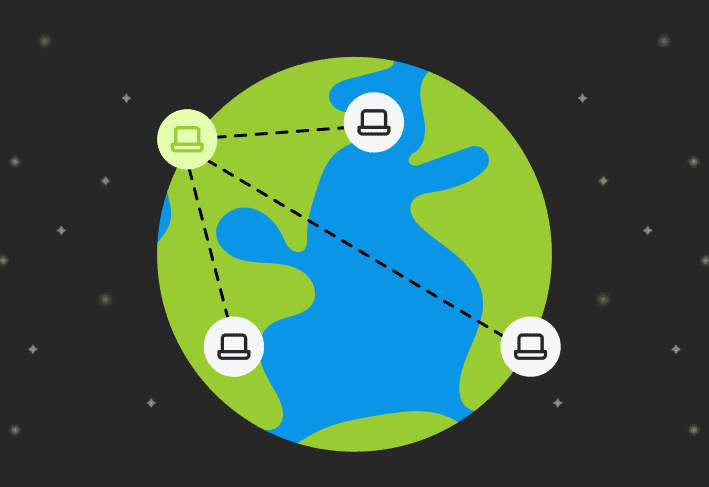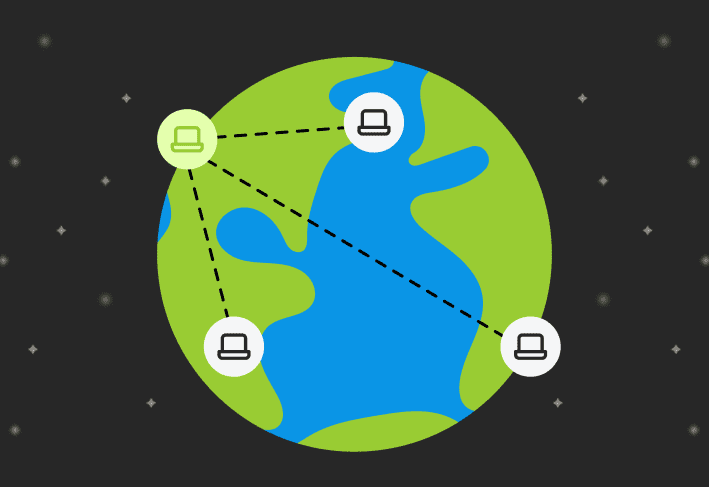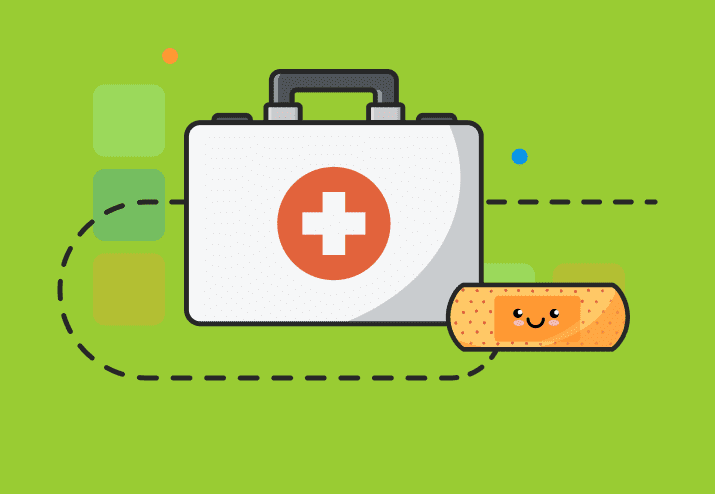In information technology, provisioning refers to allocating and setting up computing resources and infrastructure. Provisioning is technically an early stage in the deployment process prior to configuration management. We’ll break down the types of IT provisioning, the benefits of proper provisioning, and IT provisioning best practices.
Types of IT provisioning
Provisioning is a broad concept that includes several distinct processes. While the term is often used generically, there are many types of provisioning that IT teams must perform. We’ll highlight a few of the most common varieties.
Hardware provisioning
Hardware provisioning is the deployment of physical IT equipment, including installing equipment, connecting hardware assets, and so forth. Basically, hardware provisioning entails myriad physical activities that help your Apple Watch verify that you’re still alive: walking around, lifting things, and then napping in the server room for a few hours.
Software provisioning
Provisioning software involves acquiring relevant software, including the operating system, and preparing it for delivery to a server or computer system. It sounds a lot like software deployment, right? Well, it’s similar but not the same. That’s because software provisioning doesn’t technically include distributing the software. Some people use software provisioning and software deployment interchangeably, but we don’t have the heart to tell them the cold, hard truth.
Application provisioning
Application provisioning is the provisioning of applications. We know. It’s quite the unexpected twist. But in a slight curveball, the meaning varies a bit depending on the context.
In general, application provisioning usually refers to the distribution (and removal) of apps to managed devices. That said, in Azure AD, app provisioning creates user identities and roles within apps that store their own data by copying those identities. It also entails maintaining the identities and removing them if someone’s role changes.
On that note, I’d like to humbly request the IT industry put naming conventions in PDQ’s very capable hands. We’ll give everything its own unique name to prevent confusion. Hank. Steve. Gertrude. See, we’re pros.
Service provisioning
Service provisioning is a lot like app provisioning (isn’t everything these days). However, it refers more specifically to setting up a service, such as a software-as-a-service (SaaS) platform, granting access, and setting up credentials.
Network provisioning
Network provisioning entails setting up physical network equipment (routers, switches, firewalls, access points, and all that good stuff), allocating IP addresses, designing the layout, ensuring redundancy, and checking network health. It also includes internet-access provisioning. While that’s technically yet another type of IT provisioning, it doesn’t deserve its own heading. We have to draw the line somewhere.
Server provisioning
Server provisioning is setting up a physical or virtual server and equipping it with the resources it needs to reach its desired state. Relevant resources include the following:
Network access
Storage components
Operating system
Middleware
Other relevant software
Cloud provisioning
Cloud provisioning refers to setting up a cloud infrastructure. So basically, allocating cloud resources from a cloud service provider so that the relevant users have access. With all the cool kids deep into cloud computing, we expect the importance of cloud provisioning will only grow.
User provisioning
User provisioning is an identity access management function that grants access rights to authorized users through relevant permissions. User access is generally based on the employee’s role or level of responsibility. Because account provisioning usually occurs when a new employee is hired, the IT team often works closely with the human resources department for user provisioning. When an employee leaves the company, the user account must also be deprovisioned. Ideally, as quickly as possible to reduce the risk of insider threats.
Automated user provisioning is a more streamlined method that automatically grants access based on the employee’s permissions and role. Save enough time to finally take that 15-minute break your boss promised you 10 years ago!
Device provisioning
Technically, device provisioning can apply to acquiring and enrolling any endpoint. But in practice, the term usually refers to setting up IoT devices and managed mobile devices. Because most of us would rather save a couple of syllables and just say “provisioning” when discussing other endpoints.
Benefits of effective IT provisioning
We all know that effective IT provisioning is well worth the time and money. But if your boss doesn’t believe you, here are some potential benefits to cite.
Enhanced security
To maintain a secure environment, you need to limit resource access. There’s no way around it. Janice in accounting doesn’t need access to your proprietary product designs, just as Fred in marketing doesn’t need to snoop around in your financial records. IT provisioning restricts access so you can rest easy.
Operational efficiency
With streamlined provisioning, users get the resources they need quickly, and your IT team saves time. It’s a real fairytale ending.
Cost optimization
The old adage holds true: Time is money. Effective IT provisioning saves you countless work hours, which can, in turn, mean you need fewer staff members. That’s a lot of savings. Plus, it’s one less person who will try to steal your Lunchables from the office fridge.
In addition, careful provisioning can save your organization money by optimizing resource allocation and software licensing.
Scalability
As your business grows, your provisioning needs expand. Establishing an effective provisioning process now can help you keep up with the pace of any changes.
IT provisioning best practices
If you’re going to maintain an environment, you might as well do it right. Following IT provisioning best practices maximizes the potential benefits.
Conduct regular audits
Not a day goes by that we don’t think about hardware and software audits. Granted, we’re usually just thinking curse words. But the importance of routine audits cannot be overstated. If you don’t have insight into your environment, you can’t properly maintain it. This rule applies whether you’re deploying packages, developing an alerting strategy, or provisioning your fleet.
Automate routine processes
Automation is the secret to IT success. Whereas manual provisioning is error prone and time consuming, automated provisioning is quick and simple. The right provisioning tool supports automatic provisioning to streamline the routine tasks that would otherwise eat up way too much of your time.
Implement robust security measures
Building cybersecurity measures into your provisioning processes gives you greater visibility and control. The more layers of security you work in, the better. Pay special attention to authentication methods, configurations, open ports, unnecessary software and services, and physical security.
While control over roles, permissions, access, and security policies is a natural facet of provisioning, you should also continuously monitor your environment for deactivated users and unnecessarily elevated access rights. We also recommend performing regular security tests to spot potential vulnerabilities.
As a system administrator, it’s in your best interest to provision carefully. After all, it lays the foundation that supports the rest of your IT infrastructure. Just as you wouldn’t build a house on pillars of haphazardly stacked PEZ, you shouldn’t let your IT infrastructure rest on the back of shoddy provisioning.
Once your machines are provisioned, you’ll also need to inventory your assets and deploy software and updates. And that’s where we come in (*cue heroic theme music*). PDQ Connect is an agent-based solution that helps you manage remote endpoints via the cloud, while PDQ Deploy & Inventory work wonders for on-prem and VPN-connected devices. Try PDQ Connect or PDQ Deploy & Inventory for free to see what a difference the right tools can make.