
NextFab
Headquarters: Philadelphia, Pennsylvania
Industry: Education
Machines: 112
It feels like a superpower at first.
Learning by doing with NextFab
NextFab is a network of makerspaces that provides training, resources, state-of-the-art technology, and space to help creatives hone their skills. Members pay a monthly fee for access to machines, software, classes, and in-house technical support. The first NextFab makerspace launched in 2010, and the company has since expanded to include a second Philadelphia location.
Alex Numann, lead mechanical engineer, has been with NextFab since 2009 — just before the first NextFab makerspace opened. Though he didn’t have an IT background, Alex initially just wanted to ensure SOLIDWORKS, a 3D CAD software, was installed correctly. But we all know how taking on responsibilities can snowball. Fast forward to 2020, and Alex found himself responsible for manually installing software updates for the whole fleet. Alex needed a scalable solution to keep software up to date with less effort.

Juggling diverse and extensive software needs
“I was doing it the hard way for a long time.”
Because of the nature of NextFab’s business, software varies dramatically between devices. Each fabrication machine has its own software suite, but computers in coworking areas and classrooms need all the programs that NextFab teaches. Further complicating the process, Alex did things manually via Remote Desktop Protocol (RDP).
“I [was] ... keeping lists of which computers I'd updated, which ones I wasn't able to update because Bob or Sally, the user, was logged in at the time and all of that headache.”
While Alex spent 5 to 10 hours per week patching devices, some software fell behind on updates. Alex began researching software deployment solutions but found many lacked the functionality essential to the NextFab environment. Then, Alex stumbled upon PDQ Deploy and Inventory.
Discovering software deployment superpowers
Alex stumbled upon PDQ the same way most major discoveries throughout history have been made — on the Sysadmin subreddit.
I was like, “Okay, let me look into this.” And once I learned a little bit more, it was like, “Let's get the free trial.” And then I ... saw the Package Library and was like, “Okay. This is easily worth the $1,000 if it saves me this many hours of time.”
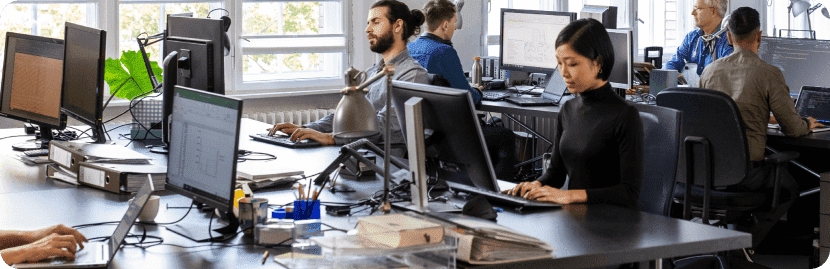
NextFab signed up for PDQ Deploy and Inventory in March 2020, and the timing couldn’t have been better. PDQ Deploy simplified rolling out VPN software to the company’s laptops so users could work from home during the COVID lockdown. As an added bonus, Alex used his time at home to learn the ins and outs of PDQ Deploy and Inventory along with the basics of PowerShell.
“There was ... an intense period of like taking every piece of software and package‑i‑fying it and testing those.”
Streamlining processes in a complex environment
“Deploy gets you interested; Inventory captures your attention once you're up and running.”
After he was up and running with PDQ Deploy and Inventory, Alex found countless ways to simplify processes.
Using Inventory, Alex ran reports on PCs with nearly full drives or low remaining battery capacities to prioritize maintenance. He also leveraged Inventory’s data to audit login and logout times against NextFab’s reservation calendar in order to weed out misuse by members.
But PDQ doesn’t steal all the fun of device management. While powerful automation and scheduling don’t require a manual touch, Deploy and Inventory are flexible enough for Alex to manage machines in a way that works for him. And Alex enjoys a simplified hands-on approach. Every day, he checks for online machines with outdated software and updates them opportunistically. It’s a lot easier than remoting into machines one at a time, but it still provides that personal feel.
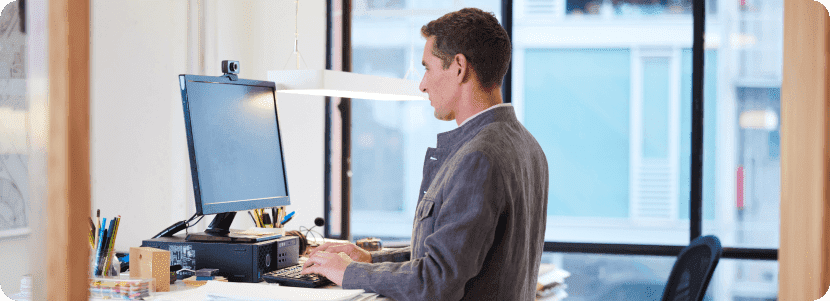
Saving time and money
“Deploy and Inventory ... more than met our needs while costing less than we expected.”
Alex used to spend 5 to 10 hours a week updating software; after implementing Deploy and Inventory, his time commitment shrank to 3 to 5 hours per week. Even better, NextFab’s software is more consistently up to date now. And better still, Deploy and Inventory’s per admin pricing saves NextFab money since Alex is the only PDQ user.
“It's a great value.”
PDQ’s got your back
Everyone is helpful and responsive! I wish every company we buy software from had such great people to work with.
While Alex enjoys figuring things out on his own, he knows PDQ’s support team is on standby if something doesn’t go as planned. And that backup comes in particularly handy as Alex grows his PowerShell skills.
“Your support team is very helpful, so when I'm feeling particularly stupid, I just say, ‘Hey, sorry, I'm a noob at this. Can you help me write some bad PowerShell? Doesn't have to be Jordan or Andrew level. It just needs to do one thing for me.’”
Early on, Alex also learned a lot from PDQ Live. He still tunes in when he gets a chance, even if he only has time to catch the preshow and chat with other PDQ users.
And for anyone who hasn’t tried Deploy and Inventory, Alex offers sage advice.
Just grab the trial and get your hands dirty! I learn by doing, so this was perfect for me. The setup is easy, and the documentation is great.
Ready to try your hand at simple, speedy software deployment? Sign up for a free 14-day trial.

