Homer Central School District
Supporting a cloud-first strategy with PDQ Connect


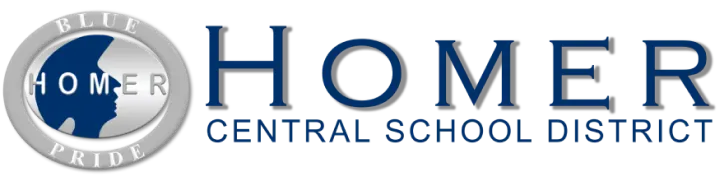
Headquarters: Upstate New York
Industry: K-12 education
Devices: 100+ Windows devices
Supporting students and staff across schools
Serving approximately 2,000 students and 450 employees across four school buildings, the IT department of this upstate New York school district is small but mighty. Central to its operations is network administrator Christopher Slobodian. Alongside a CTO, an IT technician, and an instructional tech coach, Chris helps oversee a diverse and evolving technology ecosystem.
While the district primarily operates in a Google Workspace environment, it continues to maintain over 100 Windows devices mostly for staff. Managing these devices efficiently and securely has remained a priority, particularly as the district continues its shift toward a cloud-first infrastructure.

From PDQ Deploy & Inventory to PDQ Connect
Before adopting PDQ Connect, the district had relied on PDQ Deploy & Inventory (D&I) for 4 to 5 years after moving away from a more complex, enterprise-grade tool.
"D&I could do just about everything I was doing," said Chris. "It took a little adjustment going from one product to two, but the integration between Deploy and Inventory made up for it."
That said, the district's broader cloud-first initiative eventually prompted a reassessment of on-prem tools. With a shrinking number of Windows devices, maintaining backend infrastructure — servers, licensing, and the time commitment required — no longer made financial or operational sense.
Why PDQ Connect made sense
The decision to migrate to PDQ Connect, and specifically the Premium plan, was driven by three key features:
Remote desktop access: "We had this when everything was on-prem, and it was nice to maintain that."
API access: Integration with existing workflows was crucial. "I already have things where I can ask different questions from different systems to put it all in one place."
Vulnerability scanning: Previously handled by an endpoint vendor, the team now handles vulnerability scanning in-house using the Connect platform.
"The ROI in terms of being able to actually take action and not just report on it is in our favor — and it saves time."
Migration made easy
After watching a webcast about the migration tool, which offered a way for PDQ Deploy & Inventory users to make the transition more easily, Chris launched a PDQ Connect trial and was quickly up and running. He uploaded most of his prebuilt packages from Deploy & Inventory to Connect so he didn’t have to start with a clean slate.
Chris soon started running test deployments and using D&I to install the Connect agent. From there, he carried out a methodical transition, gradually removing devices from D&I as he got more confident.
“I’m a very step-by-step person, and I like to do things carefully. Migrating over to PDQ Connect was a pretty seamless process. I don’t really have any complaints about it at all.”

Taking care of devices, no matter where they are
The decision to consolidate functions under one roof was about more than just cost. It was about control and efficiency. With PDQ Connect, the team can now support on- and off-premises users more effectively, run integrated deployments via API, and manage vulnerabilities proactively — all from one platform and without maintaining a single on-prem server.
“I think the ability to automate and monitor from anywhere, no matter where that device is, no matter where that user is, I think is probably the biggest value add,” said Chris. “I don't have to worry about the next time that device might be on-site or where that user is. That device is always going to be maintained and taken care of, regardless of where it is.”

Looking ahead
PDQ Connect now serves as Homer Central School District’s go-to solution for managing the district's Windows devices. For IT teams balancing limited resources with growing responsibilities, Connect offers a simpler, more scalable path forward.
“The time saving is absolutely huge to be able to automate and effectively deliver what we need when we need it in terms of updates and support."



