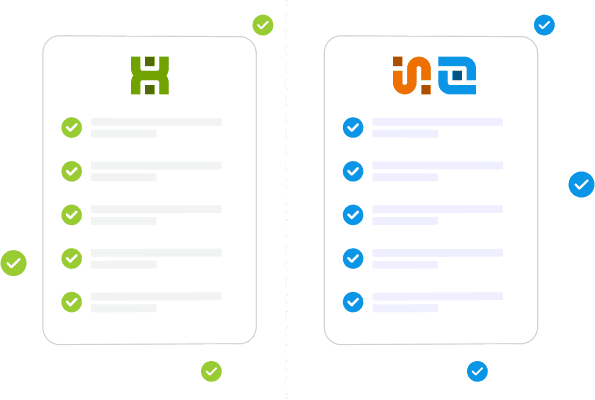Network and system requirements
PRODUCT CAPABILITY | Connect | Deploy & Inventory |
|---|---|---|
Agent based | ||
Agentless over network | ||
Ability to see non-Windows devices | Not yet | Limited |
Airgap support (no internet required) | ||
Requires agent installed on target devices | ||
Windows support | Windows 11, 10, Windows Server 2016 and higher | Windows 11, 10, Server 2012x and higher |
Product pricing
PRODUCT PRICING | Connect | Deploy & Inventory |
|---|---|---|
Pricing | ||
Free trial | 14 days | 14 days |
Packages and deployments
PRODUCT CAPABILITY | Connect | Deploy & Inventory |
|---|---|---|
Manual application deployment | ||
PDQ Package Library | ||
Deploy/Run install as | Local system, logged-on user | Deploy user, local system, logged-on user |
View deployment logs |
Custom packages
PRODUCT CAPABILITY | Connect | Deploy & Inventory |
|---|---|---|
Ability to create custom packages | ||
Package step: Install | ||
Package step: PowerShell | ||
Package step: Command | ||
Package step: Nested package | ||
Package step: File copy | ||
Package step: Scan | Not yet | |
Package step: Reboot | ||
Package step: Sleep | Not yet | |
Package step: Message | Not yet | |
Package step: Logoff | Not yet | |
Silent/custom parameters | ||
Success codes |
Device inventory
PRODUCT CAPABILITY | Connect | Deploy & Inventory |
|---|---|---|
Collection/group library | ||
Custom collections/groups | ||
Dynamic collections/groups | ||
Static collections/groups | ||
Software variables | ||
Custom variables |
Automatic package deployment
PRODUCT CAPABILITY | Connect | Deploy & Inventory |
|---|---|---|
Automatic package deployment | ||
Deploy once | ||
Deploy at set interval | ||
Immediate deploy (heartbeat) | ||
Schedule notifications | Not yet |
Reporting
PRODUCT CAPABILITY | Connect | Deploy & Inventory |
|---|---|---|
Generate reports | ||
Email reports | ||
Export report |
Security
PRODUCT CAPABILITY | Connect | Deploy & Inventory |
|---|---|---|
User-based access control | ||
SSO & two-factor authentication | ||
Role-based access control (RBAC) | ||
Stores username/passwords | Not yet |
Tools
Note: Tools will be incorporated into Connect as new packages and features. Some tools that are on-prem specific are unlikely to be incorporated into Connect.
PRODUCT CAPABILITY | Connect | Deploy & Inventory |
|---|---|---|
Tool actions | Not yet | |
Event viewer | Not yet | |
Manage with MMC | N/A | |
Reboot/shutdown | ||
Remote assist | ||
Remote desktop | ||
Run command | ||
VNC | N/A | |
Wake-on-LAN | N/A | |
Custom tools | Not yet |
Other
PRODUCT CAPABILITY | Connect | Deploy & Inventory |
|---|---|---|
Custom scanners | ||
AD integration | Not yet | |
Entra ID (Azure AD) integration | ||
Public API | ||
Vulnerability management |
FAQs
Will PDQ Deploy & Inventory eventually be replaced by PDQ Connect?
PDQ Deploy & Inventory aren’t going anywhere! We know that they are much beloved products and continue to be the right fit for many organizations. We love them, too, and are continuing to invest in them.
How do these products integrate?
PDQ Deploy & Inventory are designed and sold as integrated products. While installed separately, they work together — target Inventory-created collections straight from Deploy, and vice versa.
PDQ Connect is a separate product and doesn’t integrate with PDQ Deploy & Inventory.