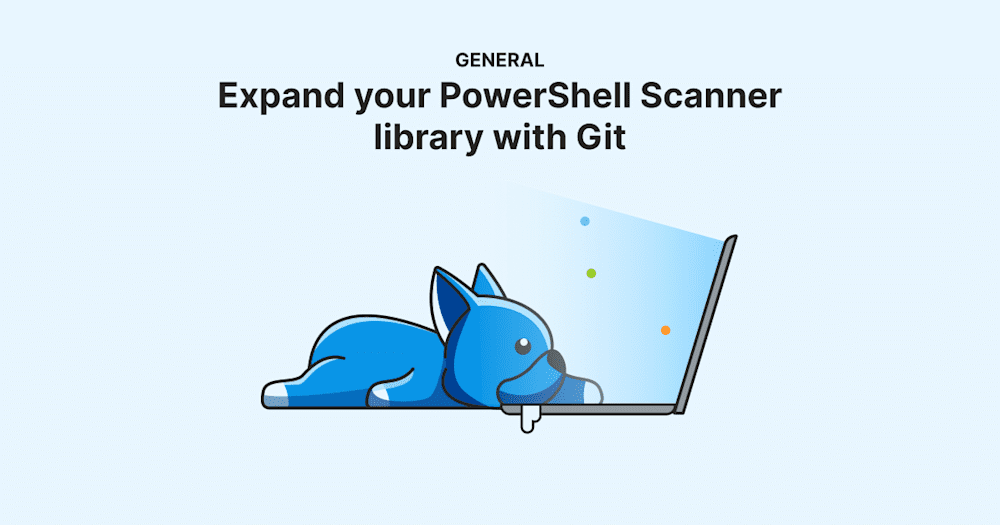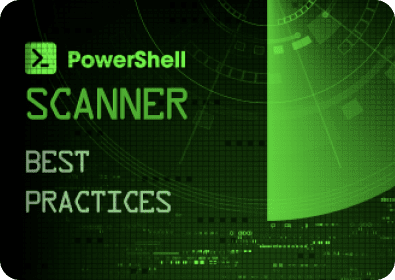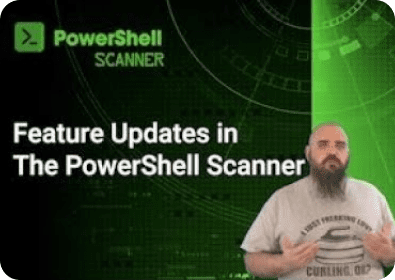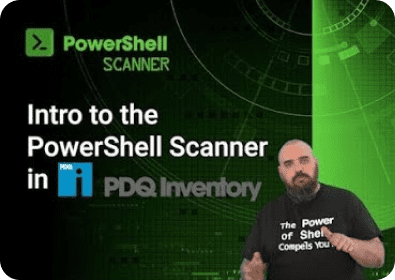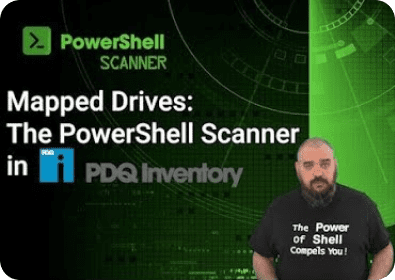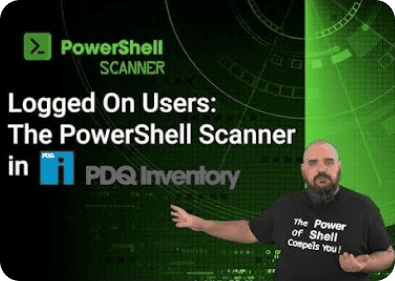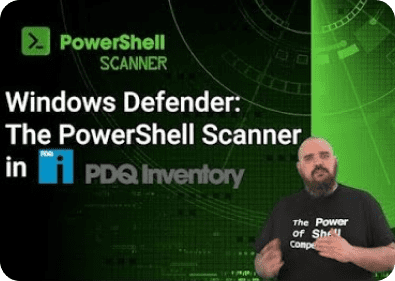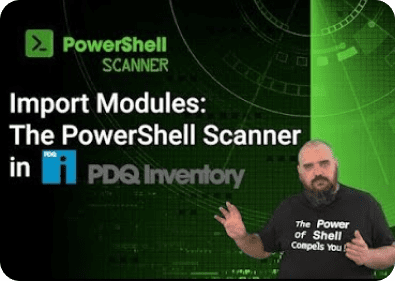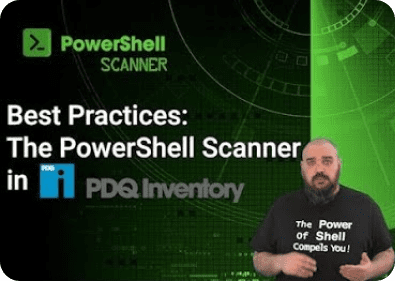PowerShell Scanner
Scan and access more data than ever before. If you can write a PowerShell script for it, you can bring that data into PDQ Inventory.
No credit card required
Rapidly gather information
To co-opt a semifamous phrase; “If you [script] it, [the data] will come.” Efficiently bring additional device information into PDQ Inventory. Attach a .PS1 file, or write PowerShell directly into the scanner. Format the script's output so new columns display as you’d like them to.
Gitting started
Whether you’re a PowerShell scripting newbie or a seasoned pro, we’ve got you covered. (Of course, the more you see how powerful the scanner is, the more you might want to become a scripting wiz yourself!)
See how other PDQ users leverage the PowerShell Scanner in our Git repository of popular scripts. Or check out the below guides: